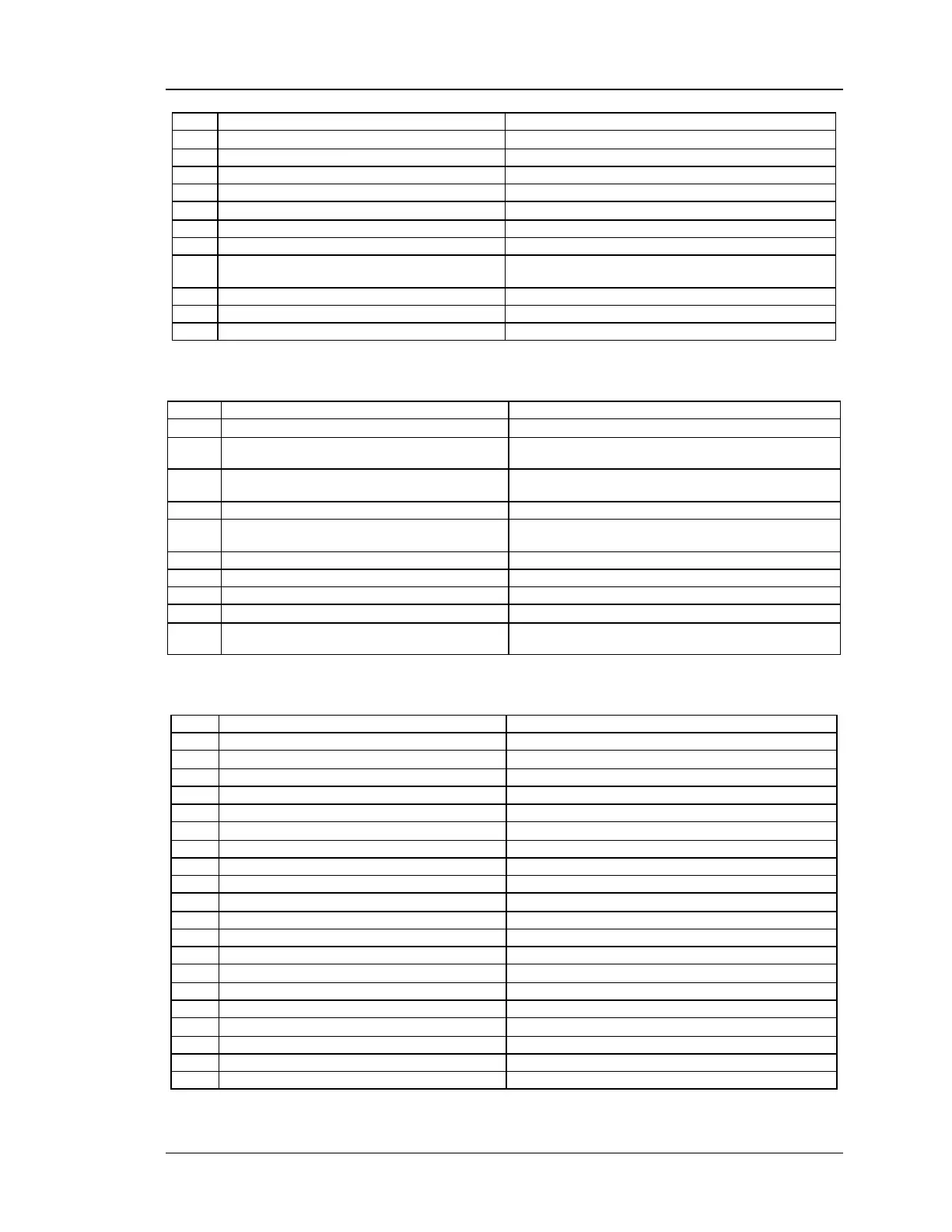Unified Services Router CLI Reference Guide
16
show system traffic_meter setup
Display traffic meter configuration
Display USB Configuration
System group display mode
show system group specific <ltrow_id>
Display information for given group
Display all groups on system
Display all users on system
show system users specific <ltrow_id>
Display information for given user
show system group groupaccesscontrol
<ltgroup_id>
Displays Group Access Control configuration for the
selected group
show system group access_control_browser
Displays Access Control browsers list
show system group access_control_ip
Displays Access Control ips list
show system firmwareVersion
Get's the firmw are Version.
The command show dot11 ? at the CLI prompt would give the description of all the show
commands in the branch dot11 , which is as follows:
Display 802.11 configuration
show dot11 accesspoint <ltap_name>
Display Access Point configuration. This command displays
the list of configured Access Points for the device
show dot11 profile <ltprofile_name>
<ltdisplay_qos>
Display Profile configuration
Display access point and radio statistics
show dot11 acl <ltap_name>
Display access control list information for the specified
access point.
show dot11 accesspoint status <ltap_name>
Display radius Information.
show dot11 wireless_statistics
Display w ireless_statistics Information.
Display Radio configuration Available Radios This table
show s the list of available radios that an AP may
The command show vpn ? at the CLI prompt would give the description of all the show
commands in the branch vpn , which is as follows:
show vpn l2tp server setup
Display l2tp server setup.
show vpn l2tp server connections
Display l2tp server stats.
show vpn pptp client setup
Display pptp client setup.
show vpn pptp client_status
show pptp client status details
show vpn pptp client_status setup
Display pptp client status setup.
show vpn pptp server setup
Display pptp server setup.
show vpn pptp server connections
Display pptp server stats.
show sslvpn client settings
show sslvpn policy settings
show vpn sslvpn portal-layouts
show sslvpn portal-layouts settings
show vpn sslvpn portforwarding
show sslvpn portforwarding settings
show vpn sslvpn portforwarding appconfig
show sslvpn portforwarding appconfig settings
show vpn sslvpn portforwarding hostconfig
show sslvpn portforwarding hostconfig settings
