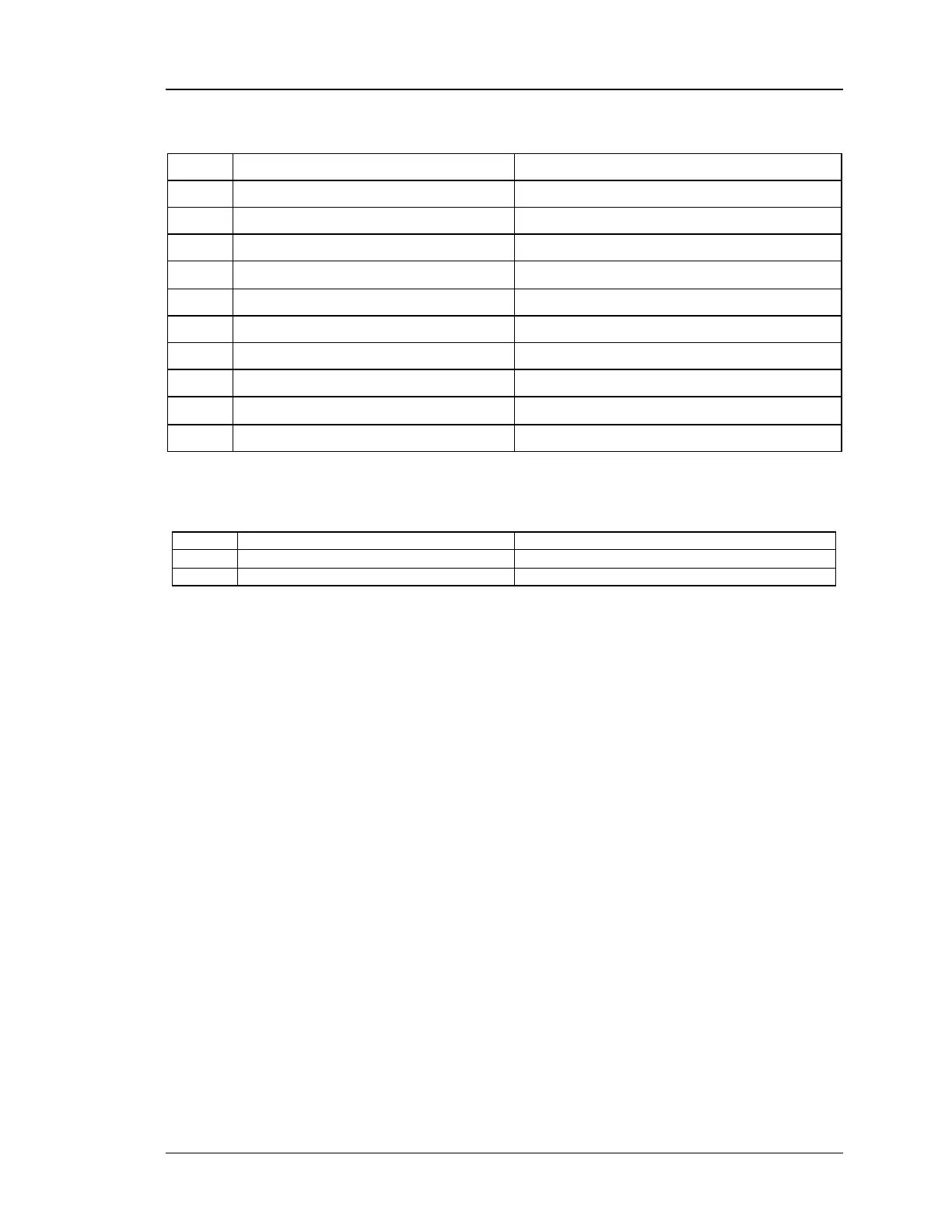Unified Services Router CLI Reference Guide
28
The command dot11 ? at the CLI prompt would give the description of all the configuration
commands in the branch dot11, which is as follows :
dot11 access point configure
802.11 access point configuration mode
dot11 access point delete
Delete an 802.11 access point.
dot11 access point disable
Disable an 802.11 access point.
dot11 access point enable
Enable an 802.11 access point.
dot11 access point mac add
Add a MAC Address to ACL List of an AP
dot11 access point mac delete
Delete a MAC Address from an ACL List of an AP.
dot11 radio advanced configure
802.11 advanced radio configuration mode.
802.11 radio configuration mode.
802.11 profile configuration mode.
Delete an 802.11 profile.
The command radius ? at the CLI prompt would give t he description of all the configuration
commands in the branch radius , which is as follows:
radius configure <ltradius_server>
RADIUS configuration mode.
radius delete <ltradius_server>
Delete a RADIUS configuration mode.
Each of the above listed commands has in turn a set of sub -commands to fulfill the
requirements. The command – subcommand list is given in following s ections.
