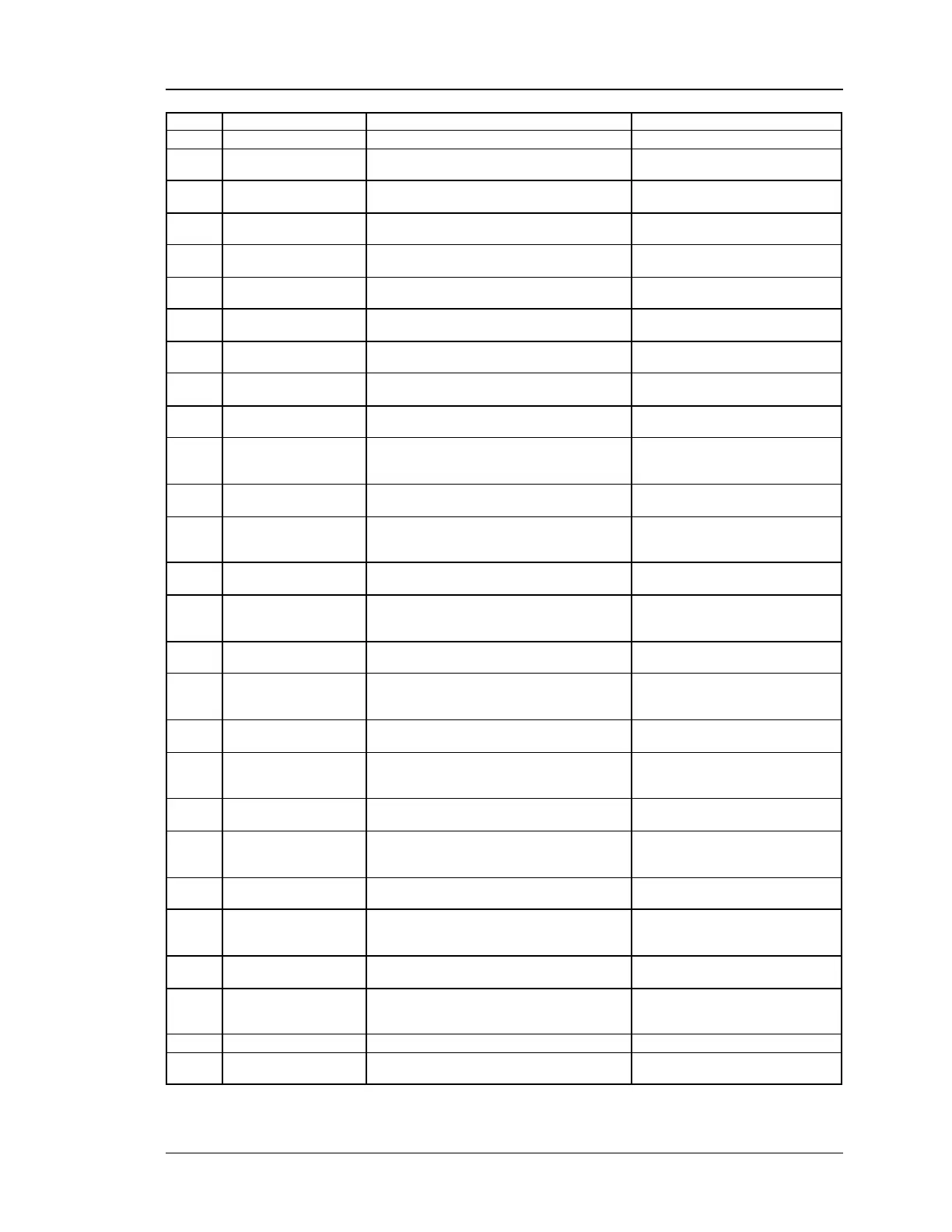Unified Services Router CLI Reference Guide
35
Configure DNS Host NameMapping.
Configure DNS Host NameMapping for ist row .
Configure DNS Host NameMapping for 2nd
Row .
Configure DNS Host NameMapping for 3rd
row .
Configure DNS Host NameMapping for 4th
row .
Configure DNS Host NameMapping for 5th
row .
Configure DNS Host NameMapping for 6th
row .
Configure DNS Host NameMapping for 7th
row .
Configure DNS Host NameMapping for 8th
row .
dns host_name mapping
1 host_name
dns host_name mapping
1 ipaddress
IP address AAA.BBB.CCC.DDD
w here each part is in the range 0-255
dns host_name mapping
2 host_name
dns host_name mapping
2 ipaddress
IP address AAA.BBB.CCC.DDD
w here each part is in the range 0-255
dns host_name mapping
3 host_name
dns host_name mapping
3 ipaddress
IP address AAA.BBB.CCC.DDD
w here each part is in the range 0-255
dns host_name mapping
4 host_name
dns host_name mapping
4 ipaddress
IP address AAA.BBB.CCC.DDD
w here each part is in the range 0-255
dns host_name mapping
5 host_name
dns host_name mapping
5 ipaddress
IP address AAA.BBB.CCC.DDD
w here each part is in the range 0-255
dns host_name mapping
6 host_name
dns host_name mapping
6 ipaddress
IP address AAA.BBB.CCC.DDD
where each part is in the range 0-255
dns host_name mapping
7 host_name
dns host_name mapping
7 ipaddress
IP address AAA.BBB.CCC.DDD
w here each part is in the range 0-255
dns host_name mapping
8 host_name
dns host_name mapping
8 ipaddress
IP address AAA.BBB.CCC.DDD
w here each part is in the range 0-255
Configure the LAN Proxies
