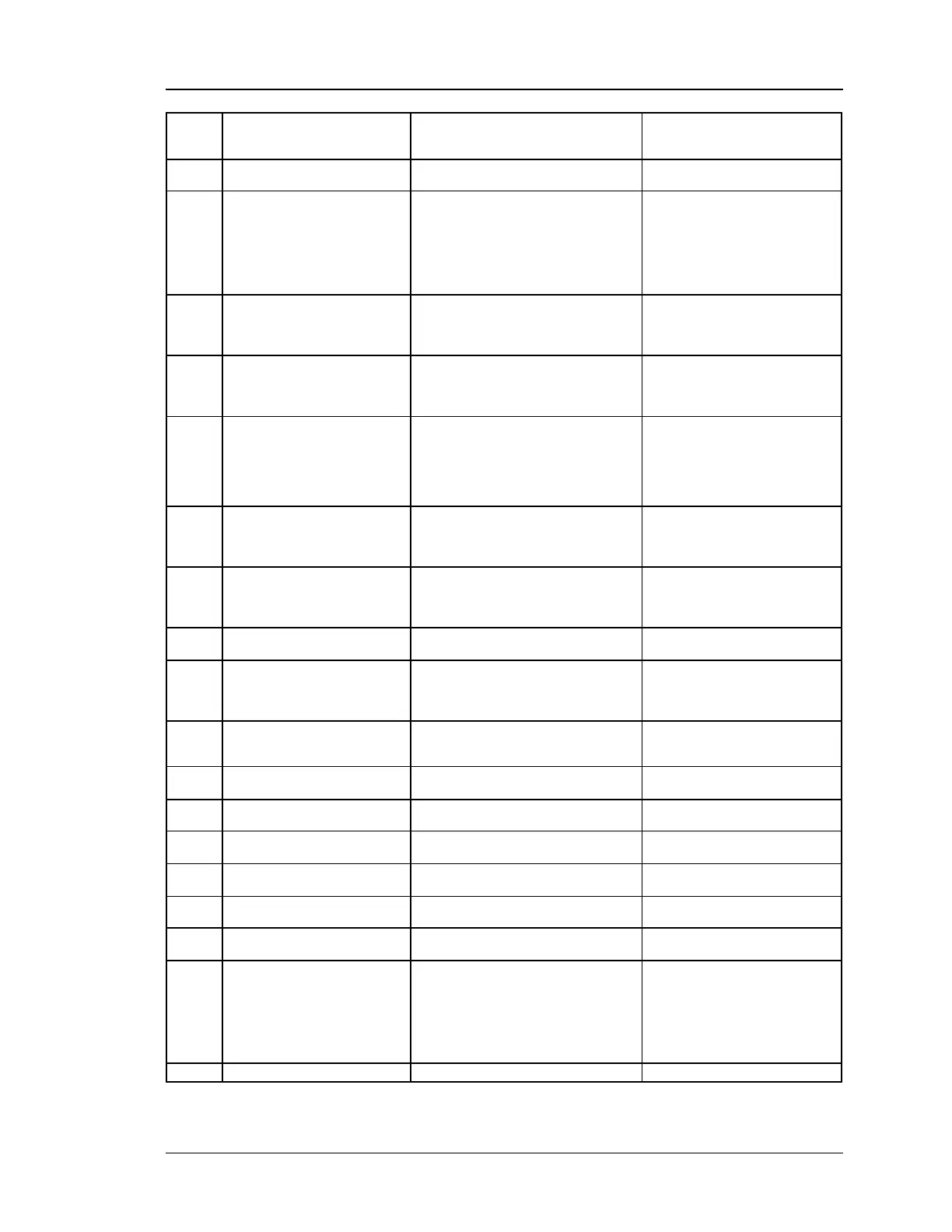Unified Services Router CLI Reference Guide
55
japanese_pppoe
secondary_profile
connectivity_type
Enter the connectivity type
japanese_pppoe
secondary_profile idletime
japanese_pppoe
secondary_profile
get_dns_from_isp
Enter Yes to get dns dynamically from
ISP if you have not been assigned any
static IP address. The ISP w ill
automatically assign an DNS address to
the router using PPPOE netw ork
protocol. Otherw ise Enter No and give
valid static dns addresses
japanese_pppoe
secondary_profile primary_dns
Valid primary DNS Server IP Address
IP address AAA.BBB.CCC.DDD
w here each part is in the range 0-
255
japanese_pppoe
secondary_profile
secondary_dns
Valid secondary DNS Server IP Address
IP address AAA.BBB.CCC.DDD
w here each part is in the range 0-
255
japanese_pppoe
secondary_profile
get_ip_from_isp
Enter Yes to get IP dynamically from ISP
if you have not been assigned any static
IP address. The ISP w ill automatically
assign an IP address to the router using
PPPOE netw ork protocol. Otherwise
Enter No and give valid static IP address
japanese_pppoe
secondary_profile static_ip
IP address AAA.BBB.CCC.DDD
w here each part is in the range 0-
255
japanese_pppoe
secondary_profile subnet_mask
IP address AAA.BBB.CCC.DDD
w here each part is in the range 0-
255
Select the Mac Address Source
Types of mac address source
japanese_pppoe mac_address
MAC address
AA:BB:CC:DD:EE:FF w here each
part is in the range 00-FF
If ISP Type selected is Dual PPPoE, this
field gives you options to configure Dual
Access PPPoE credentials
Enter the username to authenticate
Enter the passw ord to authenticate
Enter the service to authenticate
Enter the Auth Option to authenticate
PPPOE Authentication Types.
dual_pppoe connectivity_type
Enter the connectivity type
dual_pppoe get_dns_from_isp
Enter Yes to get dns dynamically from
ISP if you have not been assigned any
static Dns address. The ISP w ill
automatically assign an DNS address to
the router using PPPOE netw ork
protocol. Otherw ise Enter No and give
valid static dns addresses
Valid primary DNS Server IP Address
