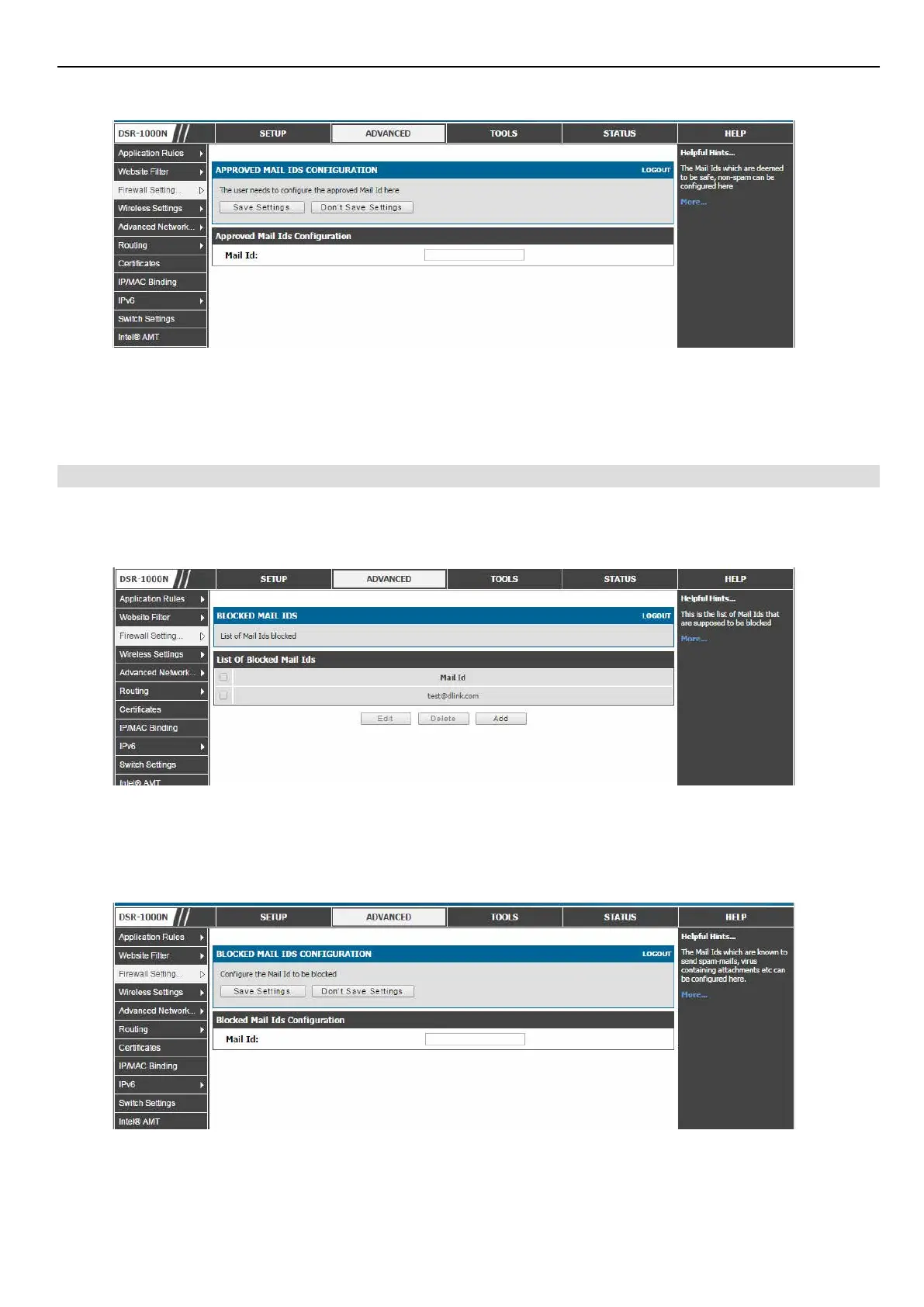114
安全なプライベートネットワーク設定
メール ID の追加
1. 「Add」ボタンをクリックして以下の画面を表示します。
図 7-16 承認するメール ID 設定
2. 「Mail Id」に承認するメール ID を設定します。
3. 項目を設定後、「Save Settings」ボタンをクリックして設定内容を保存および適用します。
ブロックされるメール ID のリスト
ADVANCED > Firewall Settings > SMTP ALG > Blocked Mail Ids メニュー
ブロックするメール ID を設定します。
1. ADVANCED > Firewall Settings > SMTP ALG > Blocked Mail Ids の順にメニューをクリックし、以下の画面を表示します。
図 7-17 ブロックするメール ID 設定
ブロックするメール ID のリストが表示されます。
メール ID の追加
1. 「Add」ボタンをクリックして以下の画面を表示します。
図 7-18 ブロックするメール ID 設定
2. 「Mail Id」にブロックするメール ID を設定します。
3. 項目を設定後、「Save Settings」ボタンをクリックして設定内容を保存および適用します。
