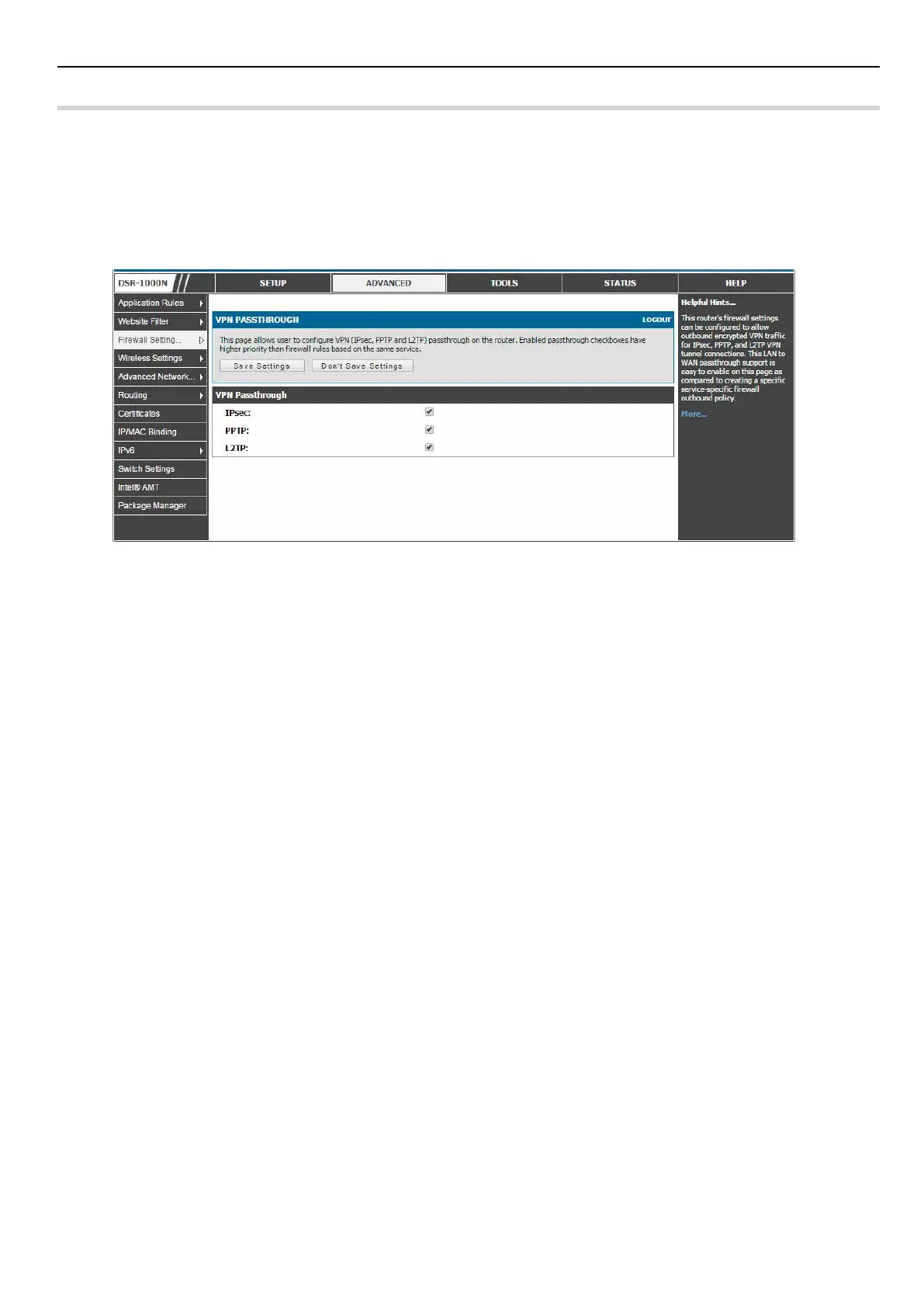116
安全なプライベートネットワーク設定
ADVANCED > Firewall Settings > VPN Passthrough メニュー
LAN とインターネット間の IPSec、PPTP、および L2TP VPN トンネル接続用の暗号化された外向き VPN トラフィックを許可する(パススルー)よう
にファイアウォール設定を行います。
特定のファイアウォールルールまたはサービスはこのパススルーを行うように設定されていません。そのため、「VPN PASSTHROUGH」(パススルー
チェックボックス)を有効にすることで、同じサービスに基づくファイアウォールルールより高い優先度を持つことができます。
1. ADVANCED > Firewall Settings > VPN Passthrough の順にメニューをクリックし、以下の画面を表示します。
図 7-21 VPN トンネルのためのパススルーオプション
2. 項目を設定後、「Save Settings」ボタンをクリックして設定内容を保存および適用します。
