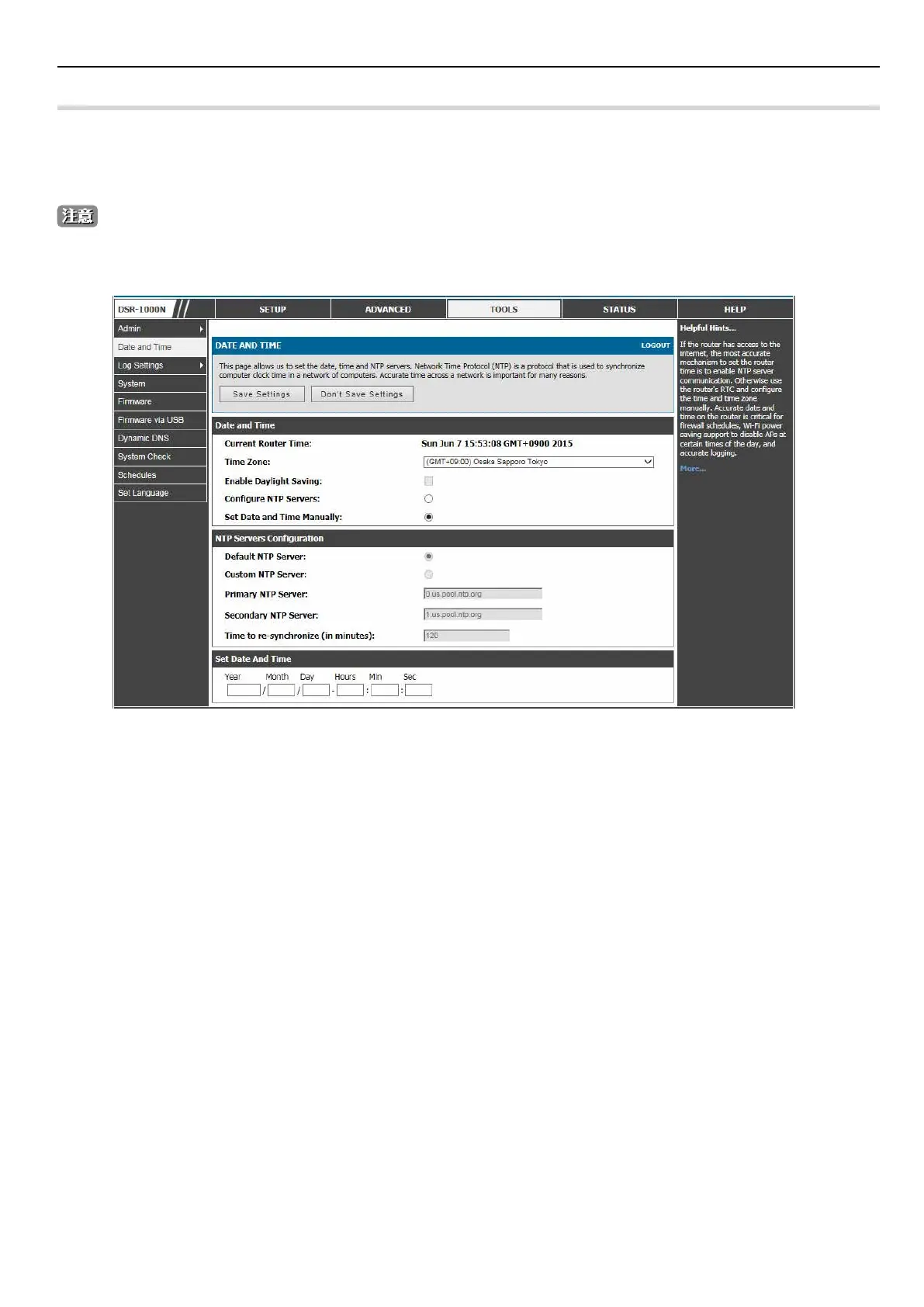186
システム管理
TOOLS > Date and Time メニュー
タイムゾーン、サマータイム(Daylight Savings Time)の調整の有無、日時を同期する NTP(Network Time Protocol)サーバの使用について設定す
ることができます。手動設定で「日付と時間」を入力することもできます。これは、ルータの RTC (Real Time Clock) に情報を保存します。ルータ
がインターネットにアクセスする場合、ルータ時間を設定する最も正確なメカニズムは、NTP サーバ通信を有効にすることです。
ルータの正確な日時はファイアウォールスケジュール、1 日の指定時間に AP を無効にする Wi-Fi 省電力サポート、および正確なログの出
力のために非常に重要です。
以下の手順に従って NTP サーバを設定します。:
1. TOOLS > Date and Time の順にメニューをクリックし、以下の画面を表示します。
図 11-8 日付、時間、および NTP サーバ設定
2. グリニッジ標準時(GMT)に対するルータのタイムゾーンを選択します。
3. NTP サーバをサポートする場合、「Congure NTP Servers」をクリックします。
4. 「Default NTP Server」または「Custom NTP Server」の使用の有無を決定します。「Custom」の場合、サーバのアドレスまたは FQDN を入力します。
