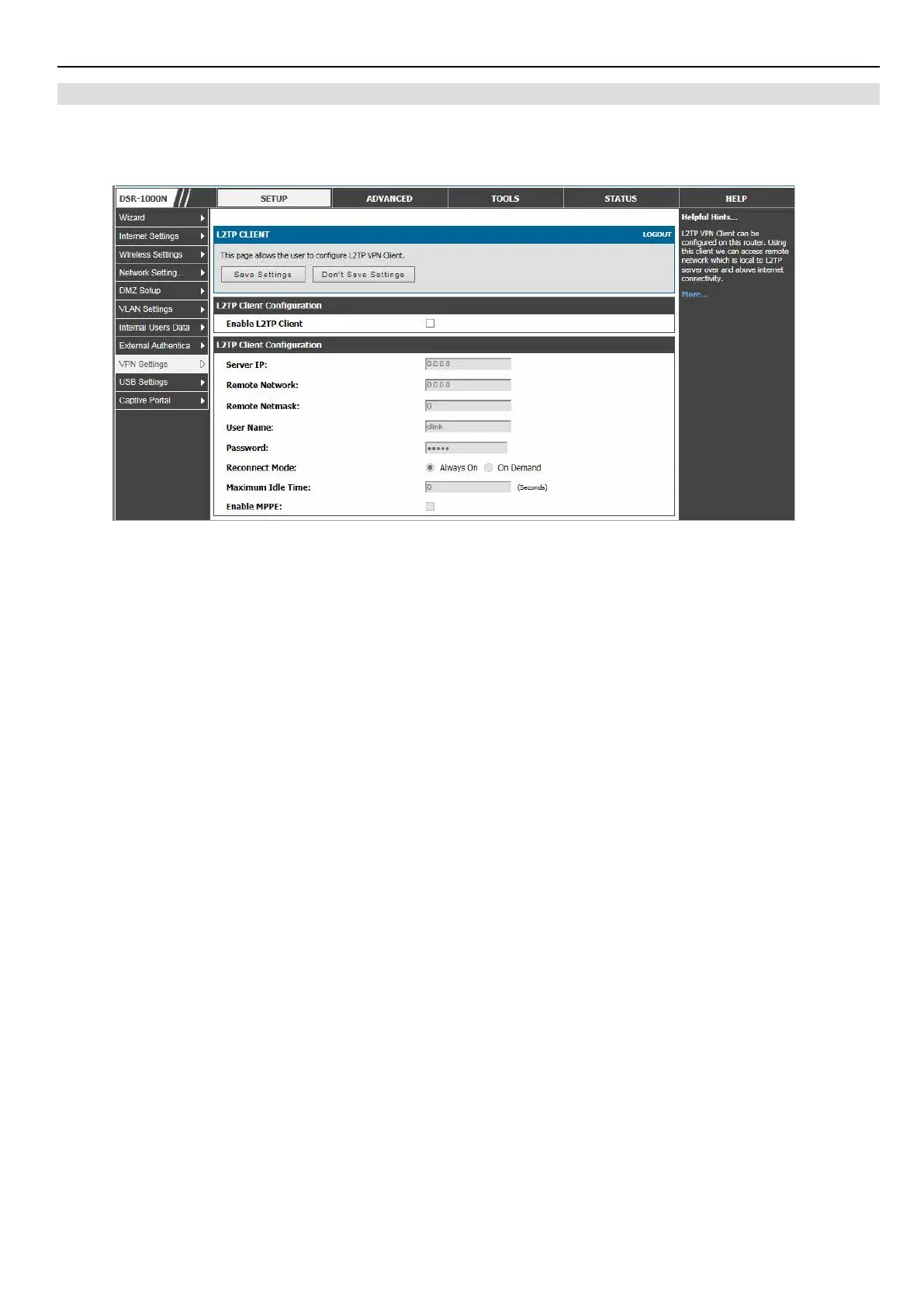146
IPSec / PPTP / L2TP VPN設定
L2TP VPN クライアント設定
SETUP > VPN Settings > L2TP > L2TP Client メニュー
L2TP VPN クライアントを設定します。このクライアントを使用して、L2TP サーバに対してローカルであるリモートネットワークにアクセスできます。
1. SETUP > VPN Settings > L2TP > L2TP Client の順にメニューをクリックし、以下の画面を表示します。
図 8-18 L2TP トンネル設定 - L2TP クライアント
クライアントが有効になると、ユーザは、STATUS > Active VPNs ページにアクセスし、「Connect」ボタンをクリックして L2TP VPN トンネルを確立
できます。トンネルを切断するには、「Disconnect」ボタンをクリックします 。
このルータを通して L2TP VPN を確立することができます。有効にされると、L2TP サーバは LAN および WAN L2TP クライアントユーザがアクセス
するルータで利用可能になります。一度、L2TP サーバが有効になると、リモートの L2TP ネットワークサーバ範囲 (IP アドレスおよびネットマスク)
で設定される L2TP クライアントは、エンドポイントルータの L2TP サーバに到達することができます。L2TP サーバ (トンネルのエンドポイント) に
よって一度認証されると、L2TP クライアントはルータが管理するローカルネットワークにアクセスすることができます。
