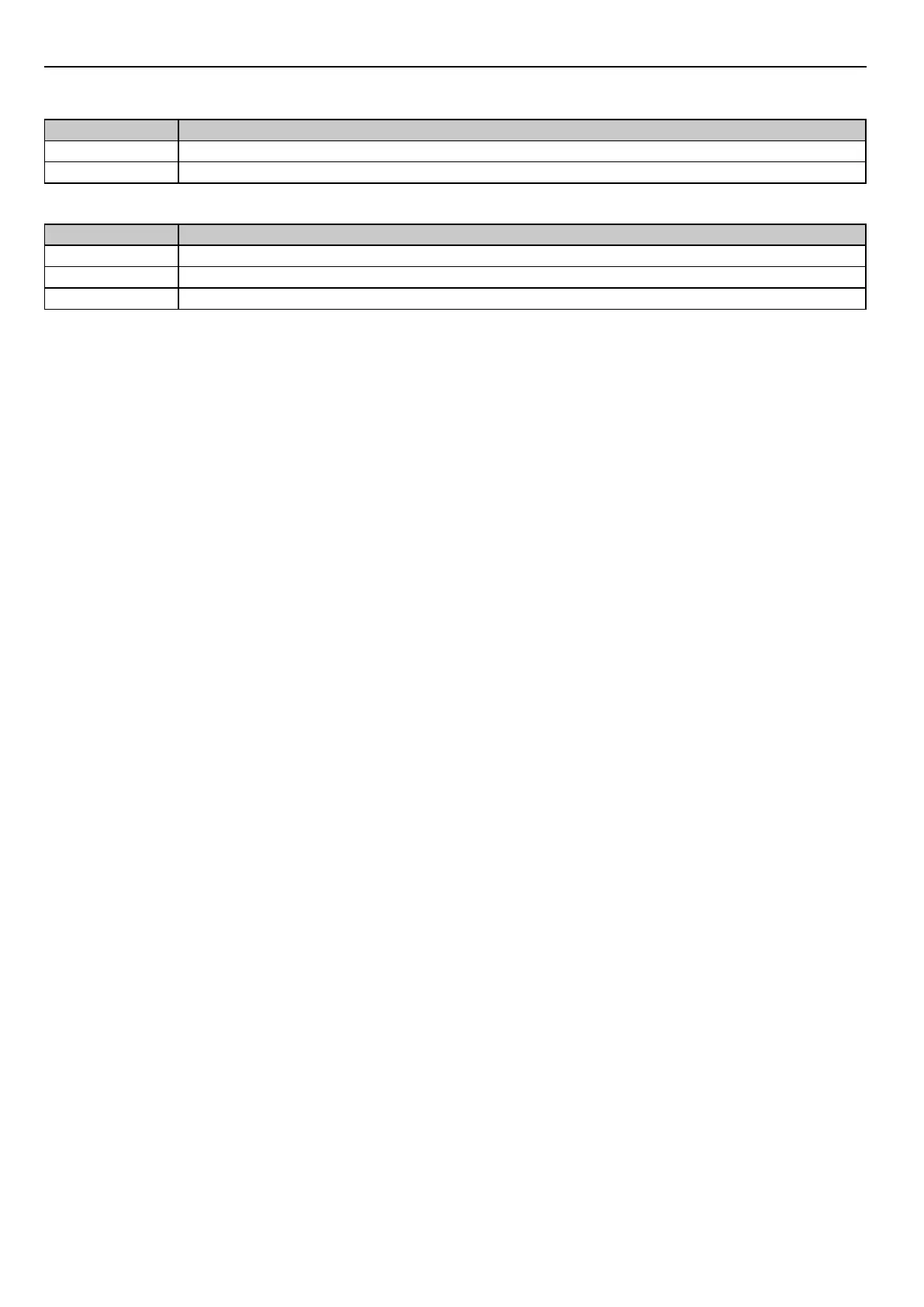209
ルータステータスおよび統計情報
Active L2TP VPN connections セクション
このリストは L2TP VPN 接続のステータスを表示します。ここで L2TP VPN トンネルへの接続または切断を行うことができます。
項目 設定
Connection Status トンネルの現在の状態を表示します。
Action 接続を確立するためには、「Connect」ボタンをクリックし、接続を終了するためには「Disconnect」ボタンをクリックします。
ページは VPN 接続の最新のステータスを表示するために自動的に更新します。ページ更新のための設定は以下の通りです。
項目 設定
Poll Interval ページが自動的に再読込する時間(秒)
Start 自動ページ更新機能を有効にします。
Stop 自動ページ更新機能を無効にします。
