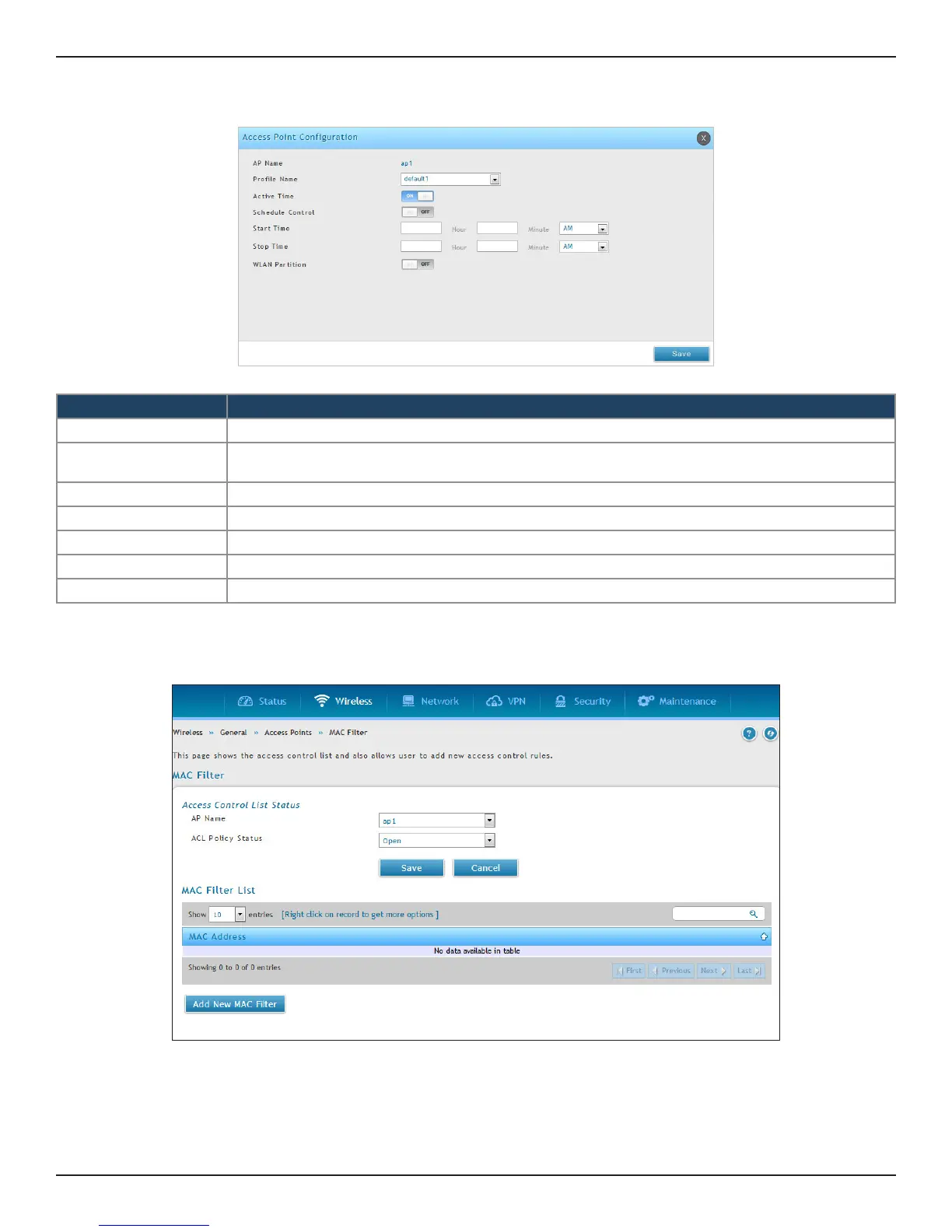D-Link DSR-Series User Manual 94
Section 6 - Wireless Settings
3. Complete the elds in the table below and click Save.
Field Description
AP Name Enter a name for your virtual access point.
Prole Name
Select a prole from the drop-down menu to associate this access point with. If you do not want to use
the default prole, create a prole (refer to the next page) and then create an access point.
Active Time Toggle to ON to “turn on” this access point.
Schedule Control Toggle to ON if you want to specify a time to have this access point turned on.
Start/Stop Time Enter a start and stop time.
WLAN Partition Toggle to ON to prevent associated wireless clients from communicating with each other.
Save Click Save at the bottom to save and activate your settings.
4. Right click a current entry and click MAC Filter. The following page opens:
5. The MAC Filter page displays the elds mentioned in the table below.
