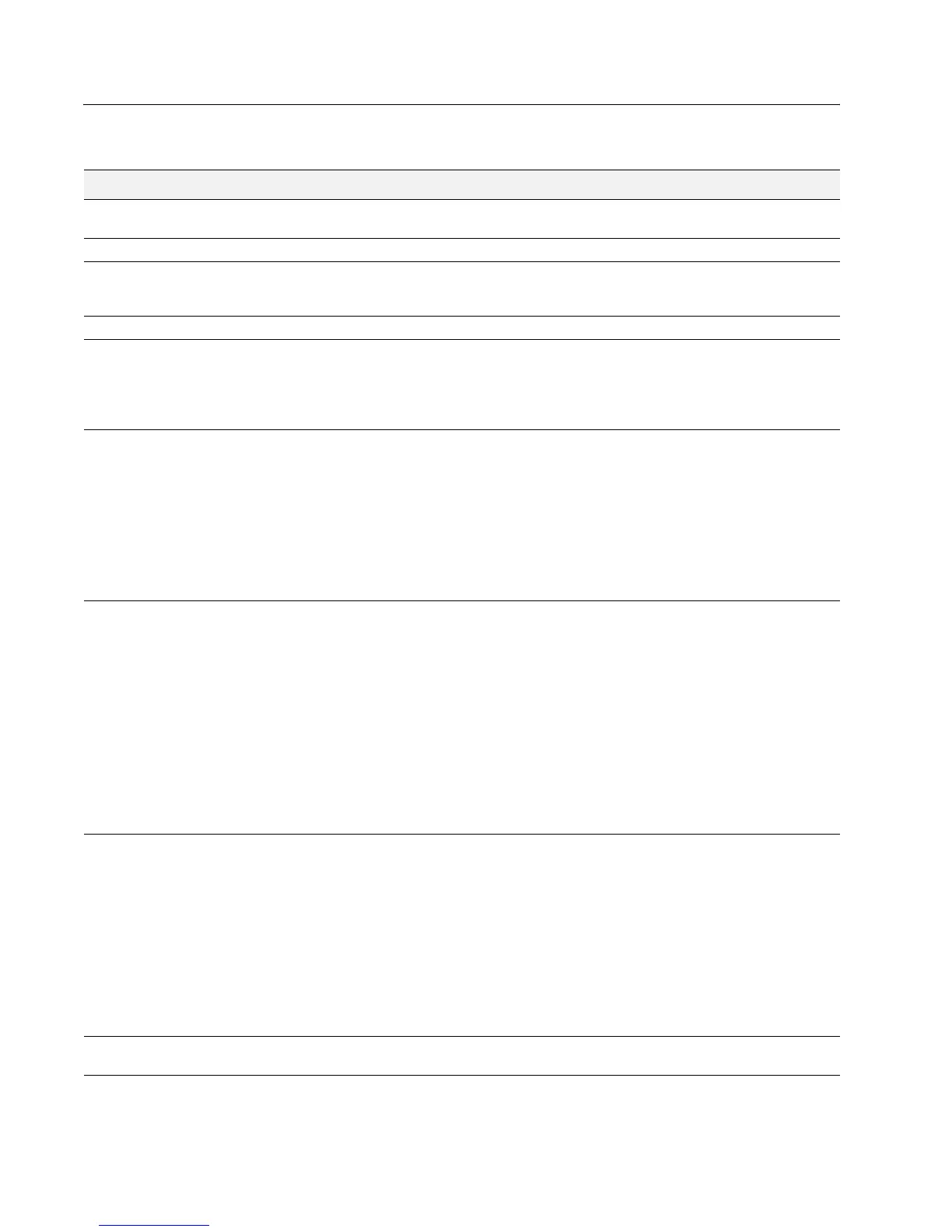D-Link Unified Access System Software User Manual
02/15/2011
Page 128 Document 34CS3000-SWUM104-D10
Table 31 describes the fields you see on the Detail page for the managed access point status.
Table 31: Detailed Managed Access Point Status
Field Description
MAC Address -
Location
The label at the top of the table shows the MAC address and location of the AP. The location
is the value configured in the Valid AP database.
Hardware Type Type of the AP hardware. Possible values are DWL-8500AP, DWL-8600AP, or DWL-3500AP.
Switch Port The physical port (in the slot/port format) on the switch that the AP is connected to either
directly or indirectly in the same L3 domain. If the AP is beyond the L3 network boundary, then
‘Unknown’ is displayed.
IP Address The network IP address of the managed AP.
Profile The AP profile configuration currently applied to the managed AP, the profile is assigned to
the AP in the valid AP database.
Note: Once an AP is discovered and managed by the Unified Switch, if the profile is
changed in the valid AP database (either locally or on the RADIUS server) the AP must be
reset to configure with the new profile.
Status The current managed state of the AP. The possible values are:
• Discovered - The AP is discovered and by the switch, but is not yet authenticated.
• Authenticated - The AP has been validated and authenticated (if authentication is enabled),
but it is not configured.
• Managed - The AP profile configuration has been applied to the AP and it's operating in
managed mode.
• Failed - The Unified Switch lost contact with the AP, a failed entry will remain in the managed
AP database unless you remove it.
Note: A managed AP will temporarily show a failed status during a reset.
Discovery Reason This status value indicates how the managed AP was discovered, the status is one of the
following values:
• IP Poll Received - The AP was discovered via an IP poll from the Unified Switch, its IP
address is configured in the IP polling list.
• Peer Redirect - The AP was discovered through a peer switch redirect, the AP tried to
associate with another peer switch and learned the current Unified Switch IP address from
the peer (peer learned Unified Switch IP address in RADIUS server response when
validating the AP).
• Switch IP Configured - The managed AP is configured with the Unified Switch IP address.
• Switch IP DHCP - The managed AP learned the current Unified Switch IP address through
DHCP option 43.
• L2 Poll Received - The AP was discovered through the D-Link Wireless Device Discovery
protocol.
Configuration Status This status indicates if the AP is configured successfully with the assigned profile. The status
is one of the following:
• Not Configured - The profile has not been sent to the AP yet, the AP may be discovered but
not yet authenticated.
• In Progress - The switch is currently sending the AP profile configuration packet to the AP.
• Complete Success - The entire profile has been sent to the AP and there were no
configuration errors.
• Partial Success - The entire profile has been sent to the AP and there were configuration
errors, but the AP is operational.
• Failure - The profile has been sent to the AP and there were configuration errors, the AP is
not operational.
Protocol Version Indicates the protocol version supported by the software on the AP, this is learned from the
AP during discovery.