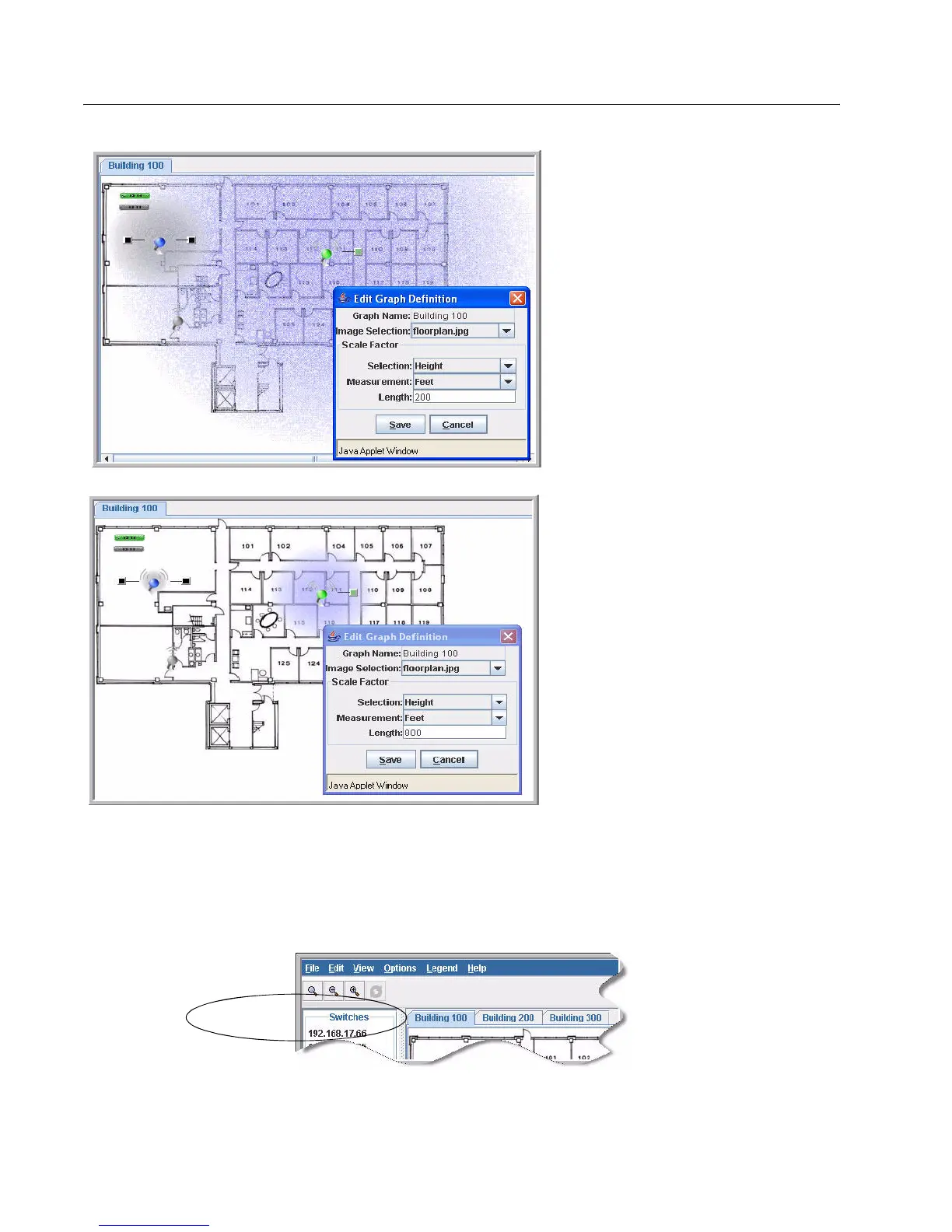D-Link Unified Access System Software User Manual
02/15/2011
Page 194 Document 34CS3000-SWUM104-D10
and the other image was set up with a graph definition length of 800 feet.
4 Click Save to complete the graph setup.
The background you uploaded to the switch appears in the background of the graph.
You can create multiple graphs. For example, if your network spans multiple floors or buildings, you might have a graph for
each area. Additional graphs that you create appear as tabs at the top of the graph panel, as Figure 100 shows.
Figure 100: Multiple Graphs
Graph Definition
Graph Definition
Length = 800’
Length = 200’
