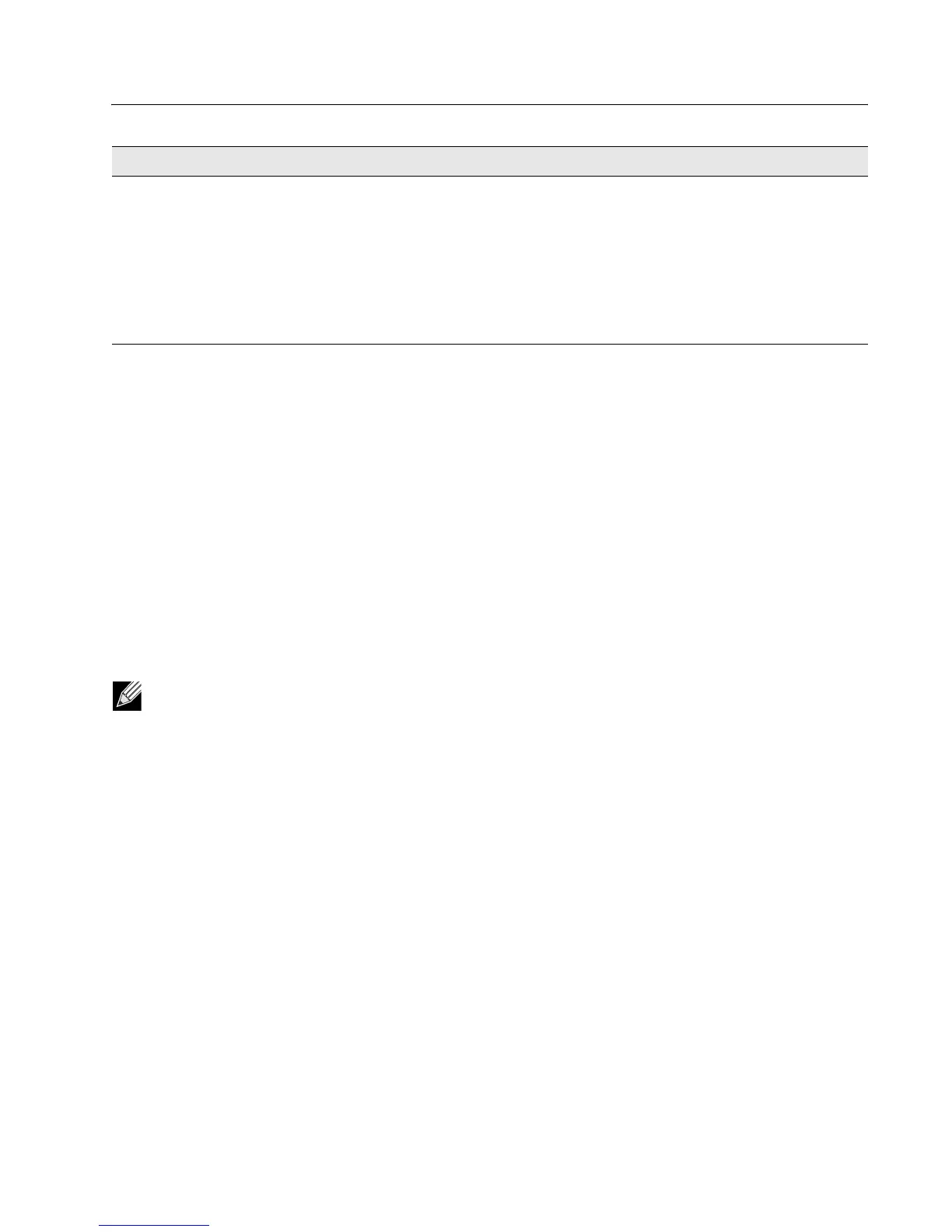Software User Manual D-Link Unified Access System
02/15/2011
Document 34CS3000-SWUM104-D10 Page 81
Configuring Wireless Radio Settings
The DWL-3500AP supports one radio that operates in IEEE 802.11g mode. The DWL-8500AP supports two radios: Radio
1 operates in IEEE 802.11a mode, and Radio 2 operates in IEEE 802.11g mode. The DWL-8600AP supports two radios
operating in IEEE 802.11n mode.
The DWL-8600AP with Broadcom 802.11n radios works in a Managed mode if a managing DWS-3000 or DWS-4000 switch
is found. Otherwise it works as a Standalone AP.The DWL-8600AP supports all the non-Atheros wireless and wired features
that DWL-8500AP and DWL-3500AP support, except that both radios of the DWL-8600AP support 802.11a/b/g/n and the
Ethernet interface supports speeds up to 1 Gbps.
The difference between the IEEE 802.11 modes is the frequency in which they operate. IEEE 802.11g operates in the 2.4
GHz frequency, and IEEE 802.11a operates in the 5 GHz frequency of the radio spectrum.
You configure the default radio settings from the Administration > Basic Setup > Radio tab, which <Link>Figure 38 shows.
Client Name Enter the name of the wireless client to allow or deny access to all
APs that use this profile. This is a user-friendly name of up to 32
printable ASCII characters assigned to a client entry in the local
Client MAC Authentication list. This is a configurable parameter
and persists over switch reboots. The client name cannot be
assigned to a client entry on a RADIUS server.
The client name is assigned at the time of creating a client entry in
the local MAC Authentication list. To modify the name of an
existing client entry, the entry needs to be deleted and then re-
added with the changed name.
Note: The radio settings for the IEEE 802.11g radio are directly below the settings for the IEEE 802.11a radio.
When the profile is applied to the DWL-3500AP, only the settings for the IEEE 802.11g radio are applied.
Table 10: MAC Authentication
Field Description