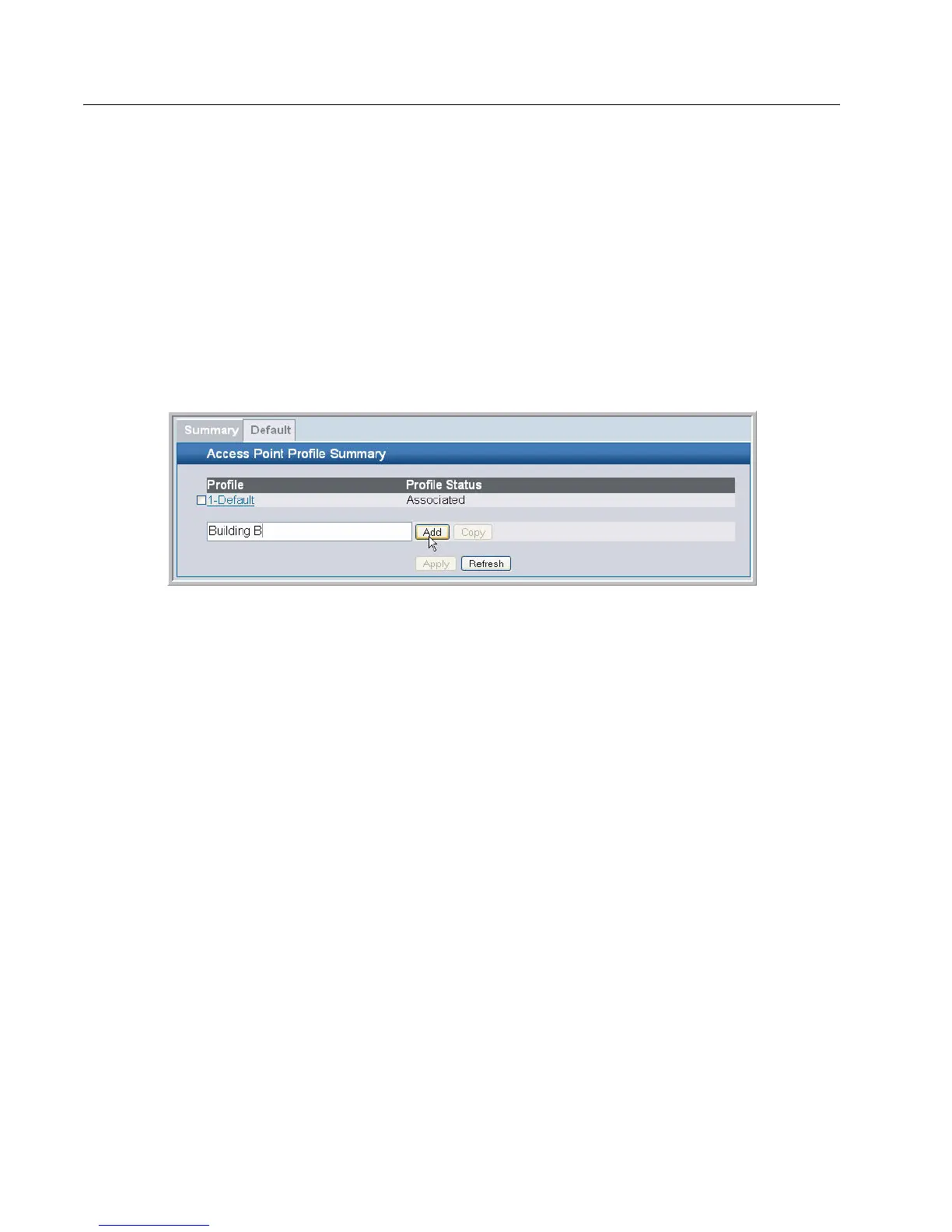D-Link Unified Access System Software User Manual
02/15/2011
Page 154 Document 34CS3000-SWUM104-D10
Building 2 is the engineering building. The Building 2 APs use a profile called “Engineering.” The Engineering profile has
three different VAPs that each have a unique SSID: Hardware, Software and Test.
Building 3 is the Sales and Marketing building. The Building 3 AP uses a profile called “Marketing.” The Marketing AP Profile
has three VAPs. The SSIDs for the VAPs are: Sales, Marketing, and Program Management.
If the network administrator adds another AP to Building 2, she assigns the Engineering profile to the AP during the AP
validation process.
Creating, Copying, and Deleting AP Profiles
From the Access Point Profile Summary page, you can create, copy, or delete AP profiles. You can create up to 16 AP
Profiles on the D-Link Unified Switch. To create a new profile, enter the name of the profile in the Profile Name field, and
then click Add.
Figure 71: Adding a Profile
After you add the profile, the Global Configuration page for the profile appears, and a new tab with the name of the profile
appears at the top of the page. Click the Radio, VAP, or QoS tabs to configure additional features for the profile.
