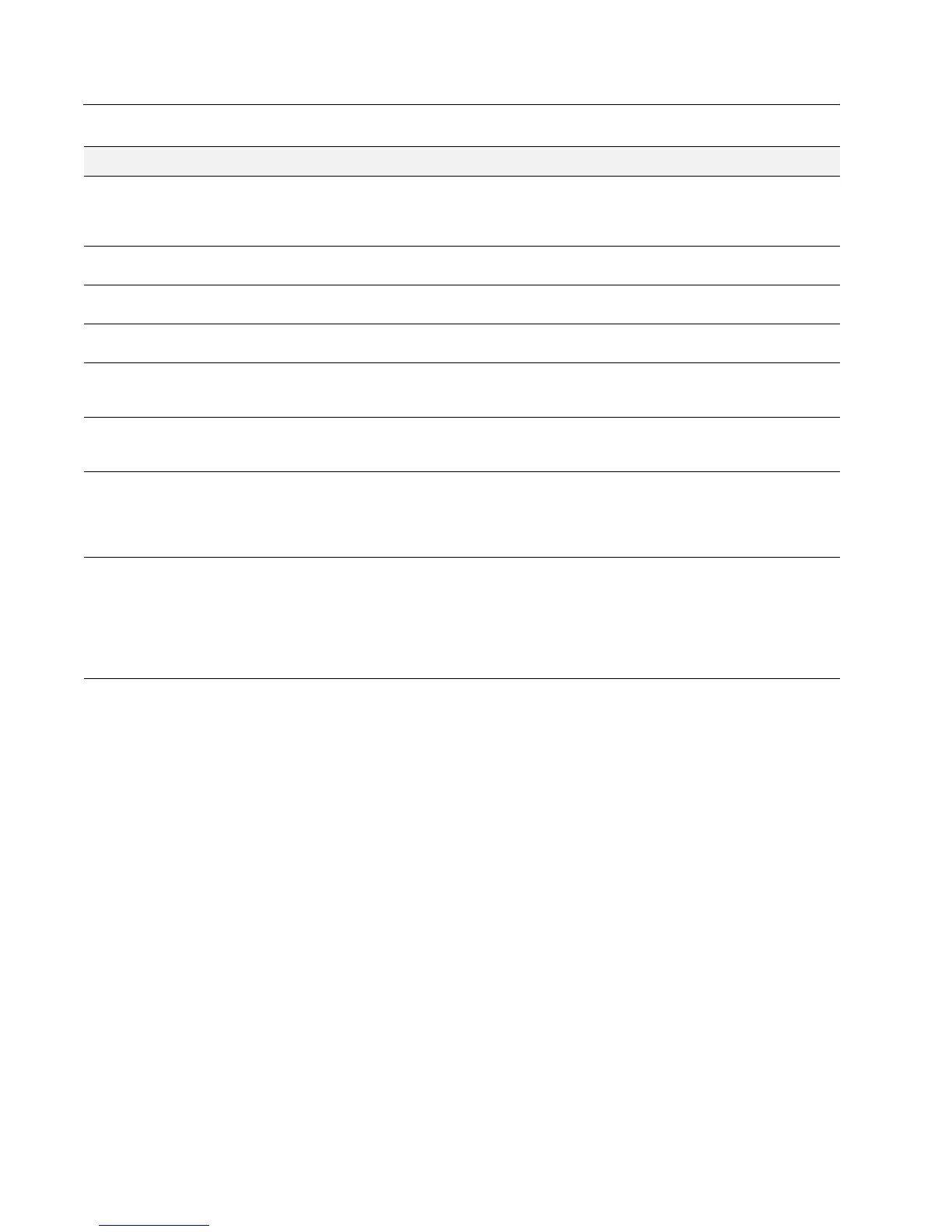D-Link Unified Access System Software User Manual
02/15/2011
Page 170 Document 34CS3000-SWUM104-D10
Use the buttons on the page to perform the following tasks:
• Because the Max Up Rate and the Max Down Rate have to be set to n*1000 bytes/sec (n = 0, 1, 2...), click the Round
Down Rates button to:
• Round down the values to the nearest multiple of 1000 bytes/sec if the value entered is greater than 1000 bytes/
second. For example, if the rate is 1200 bps, click the Round Down Rates button to round down the value to 1000
bps.
• Round up to 1000 bytes/sec if the value entered is less than 1000 bytes/second. For example, if the rate is 400 bps,
click the Round Down Rates button to round up the value to 1000 bps.
• Click Clear to reset the page to the default values.
• Click Submit to update the switch with the values on the screen. If you want the switch to retain the new values across
a power cycle you must perform a save.
• Click Refresh to update the screen with the most current information.
Customizing the Captive Portal Web Page
When a client connects to the switch, either through a wired connection or through an access point, the user is presented
with the captive portal Web page. The CP Web Page Customization page allows you to customize the appearance of that
page with specific text and images.
Session Timeout (secs) Enter the number of seconds to wait before terminating a session.
A user is logged out once the session timeout is reached. If the
value is set to 0 then the timeout is not enforced. The range is 0 to
86400 seconds. The default value is 86400 seconds.
Max Up Rate (bytes/sec) Enter the speed (bps) the client can transmit traffic when using the
Captive Portal instance. A value of zero equals unlimited.
Max Down Rate (bytes/sec) Enter the speed (bps) the client can receive traffic when using the
Captive Portal instance. A value of zero equals unlimited.
Max Receive (bytes) Enter the number of bytes a client is allowed to receive when using
the Captive Portal instance. A value of zero equals unlimited.
Max Transmit (bytes) Enter the number of bytes a client is allowed to transmit when
using the Captive Portal instance. A value of zero equals
unlimited.
Max Total (bytes) Enter the number of bytes a client is allowed to transfer when
using the Captive Portal instance. A value of zero equals
unlimited.
Code Used to identify the user’s language of choice for customized
content. Enter the IANA Language Subtag code for the language.
All codes are listed in the IANA Language Subtag Registry. If the
language is currently supported by the switch, the code is filled in
automatically when you select the language. The default is en.
Language To add a captive portal configuration in a language that is
supported by the switch, click the ... button to display and select
the language to use for the captive portal. The range is 1-32
Unicode characters. You must provide a label. The default is
English.
To remove a captive portal configuration in a language, click
Clear.
Table 63: CP Configuration (Cont.)
Field Description