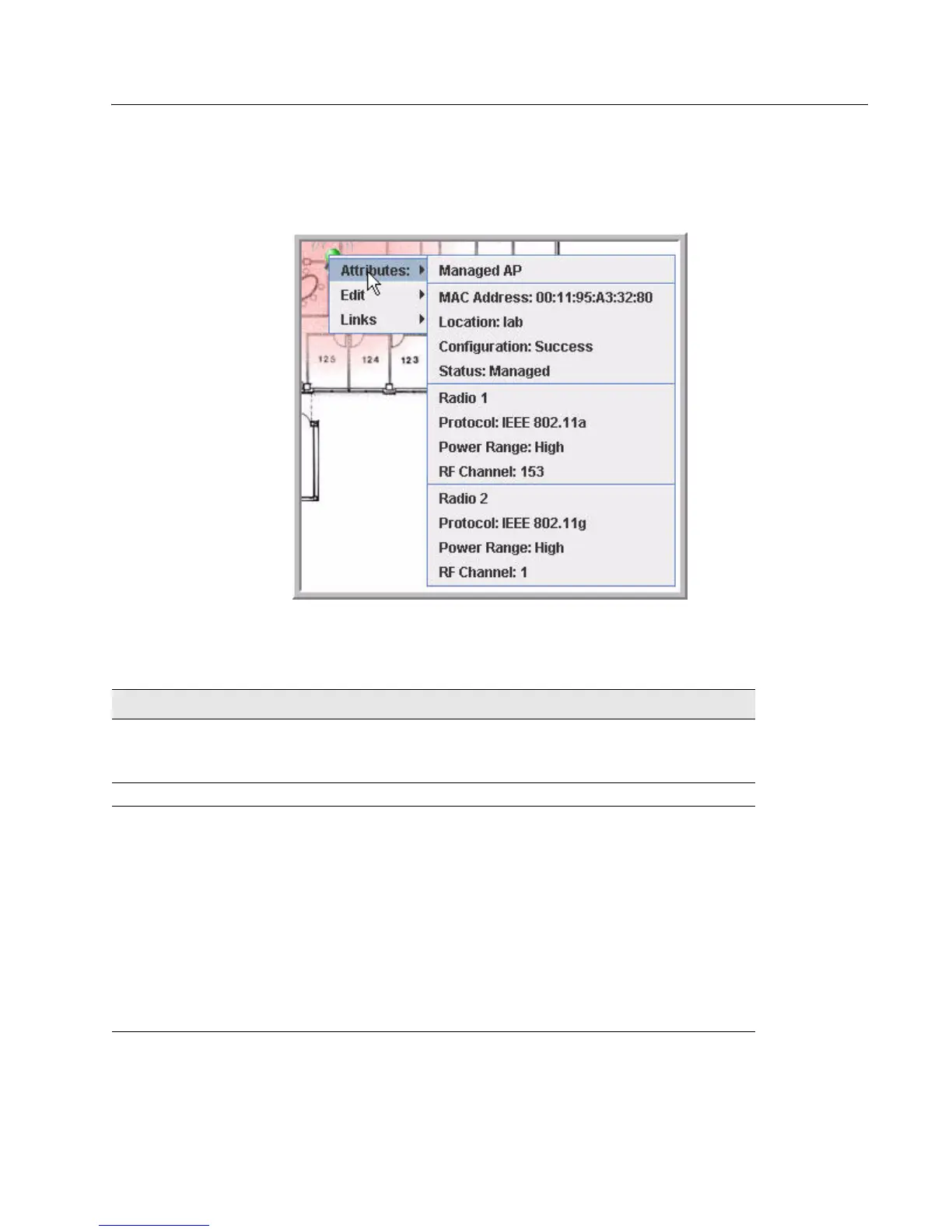Software User Manual D-Link Unified Access System
02/15/2011
Document 34CS3000-SWUM104-D10 Page 201
MANAGING THE GRAPH
After you place a component on the graph, you can right-click the component to learn more information about it, un-graph
it, or link to a page on the Web UI to manage or monitor the component.
Figure 108: Wireless Component Attributes
Table 84 lists the attribute and link information available from each component.
Table 84: Component Information
Component Attributes Links/Commands
Switch IP Address Basic Setup
RF Management
Global Status/Statistics
Peer Switch IP Address Peer Switch Status
Managed AP MAC Address
Location
Configuration
Status—Managed
Radio—1 or 2
Protocol—802.11b/g or 802.11a
Power Range—Low, Medium, or High
RF Channel—Depends on channel plan
Sentry Mode (if enabled)
Configuration
AP Profile Configuration
Valid AP Configuration
Management
Radio
Software Download
Debug
Status and Statistics
Managed AP Status Detail
Radio Status and Statistics
Command: AP Reset
