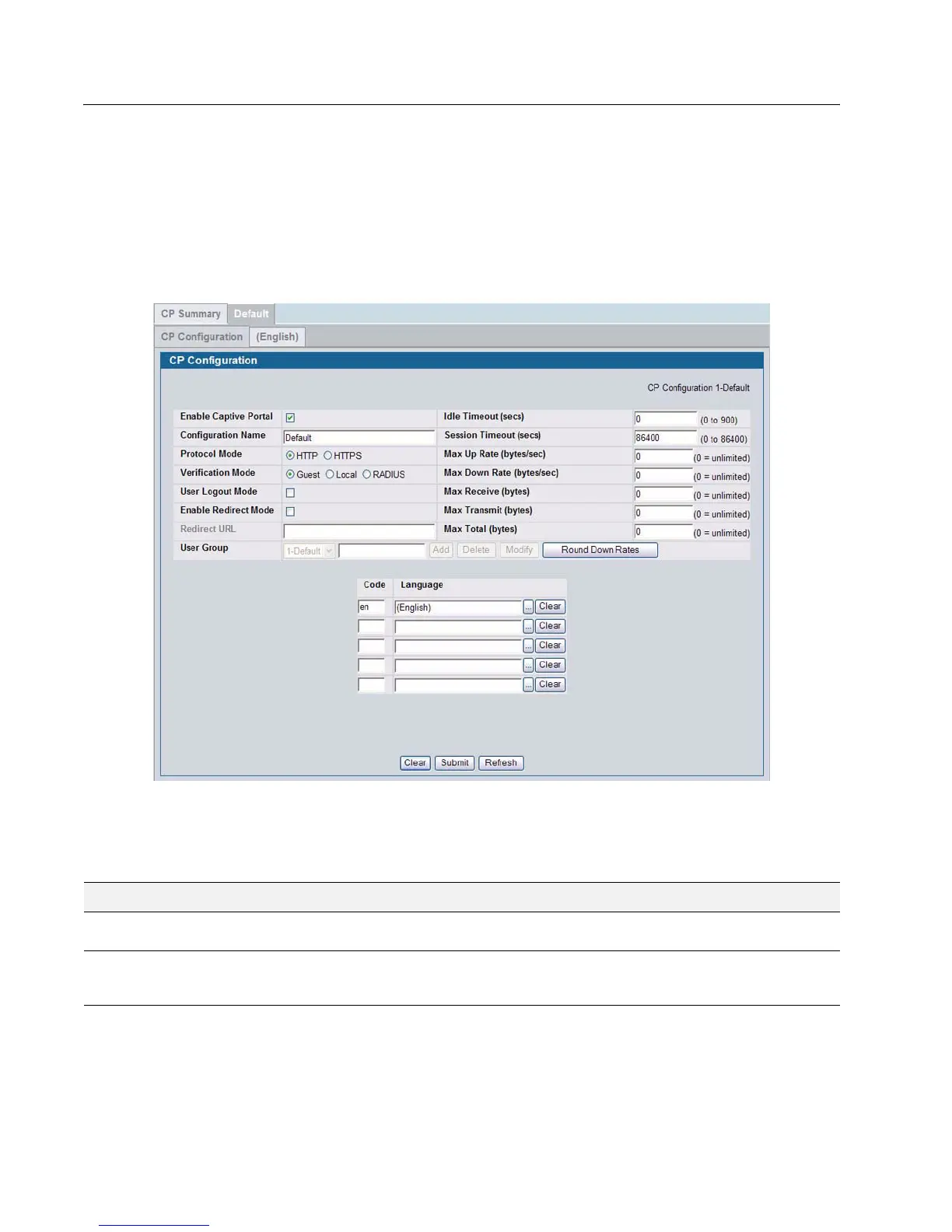D-Link Unified Access System Software User Manual
02/15/2011
Page 168 Document 34CS3000-SWUM104-D10
Click Refresh to update the screen with the most current information.
Changing the Captive Portal Settings
By default, the D-Link Unified Switch has one captive portal. You can change the settings for that captive portal, and you
can also create and configure up to nine additional portals. After you create a captive portal from the CP Summary page,
you can change its settings.
Figure 80: Captive Portal Configuration
Table 63 describes the fields on the CP Configuration page.
Table 63: CP Configuration
Field Description
Enable Captive Portal Select the check box to enable the CP. Clear the check box to
disable it. The default is Enable.
Configuration Name This field allows you to change the name of the portal added from
the CP Summary page. The range is 0-32 characters. The default
name is Default.
