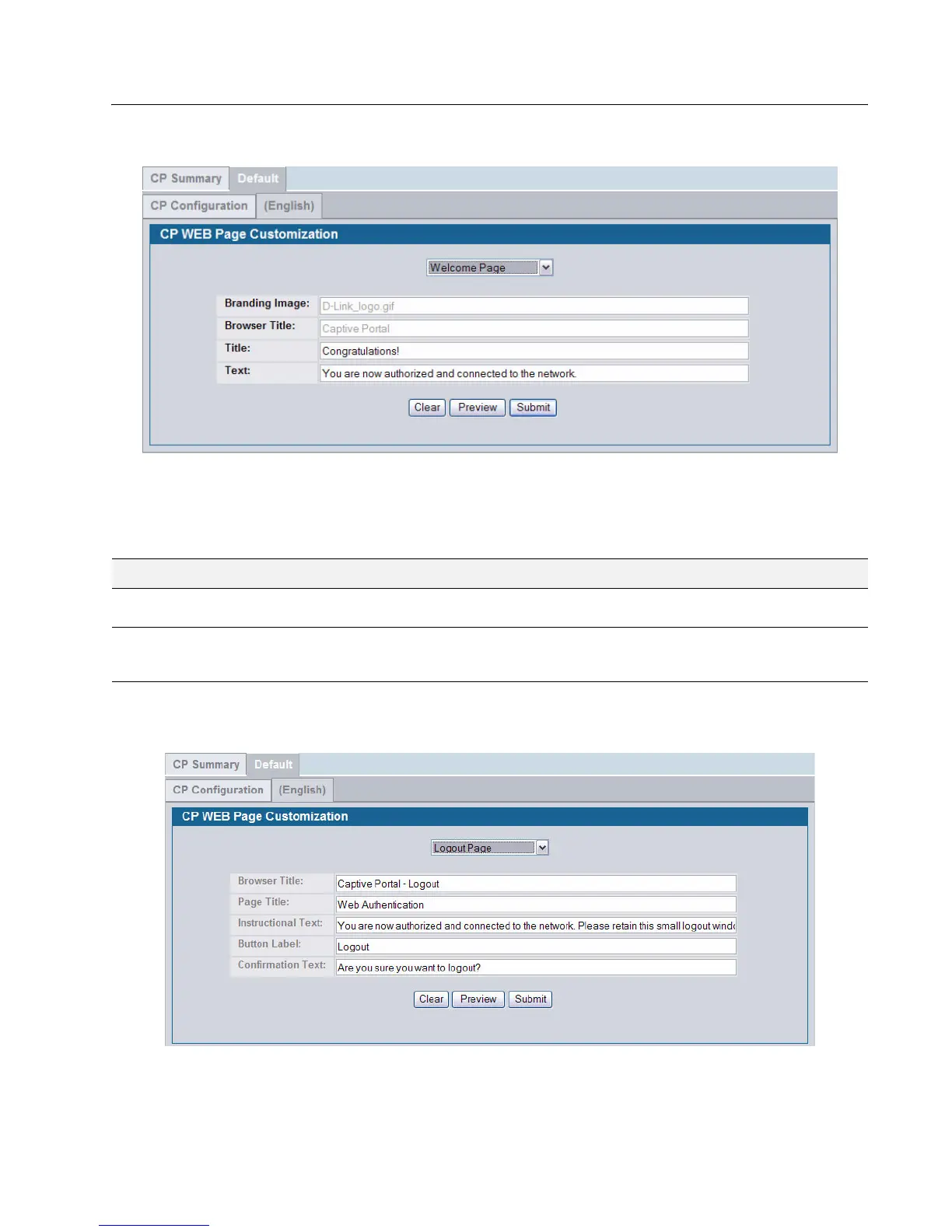Software User Manual D-Link Unified Access System
02/15/2011
Document 34CS3000-SWUM104-D10 Page 175
Figure 83: CP Web Page Customization - Welcome Page
The following table describes the additional fields on the CP Web Page Customization - Welcome page.
Figure 84: CP Web Page Customization - Logout Page
The following table describes the additional fields on the CP Web Page Customization - Logout page.
Table 66: CP Web Page Customization - Welcome Page
Field Description
Title Enter the title to display to greet the user after he or she successfully connects to the network. The range is 1-
128 characters. The default is Congratulations!
Text Enter the optional text to display to further identify the network to be accessed by the CP user. This message
displays under the Welcome Title. The range is 0-256 Unicode characters. The default is You are now
authorized and connected to the network.
