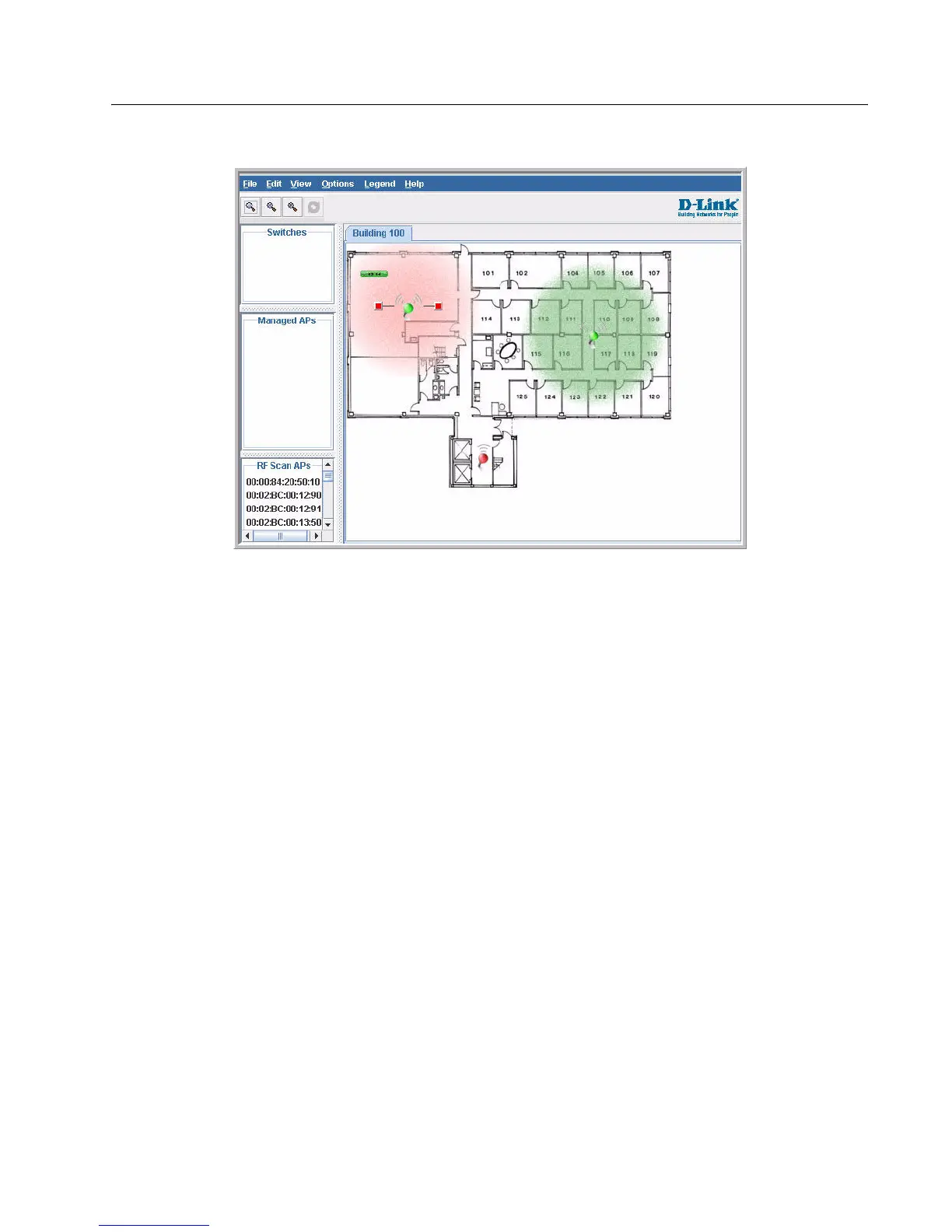Software User Manual D-Link Unified Access System
02/15/2011
Document 34CS3000-SWUM104-D10 Page 23
Figure 1: Sample WLAN Visualization
The WLAN Visualization tool provides an AP power display with color-coded channels to help you determine where to
physically place access points to reduce interference or increase coverage on your WLAN.
D-LINK UNIFIED ACCESS SYSTEM TOPOLOGY
The WLAN network topology you use depends on the size and requirements of your network. Small-to-medium networks
might require only one Unified Switch that manages a few D-Link Access Points. For larger networks that need greater
roaming capabilities for wireless clients, a deployment with multiple peer switches that each manage several APs might be
appropriate.
