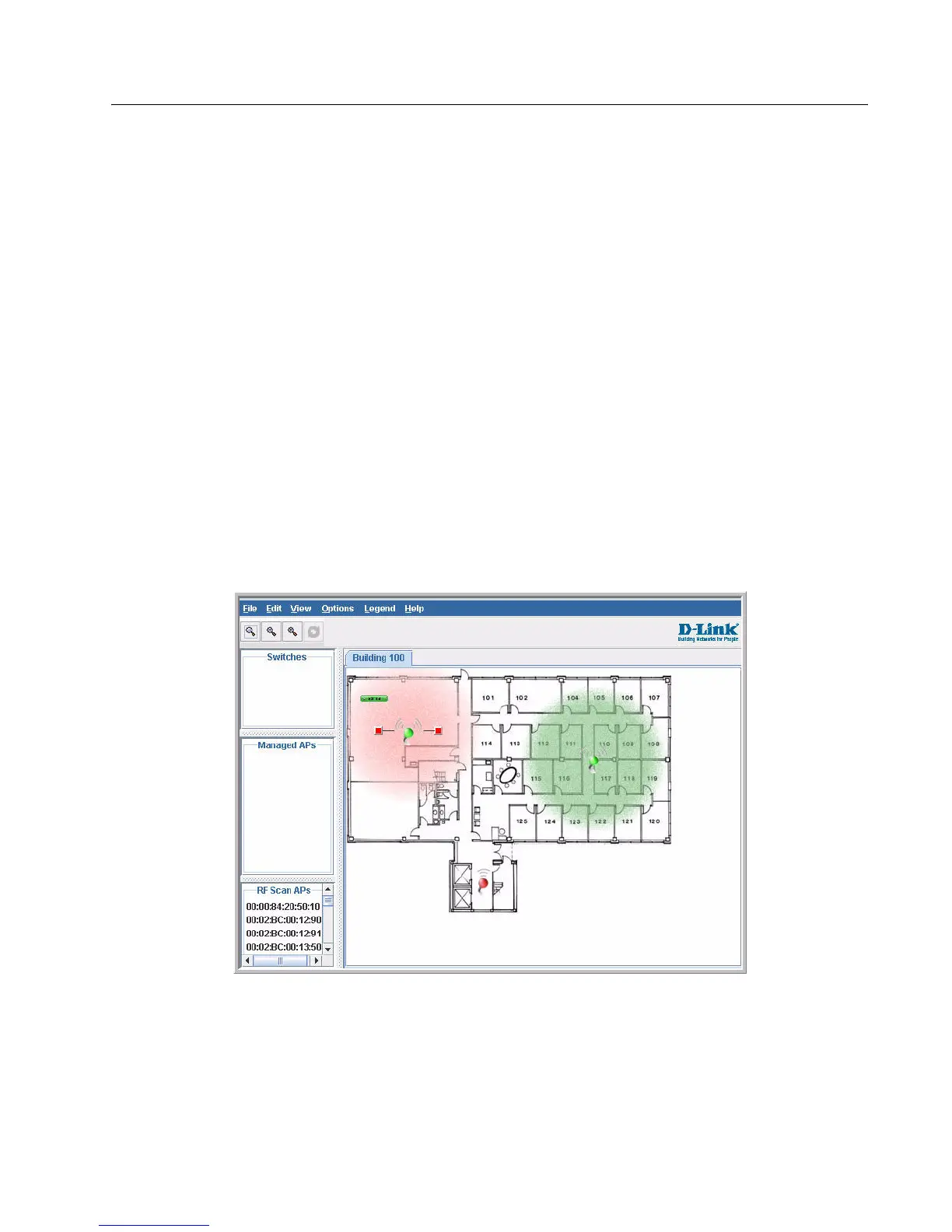Software User Manual D-Link Unified Access System
02/15/2011
Document 34CS3000-SWUM104-D10 Page 191
Section 11: Visualizing the Wireless Network
The WLAN Visualization component is an optional feature that graphically shows information about the wireless network.
WLAN Visualization uses a Java applet to display D-Link Unified Switches, D-Link Access Points, other access points, and
associated wireless clients. The WLAN Visualization tool can help you visualize where the APs are in relationship to the
building.
You can upload one or more custom images to create a background for the graph. Then, you place the WLAN components
discovered by the switch on the graph to help provide a realistic representation of your wireless network. From each object
on the WLAN Visualization graph, you can access information about the object and links to configuration pages on the Web
interface.
This chapter contains the following sections to help you manage the WLAN Visualization component of the D-Link Unified
Access System:
• “Importing and Configuring a Background Image”
• “Setting Up the Graph Components”
• “Understanding the Menu Bar Options”
• “Managing the Graph”
Figure 99 shows an example of a floor plan with a D-Link Unified Switch that manages two APs. The figure also shows two
switches and a rogue AP.
Figure 99: Sample WLAN Visualization
Importing and Configuring a Background Image
By default, the WLAN Visualization graph does not have a background image. You can upload one or more images, such
as your office floor plan, to provide a site context and site related information.
