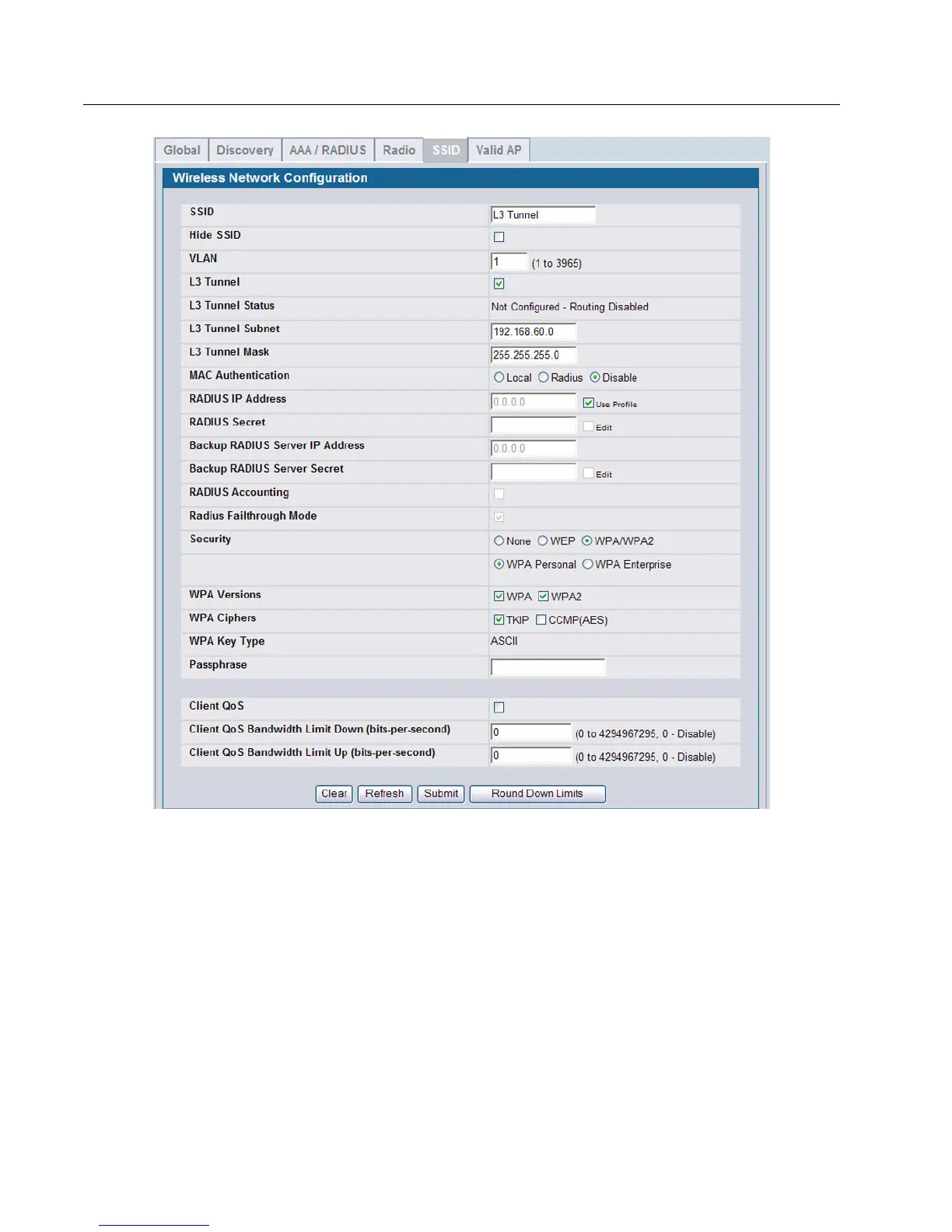D-Link Unified Access System Software User Manual
02/15/2011
Page 222 Document 34CS3000-SWUM104-D10
3 Click Submit to save the changes to the L3 Tunnel network configuration.
4 Check the L3 Tunnel Status to make sure the L3 Tunnel Status is Configured.
5 To apply the profile changes to the APs, click Administration > Advanced Configuration > AP Profiles.
6 Select the Default profile check box and click Apply.