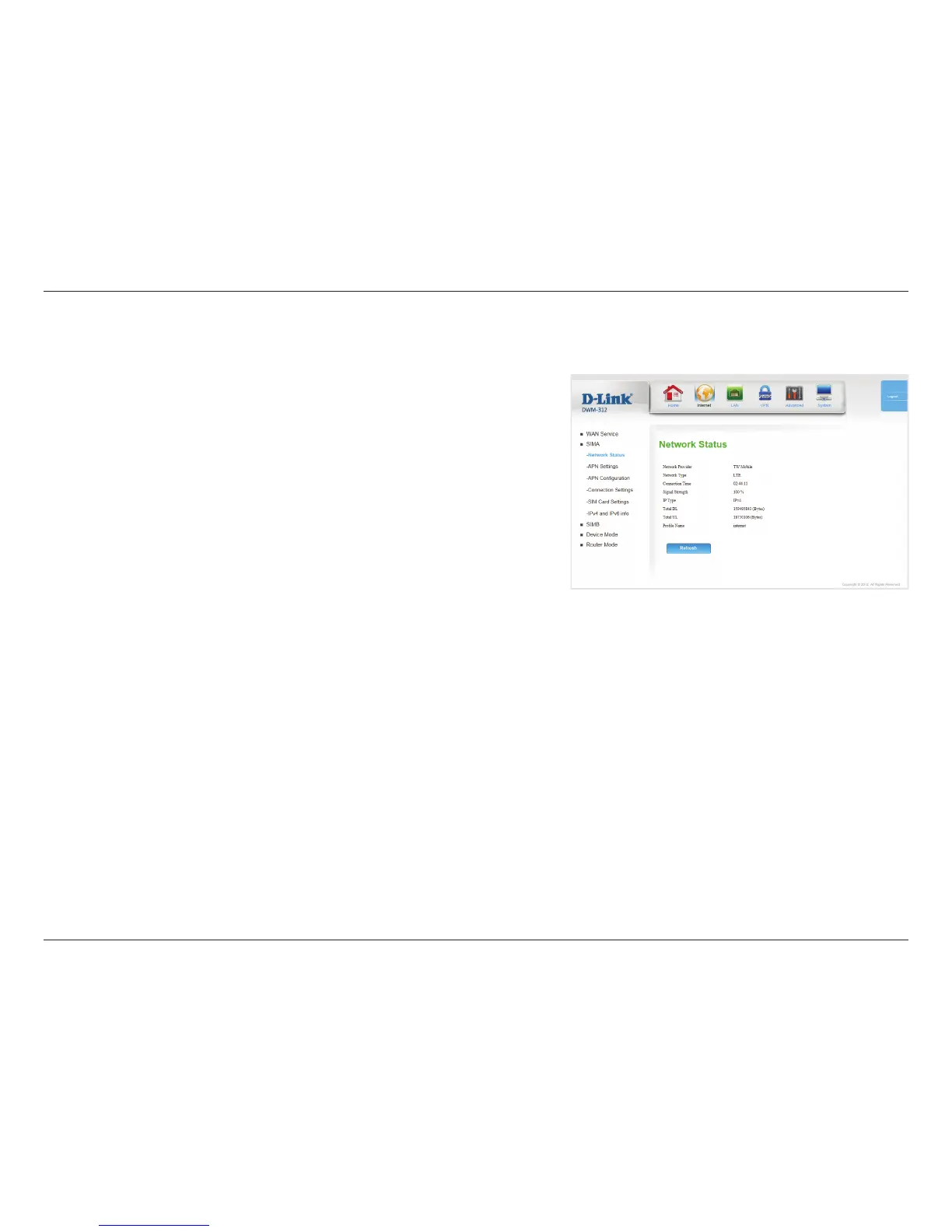11D-Link DWM-312 User Manual
Section 4 - Conguration
Shows the name of the current network provider.
Species the current network type. Indicates LTE, 3G, or 2G.
Indicates the amount of time the network has been up.
Shows cellular signal strength as a percentage.
Shows whether the router is assigned an IPv4 or an IPv6 address.
Shows total downloaded bytes since last reboot.
Shows total uploaded bytes since last reboot.
Indicates the name of the APN prole.
Click Refresh to update the page.
Network
Provider:
Network Type:
Connection
Time:
Signal Strength:
IP Type:
Total DL:
Total UL:
Prole Name:
SIMA/SIMB
Network Status
