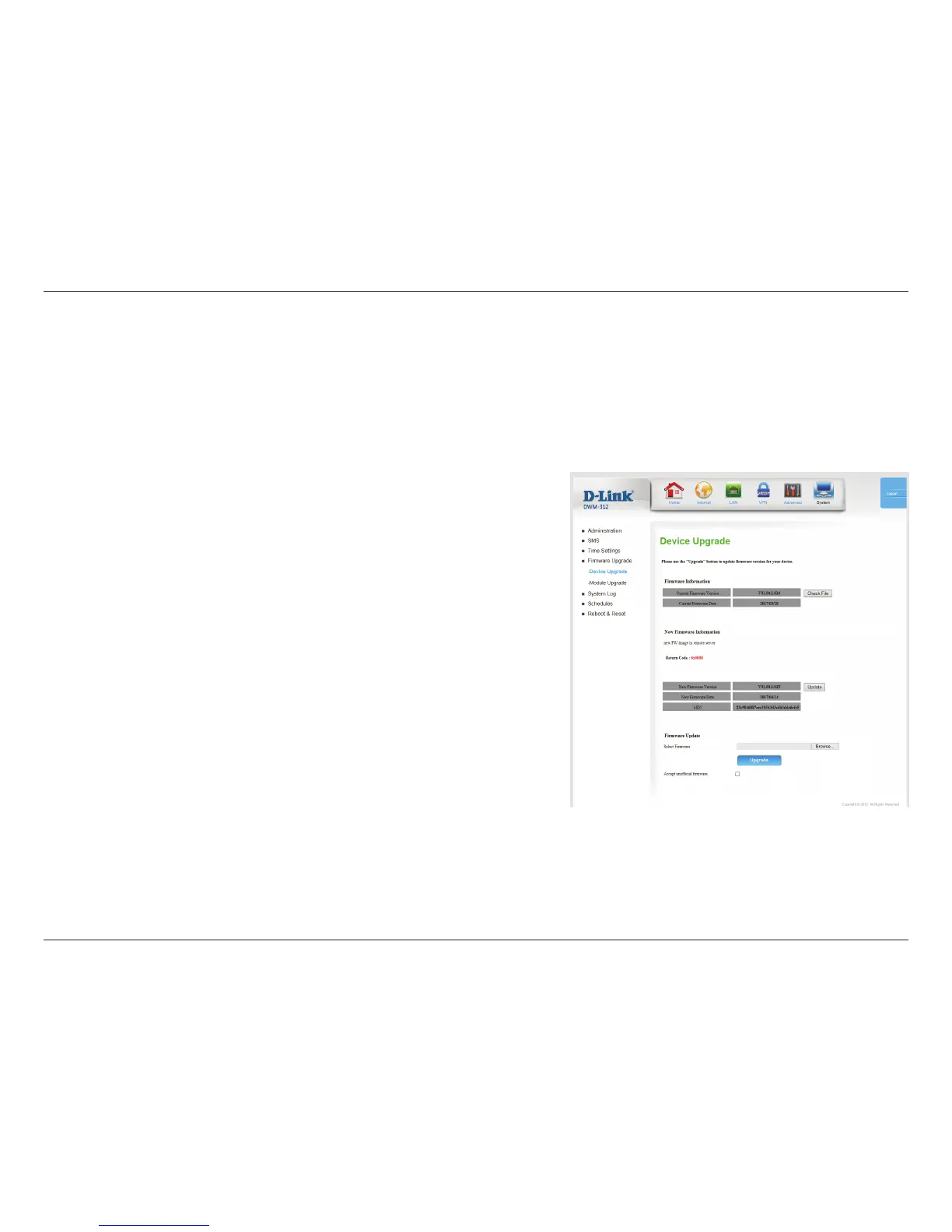60D-Link DWM-312 User Manual
Section 4 - Conguration
Displays your current rmware’s version.
Queries the remote server to check for a rmware update over the
Internet. If one is available, it will be displayed below.
This button will appear if Check File nds new rmware. Click this
button to begin the update process.
Warning: Do not unplug or power o the device while the update
is in progress.
Displays your current rmware’s release date.
Use this option if you wish to manually install rmware. After you
have downloaded a new rmware le, click Browse to locate
the rmware on your computer, then click Upgrade to start the
rmware upgrade.
If the rmware you want to install is not an ocial D-Link release,
you will need to check this box.
Warning: Unocial rmware is not supported, and may cause
damage to your device. Use of unocial rmware is at
your own risk.
Here, you can upgrade the rmware of your router. The DWM-312 provides support for both Firmware Over the Air and for manual upgrades. For
a manual upgrade, make sure the rmware you want to use is on the local hard drive of the computer and then click Browse to upload the le.
You can check for and download rmware updates at the D-Link support site at
http://support.dlink.com.
Current Firmware
Version:
Check File:
Update:
Current Firmware
Date:
Upgrade:
Accept unocial
Firmware:
Firmware Upgrade
Device Upgrade
OR ELSE!!
