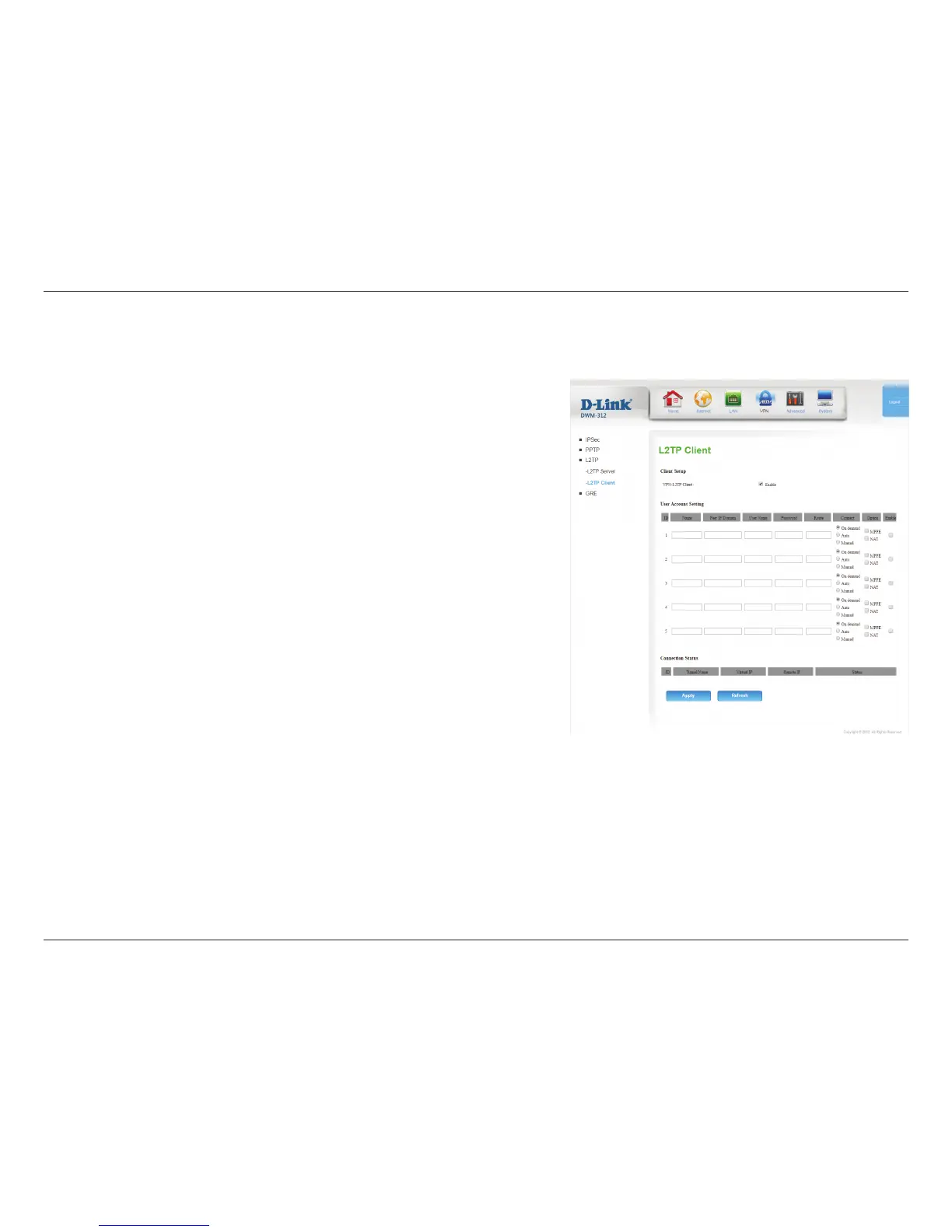35D-Link DWM-312 User Manual
Section 4 - Conguration
L2TP Client
Check Enable to enable the router to act as a L2TP client. If
enabled, the following options will appear:
Indicates the internal ID of the L2TP account for reference in the
Connection Status table.
Specify a name for the L2TP account for reference in the
Connection Status table. This name is for reference only and does
not aect functionality.
Enter the IP address or domain of your VPN server.
Enter the user name provided to you by your VPN operator.
Enter the password provided to you by your VPN operator.
Enter the route to which to bind the the VPN tunnel.
Select On Demand, Auto, or Manual.
Check the appropriate boxes to support Microsoft Point-to-Point
Encryption (MPPE) and Network Address Translation (NAT)
Check this box to enable the VPN client.
VPN-PPTP Client:
ID:
Name:
Peer IP/Domain:
User Name:
Password:
Route:
Connect:
Option:
Enable:
