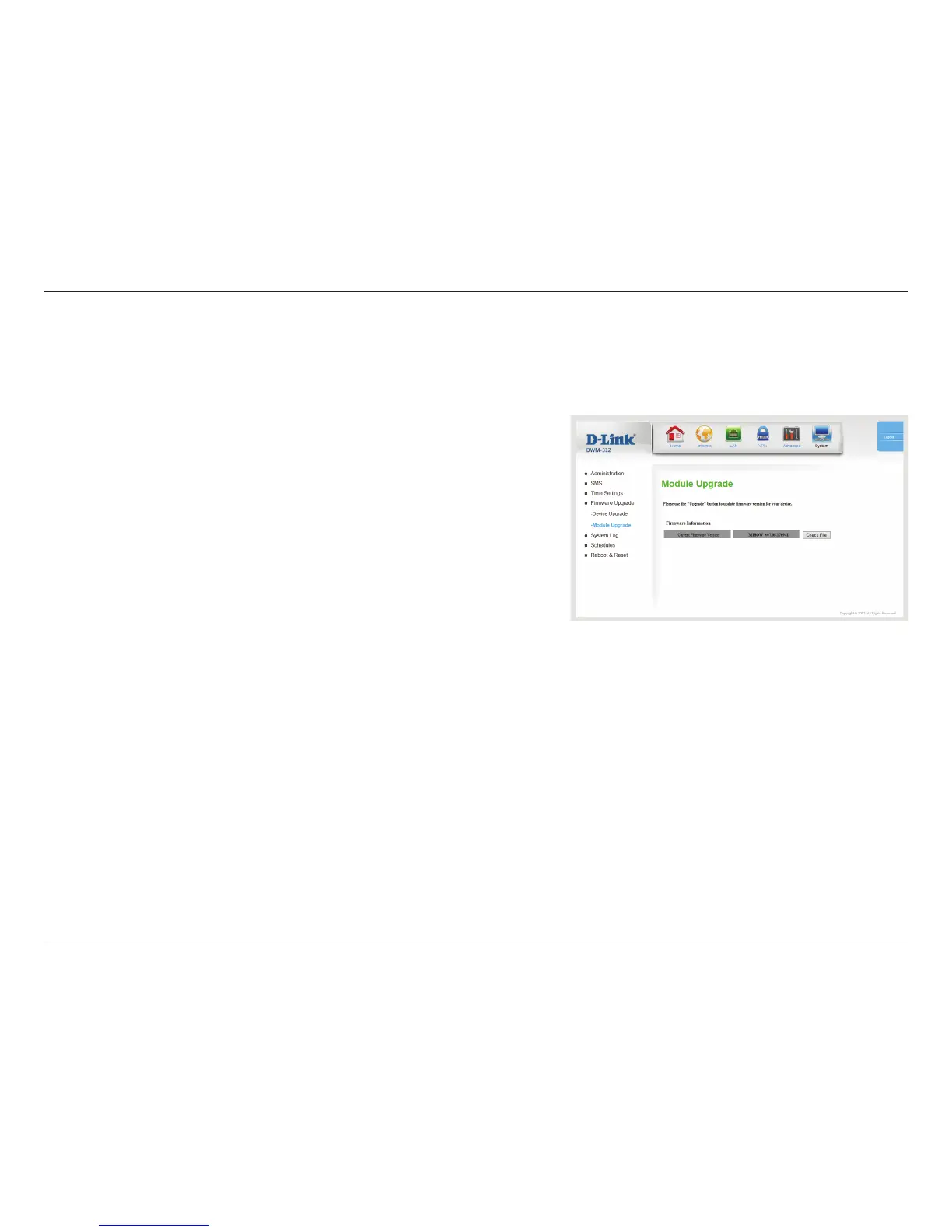61D-Link DWM-312 User Manual
Section 4 - Conguration
Displays your current rmware’s version.
Queries the remote server to check for a rmware update over the
Internet. If one is available, it will be displayed below.
This button will appear if Check File nds new rmware. Click this
button to begin the update process.
Warning: Do not unplug or power o the device while the update
is in progress.
This section allows you to perform an upgrade of the cellular module’s rmware, separate from the router rmware. For this option, only Firmware
Over the Air (FOTA) is supported.
Current Firmware
Version:
Check File:
Update:
Module Upgrade
