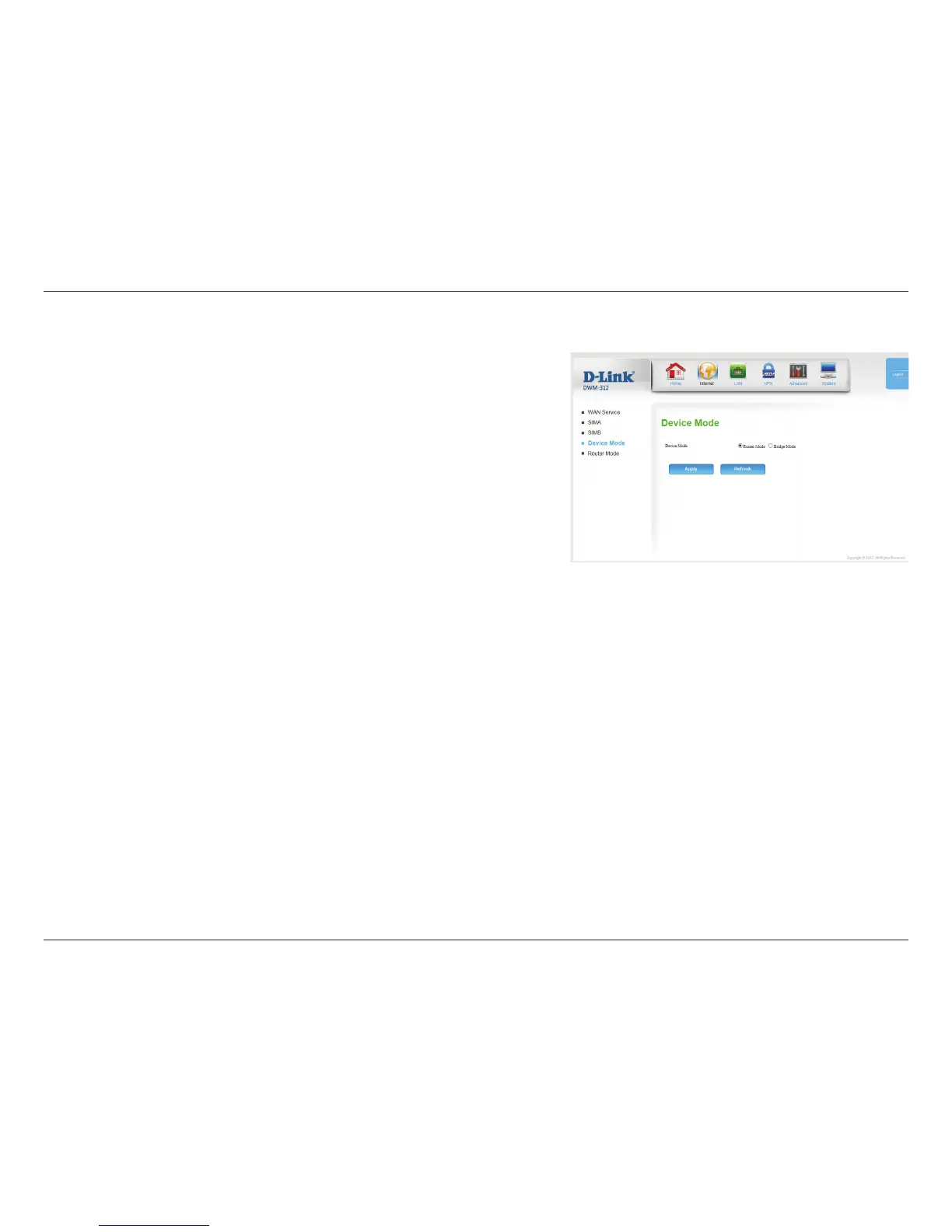18D-Link DWM-312 User Manual
Section 4 - Conguration
Router Mode is the default mode, which enables NAT and DCHP.
In this conguration, the DWM-312 gets an IP from the ISP, and
then creates its own subnet with a private IP range.
Bridge Mode disables all DHCP, NAT, and routing functions. In this
mode, the DWM-312 acts as a simple modem, and IPs are assigned
directly by the ISP.
Click Apply to save your settings, or Refresh to revert to your
previous settings.
Device Mode:
Device Mode
