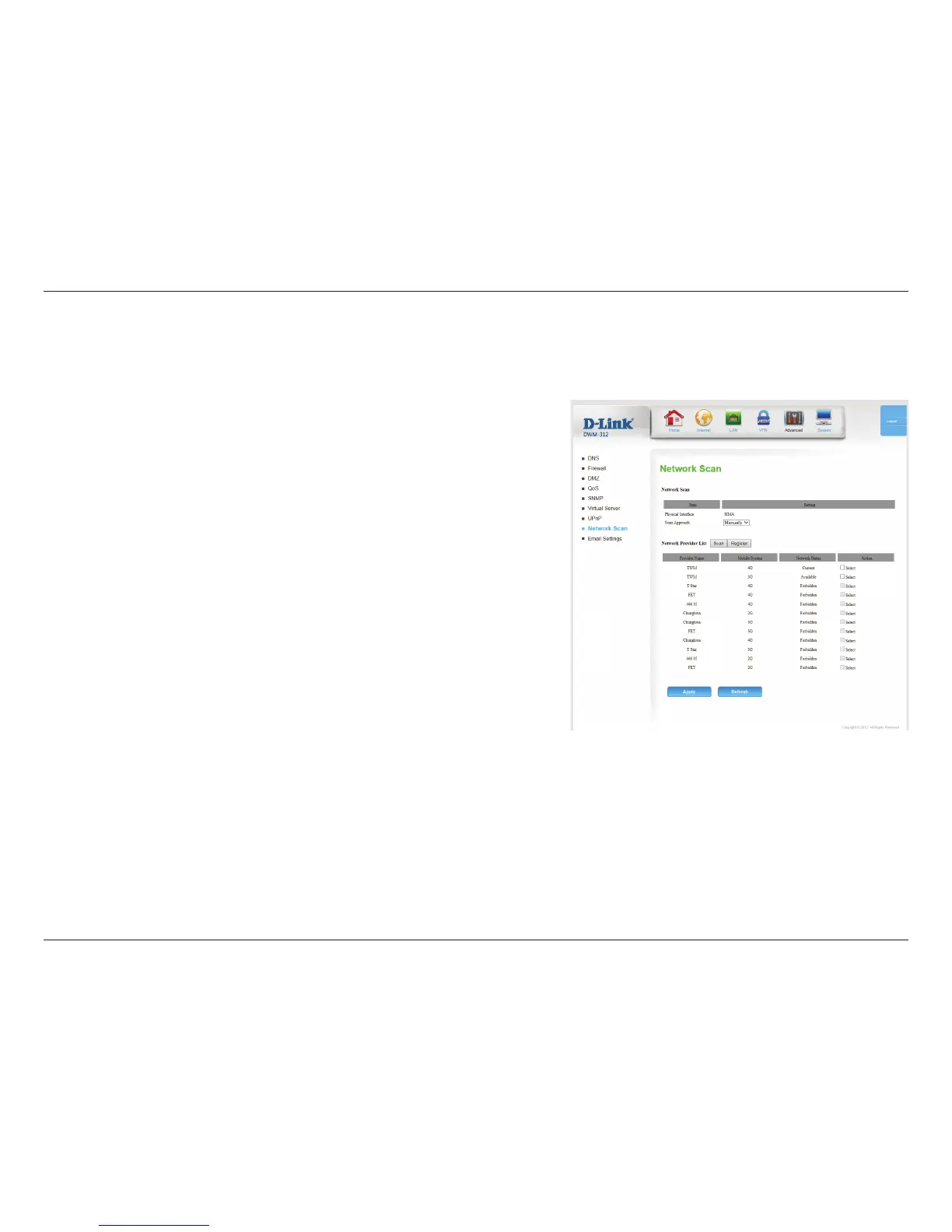50D-Link DWM-312 User Manual
Section 4 - Conguration
Leave this setting on Auto to allow the DWM-312 to automatically
select a cellular network to connect to. If you need to select a
network manually, select Manual, and the following options will
appear:
Network Provider List
Click Scan to load the list of network providers.
Allows you to register on the selected network.
The name of the detected cellular carrier.
Indicates whether the network is using 2G, 3G, or 4G technology.
Indicates the status of the network.
Check the box corresponding to the network you wish to register
on, and then click Register.
Click Apply to save your settings, or Refresh to revert to your
previous settings.
Note: You will only be able to scan for networks if the device is set
to single SIM mode in WAN Service on page 50, as well as having
Reconnect Mode set to Manual in Connection Settings on page
50.
This page lets you set whether to allow the DWM-312 to automatically select a 3G/4G network based on the inserted SIM card, or allows you to
manually scan for networks and select one to connect to.
Scan Approach:
Scan:
Register:
Provider Name:
Mobile System:
Network Status:
Action:
Network Scan
