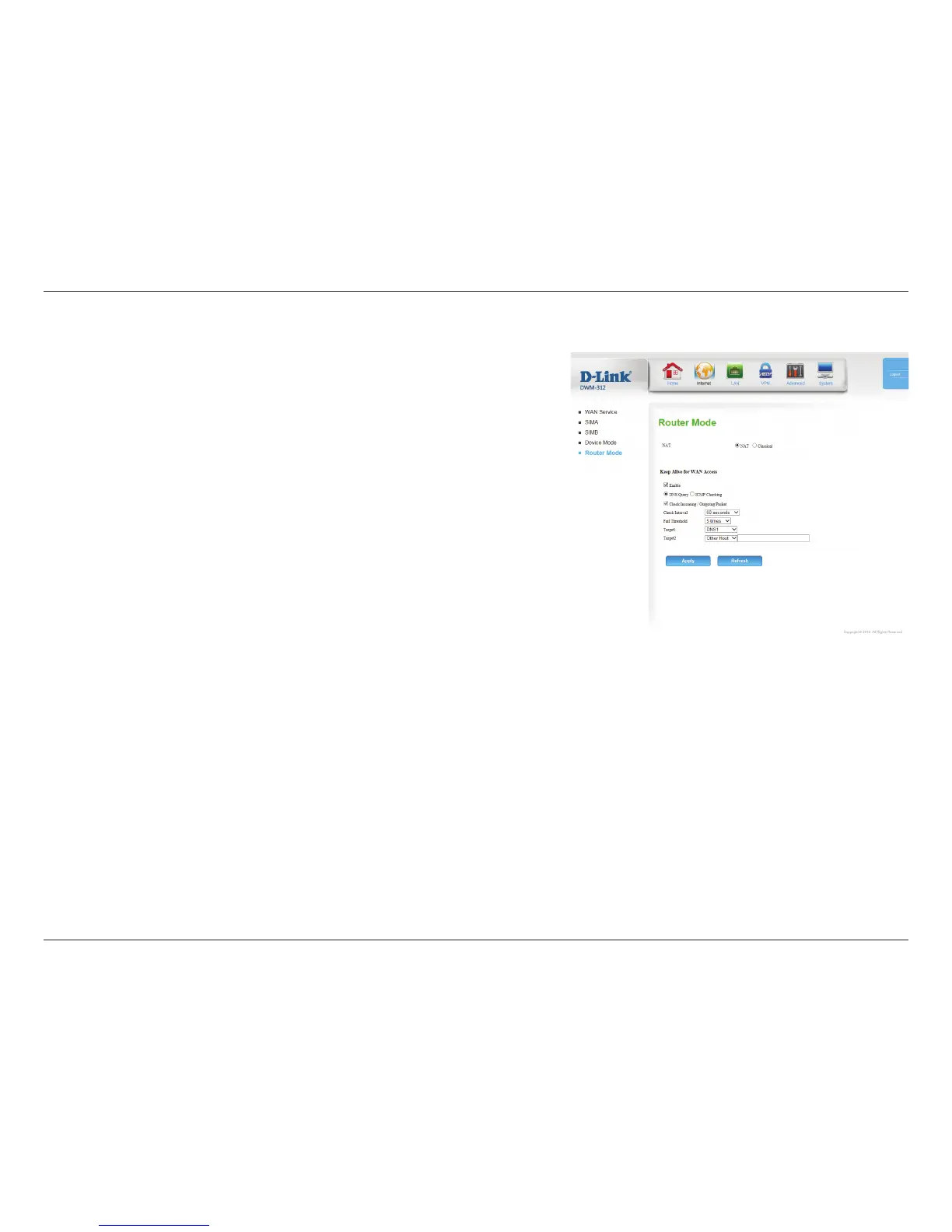19D-Link DWM-312 User Manual
Section 4 - Conguration
Select NAT or Classical. The Classical option disables the NAT
rewall.
Select Enable to enable WAN keep alive. This may be useful if your
provider automatically disconnects you after an idle period.
Specify the method for keep-alive. Choose between DNS Query
or ICMP Checking.
This option cannot be changed.
Select either 60 seconds or 120 seconds to set the interval at
which the router will check for a connection.
The Failure Threshold species the number of retries before the
WAN is assumed to be down.
Specify a target of the DNS queries or ICMP checks. Options
include DNS1, DNS2, Gateway, NTP Server which automatically
use this information from other settings, or your can manually
specify an address after selecting Other Host. The default is
DNS1.
In addition to the options available for Target1, you can also
select None to use only the host selected in Target1.
Click Apply to save your settings, or Refresh to revert to your
previous settings.
NAT:
Enable:
DNS Query /
ICMP Checking:
Check Incoming/
Outgoing
packet:
Check interval:
Fail Threshold:
Target 1:
Target 2:
Router Mode
