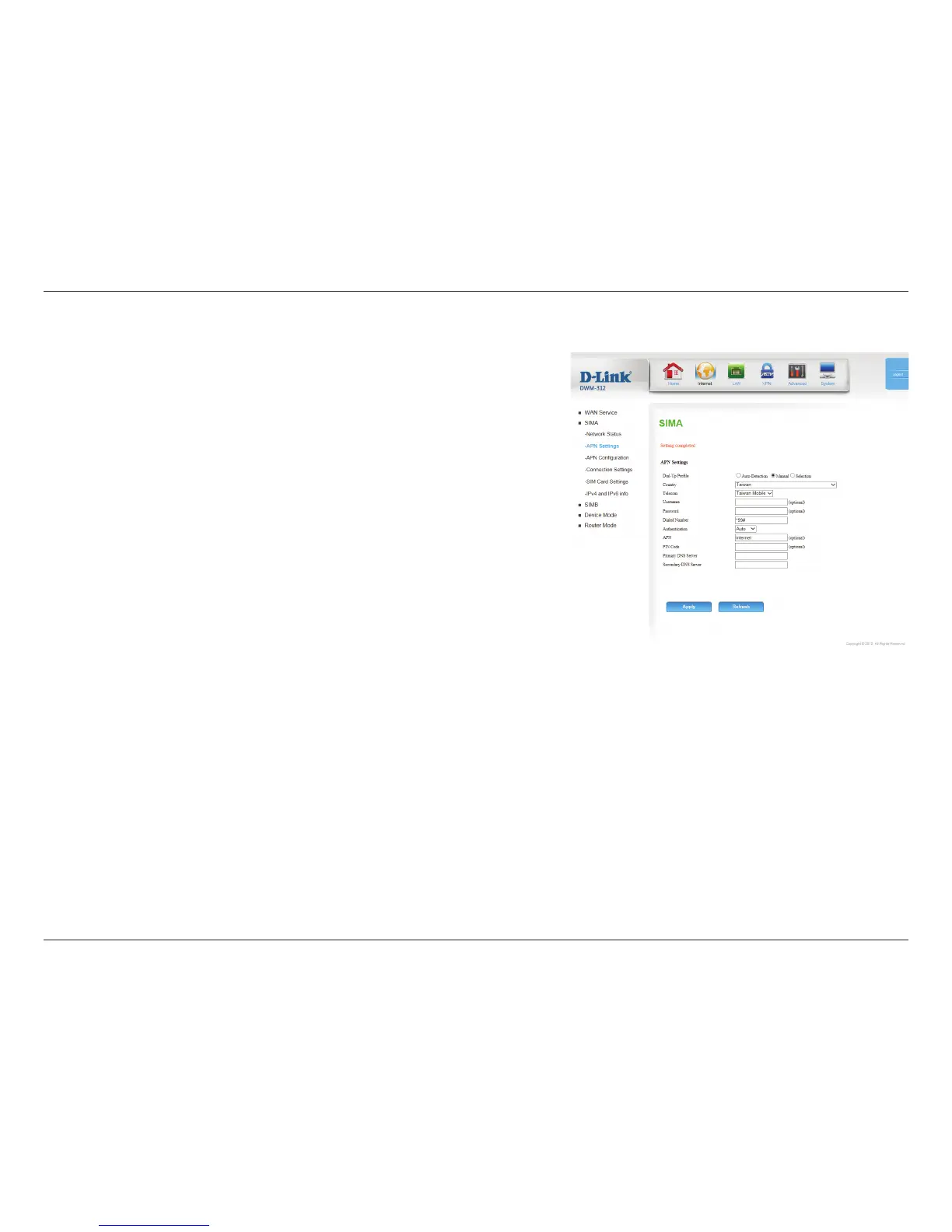12D-Link DWM-312 User Manual
Section 4 - Conguration
APN Settings
Select Auto-Detection to have the router automatically detect the
settings for your connection. Select Manual to enter the details of
your connection manually. Select Selection to choose several pre-
congured proles, congurable in APN Conguration on page
12.
If you select Manual, the following options will appear:
Select your country and service provider to automatically ll in
some of the required settings.
Fill in only if requested by ISP (optional).
Fill in only if requested by ISP (optional).
Re-type your password in this eld (optional).
Enter the number to be dialed.
Select PAP, CHAP, or Auto detection. The default authentication
method is Auto.
Enter the APN information (optional).
Enter the PIN associated with your SIM card.
Fill in if provided by your ISP. If not, keep the default value
(optional).
Fill in if provided by your ISP. If not, keep the default value
(optional).
Click Apply to save your settings, or Refresh to revert to your
previous settings.
Dial Up Prole:
Country/
Telecom:
Username:
Password:
Verify Password:
Dialed Number:
Authentication:
APN:
PIN Code:
Primary DNS
Server:
Secondary DNS
Server:
