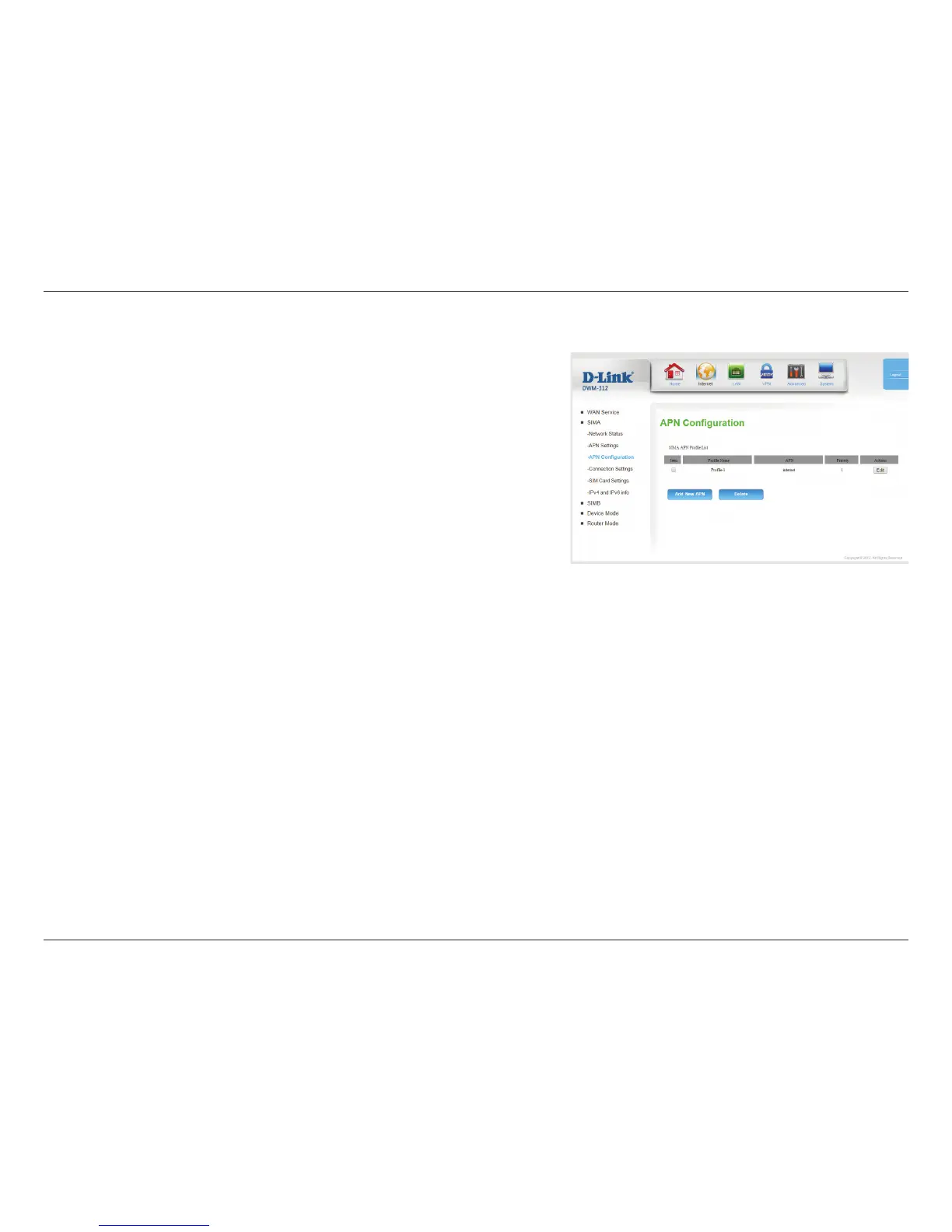13D-Link DWM-312 User Manual
Section 4 - Conguration
APN Conguration
This check box allows you to select one or more APN proles.
Indicates the name of the prole.
Indicates the access point name (APN) in use by the selected
prole.
APN proles are prioritized by number. If one prole does not
lead to an active internet connection, the router will automatically
switch to the next prole in the queue.
Click Edit to edit the corresponding prole, described in New/Edit
APN Prole on page 13.
Click Add New APN to create a new APN, described in New/Edit
APN Prole on page 13.
Click Delete to all proles selected in the Item column.
Item:
Prole Name:
APN:
Priority:
Actions:
Add New APN:
Delete:
