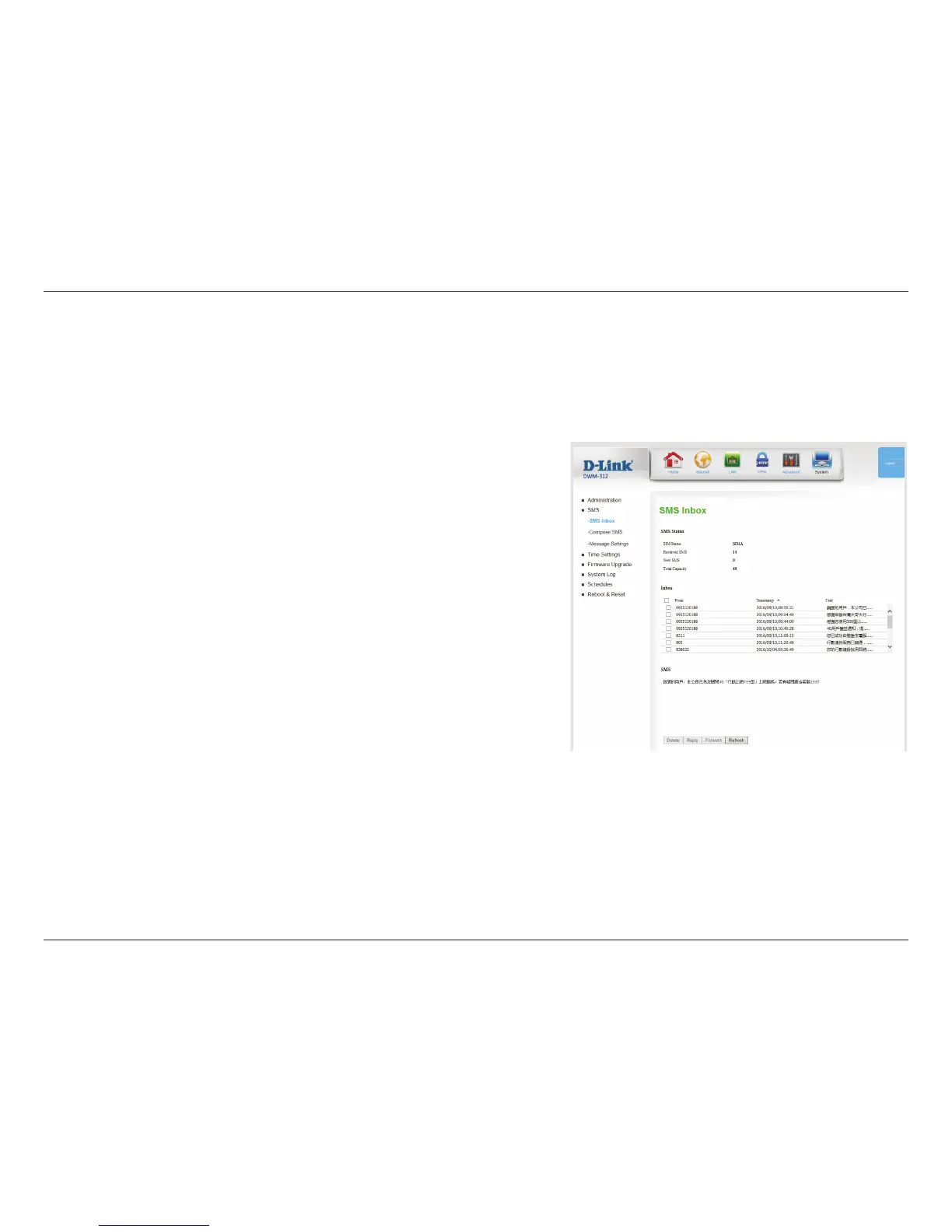55D-Link DWM-312 User Manual
Section 4 - Conguration
Deletes the selected SMS message(s).
Opens a Create Message window to reply to the selected SMS
message.
Opens a Create Message windows to forward the selected SMS
message to another recipient.
Click this button to check for new messages.
This page shows all messages that are stored on the SIM card. Select a message to display its contents in the SMS window. After you read it, you
can delete it, or reply to the sender. Click the Refresh button to update the list.
Delete:
Reply:
Forward:
Refresh:
SMS
SMS Inbox
