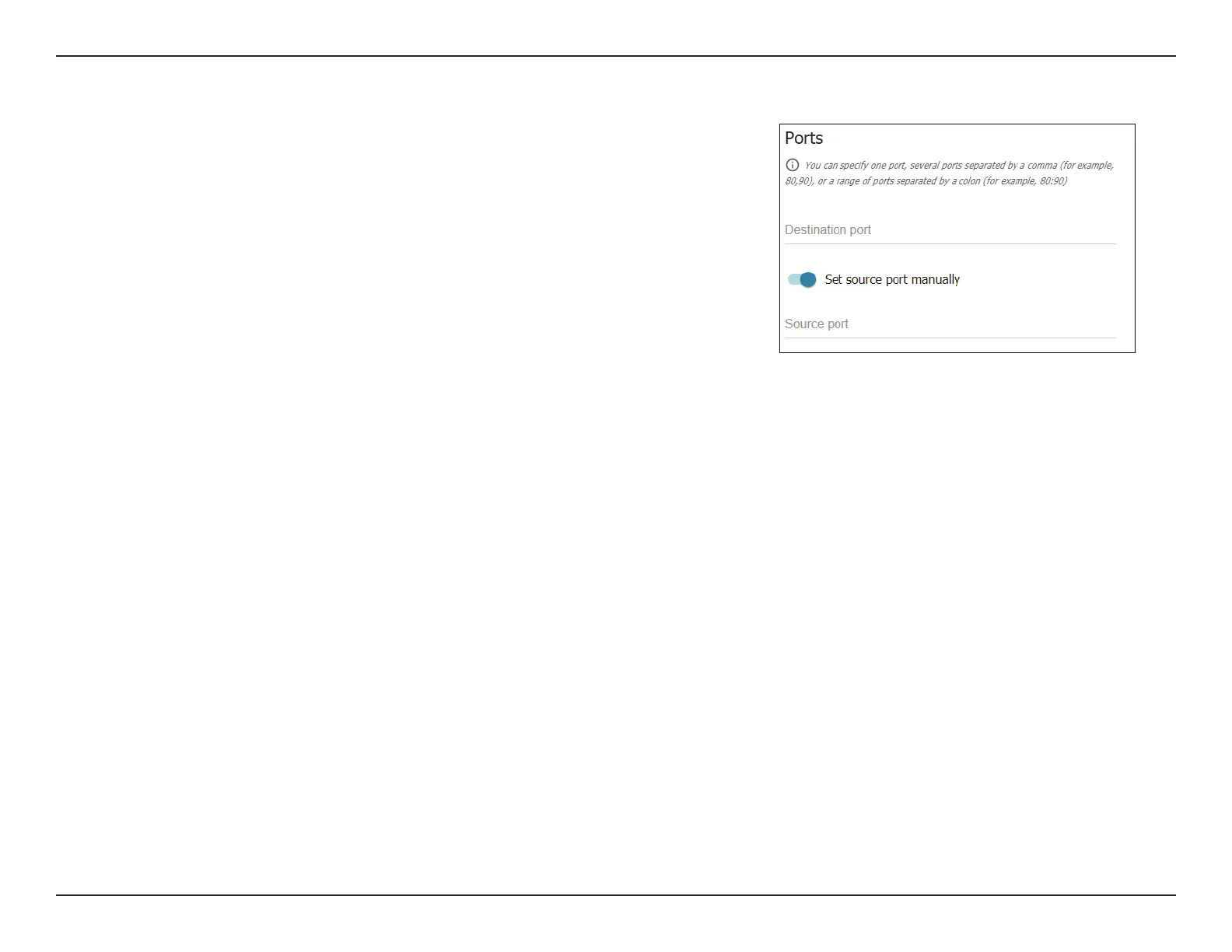97D-Link DWM-312W User Manual
Section 4 - Conguration
Ports
Destination port Specify the destination port or ports to which the lter will apply.
Specify multiple ports by separating them with commas. Specify port
ranges by separating the beginning and end of the range with a colon.
Set source port
manually
Toggle this switch to specify source ports to which the lter will apply.
Source port If Set source port manually has been enabled, specify the source
port to which the lter will apply. Specify multiple ports by separating
them with commas. Specify port ranges by separating the beginning
and end of the range with a colon.
Click Apply when you are done.
