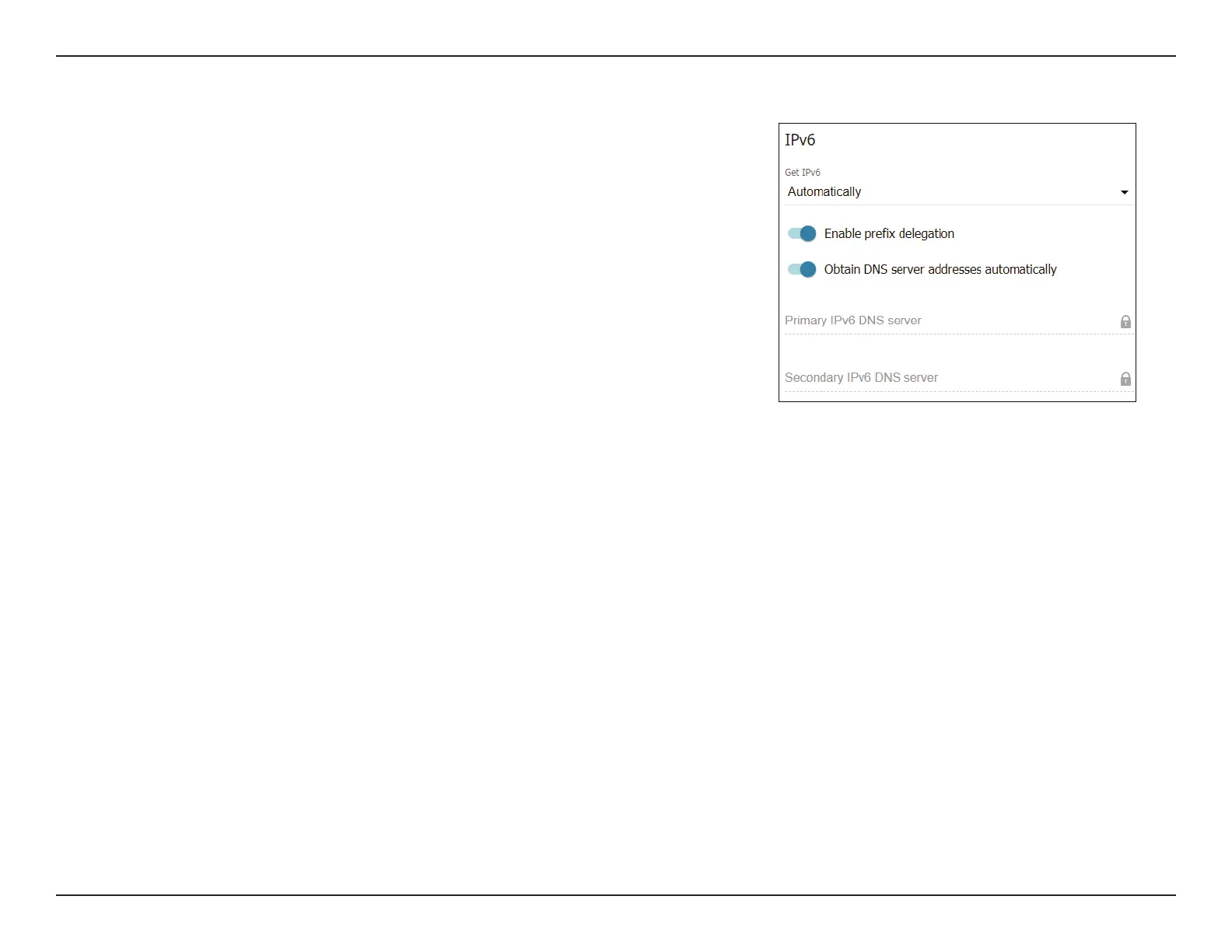33D-Link DWM-312W User Manual
Section 4 - Conguration
PPPoE (IPv6/Dual Stack)
Get IPv6 Choose Automatically, IPv6 by DHCPv6, by SLAAC, or
DHCPv6 PD depending on your ISP. The default setting is
Automatically.
Enable prex
delegation
Toggle this to enable or disable prex delegation. This
setting is enabled by default.
Obtain DNS
server addresses
automatically
Disable this to enter the DNS server address manually. This
setting is enabled by default.
Primary IPv6 DNS
server
If Obtain DNS server addresses automatically is disabled,
specify the primary DNS server IP address assigned by your
ISP.
Secondary IPv6
DNS server
If Obtain DNS server addresses automatically is disabled,
specify the secondary DNS server IP address assigned by
your ISP.
