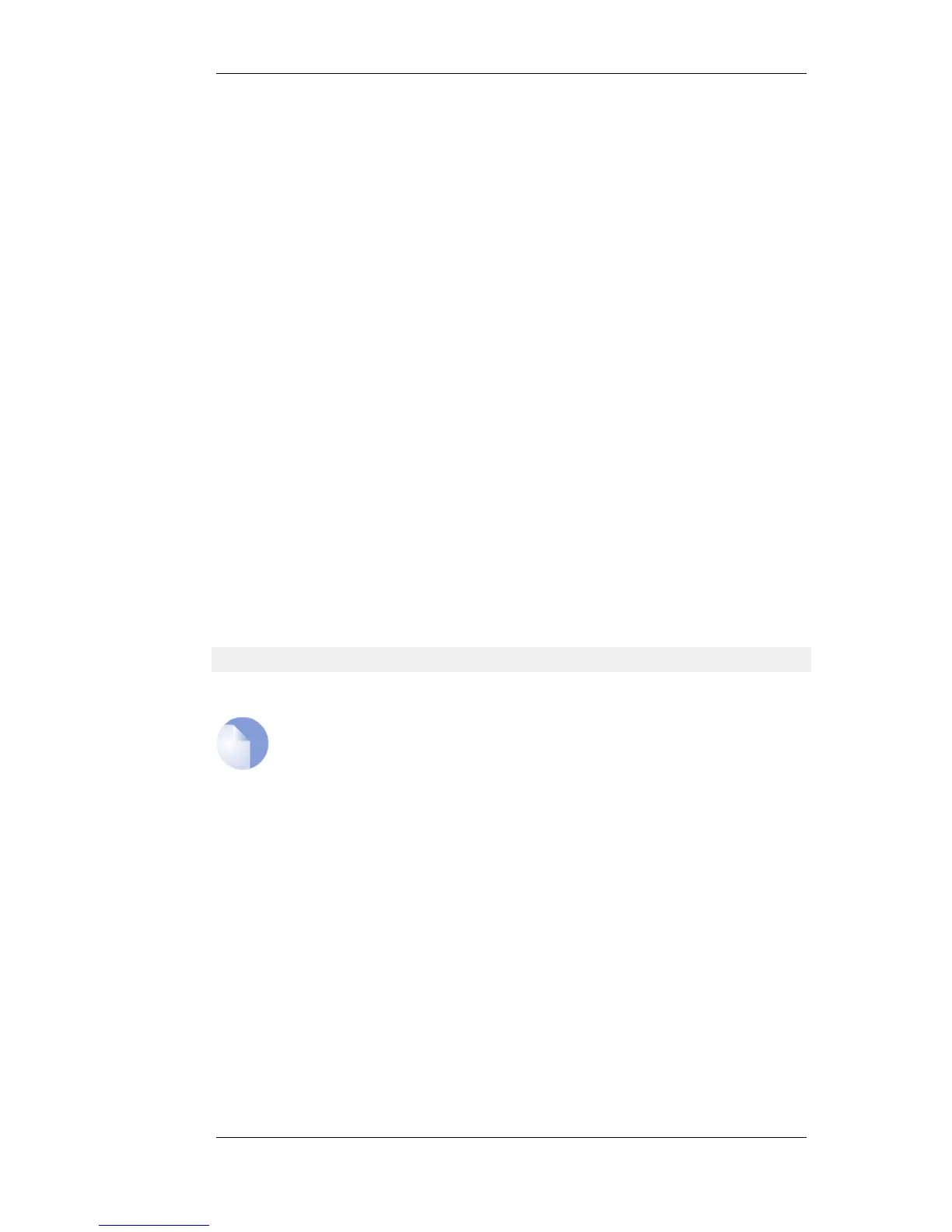Chapter 2. Command Reference
• Configuration, page 20
• Runtime, page 31
• Utility, page 78
• Misc, page 79
2.1. Configuration
2.1.1. activate
Activate changes.
Description
Activate the latest changes.
This will issue a reconfiguration, using the new configuration. If the reconfiguration is successful a
commit command must be issued within the configured timeout interval in order to save the
changes to media. If not, the system will revert to using the previous version of the configuration.
Usage
activate
Note
Requires Administrator privilege.
2.1.2. add
Create a new object.
Description
Create a new object and add it to the configuration.
Specify the type of object you want to create and the identifier, if the type has one, unless the object
is identified by an index. Set the properties of the object by writing the propertyname equals (=) and
then the value. An optional category can be specified for some object types when using tab comple-
tion.
If a mandatory property isn't specified a list of errors will be shown after the object is created. If an
invalid property or value type is specified or if the identifier is missing the command will fail and
not create an object.
Adjustments can be made after the object is created by using the set command.
20
