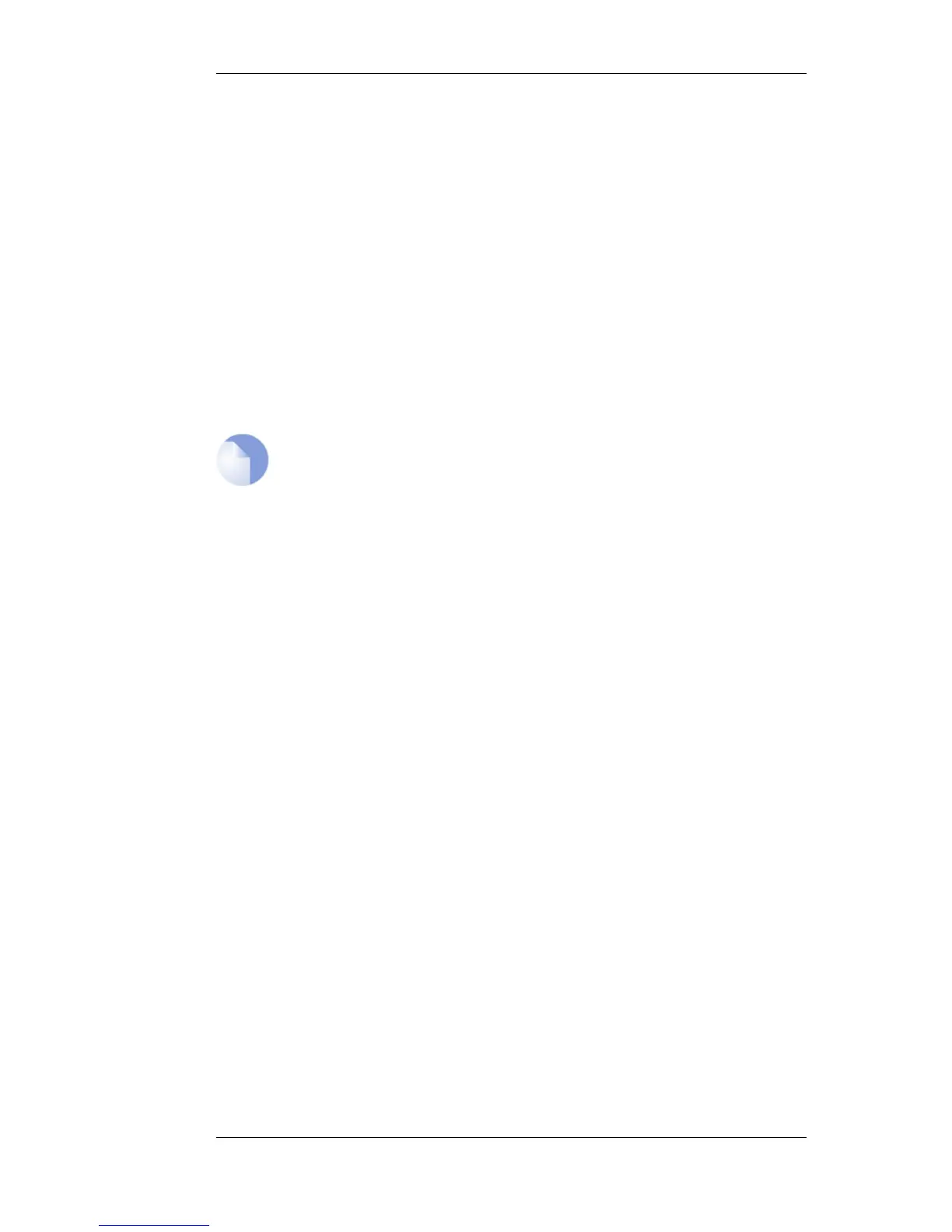_RC4_56_SHA1
Enable cipher
TLS_RSA_EXPORT1024_WITH_RC4_56_SHA1. (Default:
Yes)
TLS_RSA_EXPORT512_WITH_
RC4_40_MD5
Enable cipher
TLS_RSA_EXPORT1024_WITH_RC4_40_MD5. (Default:
No)
TLS_RSA_EXPORT512_WITH_
RC2_40_MD5
Enable cipher
TLS_RSA_EXPORT1024_WITH_RC2_40_MD5. (Default:
No)
TLS_RSA_EXPORT_WITH_NU
LL_SHA1
Enable cipher TLS_RSA_EXPORT_WITH_NULL_SHA1
(no encryption, just message validation). (Default: No)
TLS_RSA_EXPORT_WITH_NU
LL_MD5
Enable cipher TLS_RSA_EXPORT_WITH_NULL_MD5 (no
encryption, just message validation). (Default: No)
Note
This object type does not have an identifier and is identified by the name of the type
only. There can only be one instance of this type.
3.55.21. StateSettings
Description
Parameters for the state engine in the system.
Properties
ConnReplace
What to do when the connection table is full. (Default: Re-
placeLog)
LogOpenFails
Log packets that are neither part of open connections nor valid
new connections. (Default: Yes)
LogReverseOpens
Log reverse connection attempts through an established con-
nection. (Default: Yes)
LogStateViolations
Log packets that violate stateful tracking rules; for instance,
TCP connect sequences. (Default: Yes)
LogConnections
Log connections opening and closing. (Default: Log)
LogConnectionUsage
Log for every packet that passes through a connection.
(Default: No)
MaxConnections_Dynamic
Allocate the Max Connection value dynamically. (Default:
Yes)
MaxConnections
Maximum number of simultaneous connections. (Default:
8192)
3.55.21. StateSettings Chapter 3. Configuration Reference
201
