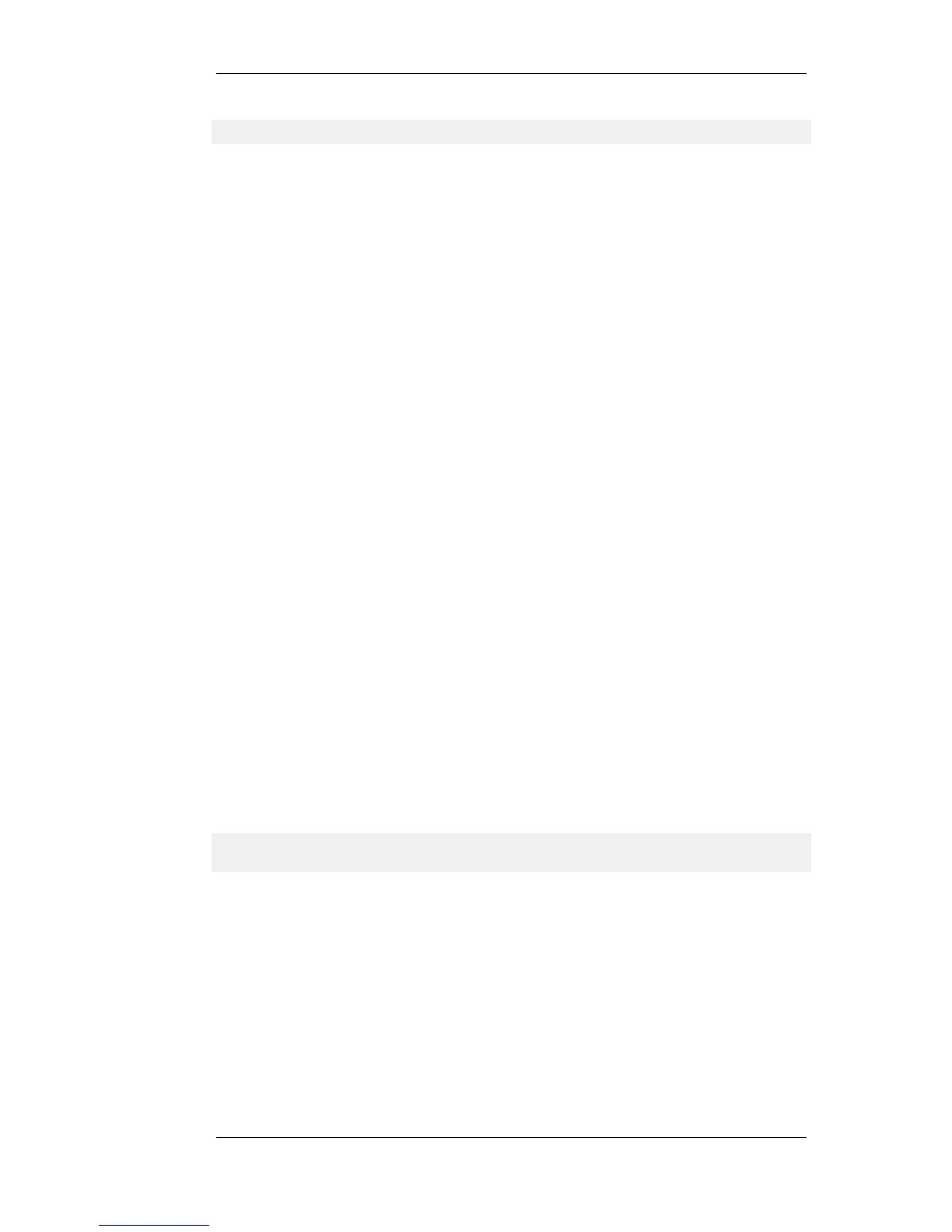routemon
2.2.56. routes
Display routing lists.
Description
Display information about the routing table(s):
-
Contents of a (named) routing table.
-
The list of routing tables, along with a total count of route entries in each table, as well as how
many of the entries are single-host routes.
Note that "core" routes for interface IP addresses are not normally shown. Use the -all switch to
show core routes also.
Use the -switched switch to show only switched routes.
Explanation of Flags field of the routing tables:
O
Learned via OSPF
X
Route is Disabled
M
Route is Monitored
A
Published via Proxy ARP
D
Dynamic (from e.g. DHCP relay, IPsec, L2TP/PPP servers, etc.)
H
HA synced from cluster peer
Usage
routes [-all] [<table name>] [-switched] [-flushl3cache] [-num=<n>]
[-nonhost] [-tables] [-lookup=<ip address>] [-verbose]
Options
-all
Also show routes for interface addresses.
-flushl3cache
Flush Layer 3 Cache.
-lookup=<ip address>
Lookup the route for the given IP address.
-nonhost
Do not show single-host routes.
-num=<n>
Limit display to <n> entries. (Default: 20)
2.2.56. routes Chapter 2. Command Reference
63
