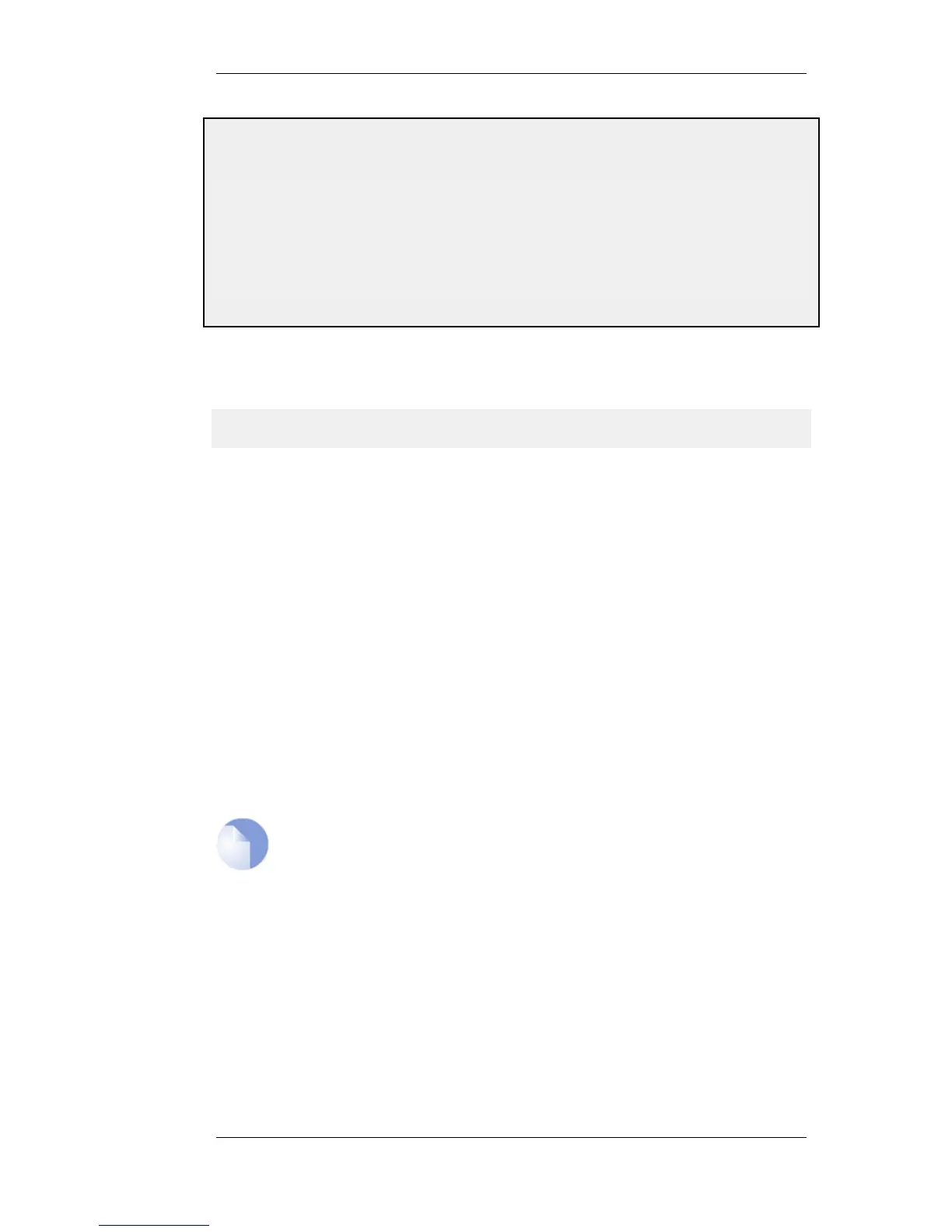Example 2.5. Set property values
Set properties for objects that have an identifier property:
gw-world:/> set Address IP4Address example_ip Address=1.2.3.4
Comments="This is an example"
gw-world:/> set IP4Address example_ip2 Address=2.3.4.5
Comments=comment_without_whitespace
gw-world:/main> set Route 1 Comment="A route"
gw-world:/> set IPRule 12 Index=1
Set properties for an object without identifier:
gw-world:/> set DynDnsClientDyndnsOrg Username=example
Usage
set [<Category>] <Type> [<Identifier>] [-disable] [-enable]
[<key-value pair>]...
Options
-disable
Disable object. This option is not available if the object is already dis-
abled.
-enable
Enable object. This option is not available if the object is already en-
abled.
<Category>
Category that groups object types.
<Identifier>
The property that identifies the configuration object. May not be applic-
able depending on the specified <Type>.
<key-value pair>
One or more property-value pairs, i.e. <property name>=<value> or
<property name>="<value>".
<Type>
Type of configuration object to perform operation on.
Note
Requires Administrator privilege.
2.1.11. show
Show objects.
Description
Show objects.
Show the properties of a specified object. There are a number of flags that can be specified to show
otherwise hidden properties. To show a list of object types and categories available in the current
context, just type show. Show a table of all objects of a type by specifying a type or a category. Use
the -errors or -changes flags to show what objects have been changed or have errors in the
configuration.
2.1.11. show Chapter 2. Command Reference
27
