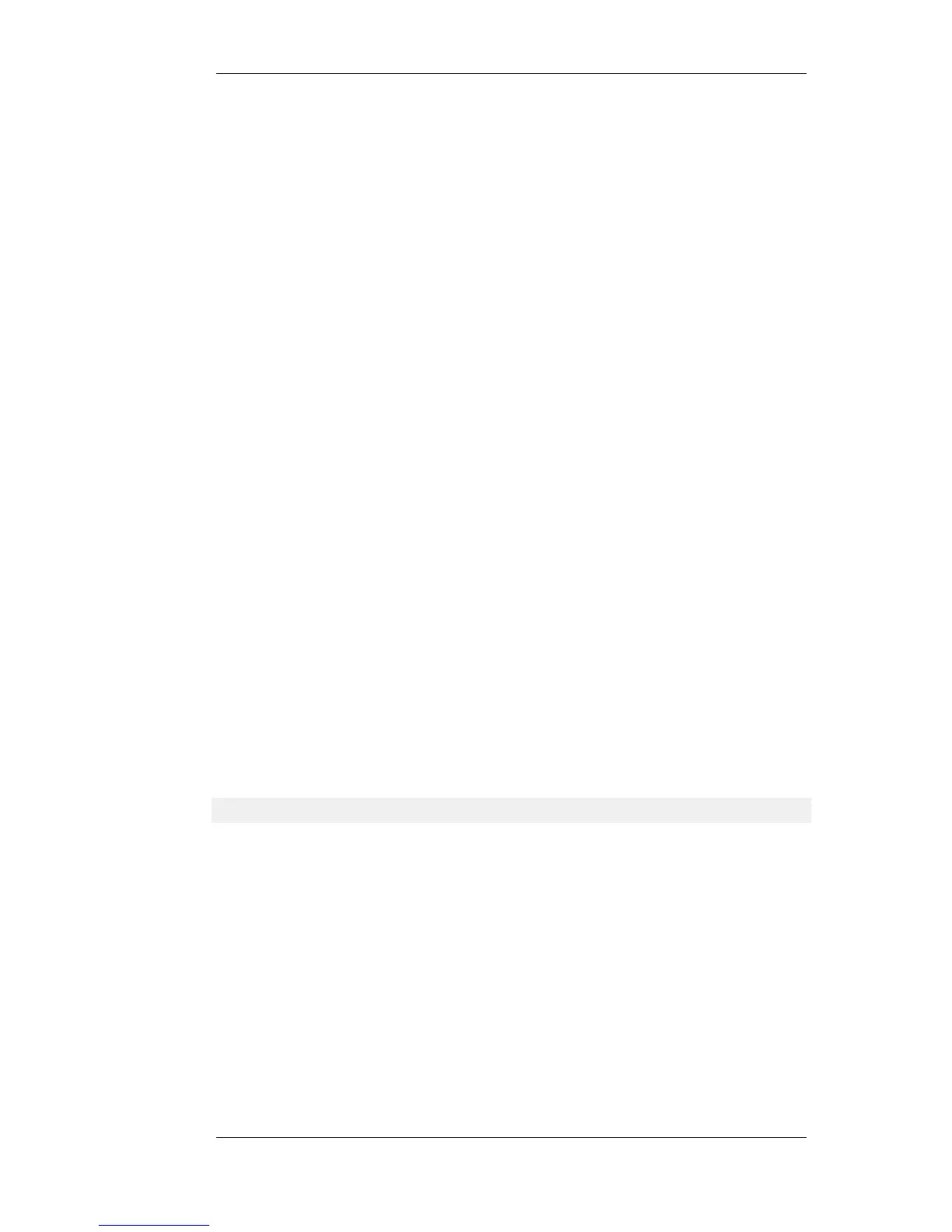Release an active IP.
Options
-fromentry=<Integer>
Shows dhcp server lease list from offset <n>.
-leases
Show DHCP server leases.
-mappings
Show DHCP server IP mappings.
-num=<Integer>
Limit list to <n> leases.
-release={BLACKLIST}
Release specific type of IPs. (Admin only)
-releaseip
Release an active IP. (Admin only)
-rules
Show DHCP server rules.
-show
Show ruleset.
<display filter>
Display filters for leases based on interface/mac/ip (eg. if1
192.168.*).
<interface>
Interface.
<ip address>
IP address.
2.2.19. dns
DNS client and queries.
Description
Show status of the DNS client and manage pending DNS queries.
Usage
dns [-query=<domain name>] [-list] [-remove]
Options
-list
List pending DNS queries.
-query=<domain name>
Resolve domain name.
-remove
Remove all pending DNS queries.
2.2.20. dnsbl
DNSBL.
2.2.19. dns Chapter 2. Command Reference
41
