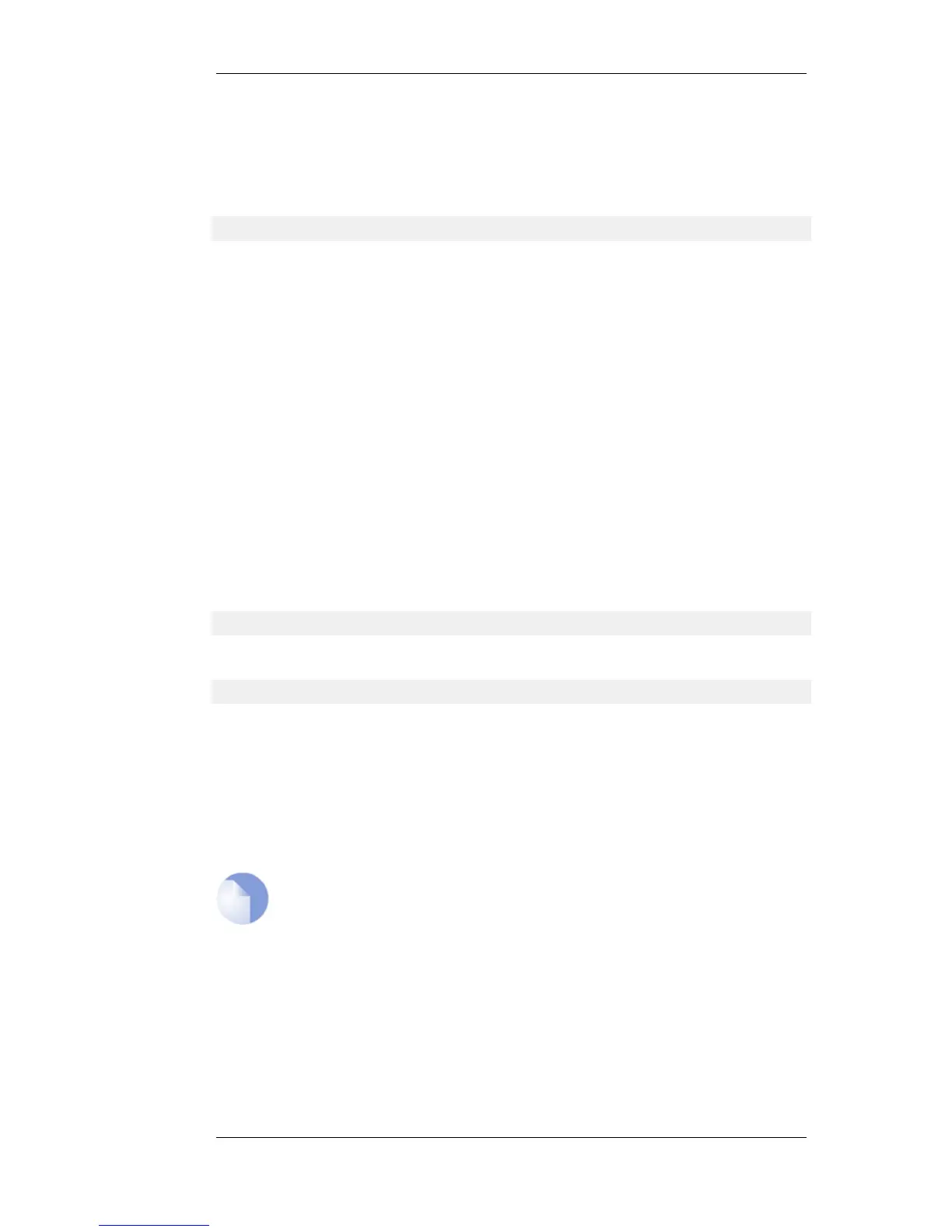. If link monitor hosts have been configured, linkmon will monitor host reachability to detect link/
NIC problems.
Usage
linkmon
2.2.43. lockdown
Enable / disable lockdown.
Description
During local lockdown, only traffic from admin nets to the security gateway itself is allowed.
Everything else is dropped.
Lockdown will not affect traffic that does not actually pass through the ruleset, e.g. traffic allowed
by IPsecBeforeRules, NetconBeforeRules, SNMPBeforeRules, if such settings are enabled.
Note: If local lockdown has been set by the core itself due to licensing / configuration problems, this
command will NOT remove such a lock.
Usage
lockdown
Show lockdown status.
lockdown {ON | OFF}
Enable / disable lockdown.
Options
{ON | OFF}
Enable / disable lockdown.
Note
Requires Administrator privilege.
2.2.44. logout
Logout user.
Description
Logout current user.
Usage
2.2.43. lockdown Chapter 2. Command Reference
54
