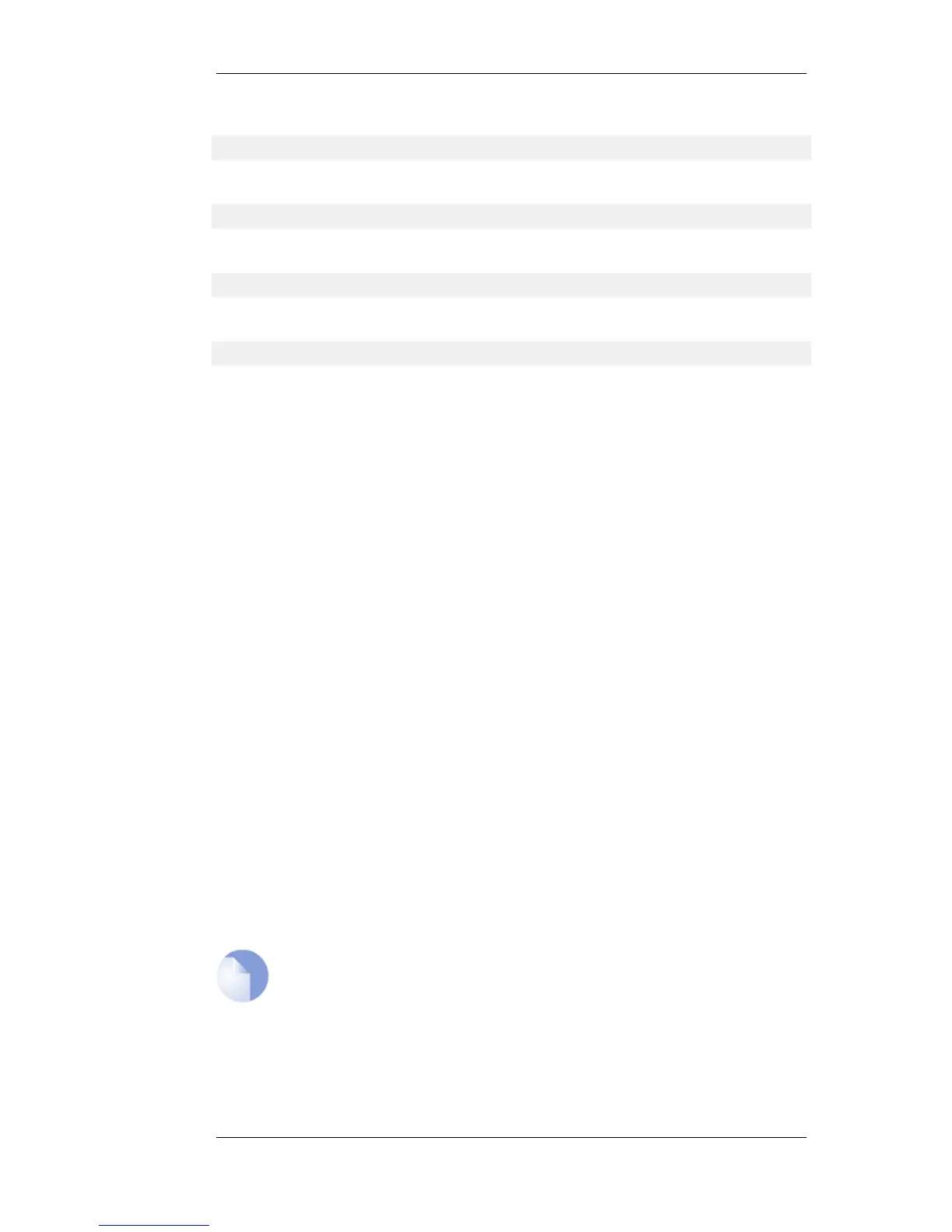Execute script.
script -show [-all] [-name=<Name>]
Show script in console window.
script -store [-all] [-name=<Name>]
Store a script to persistent storage.
script -remove [-all] [-name=<Name>]
Remove script.
script
List script files.
Options
-all
Apply to all scripts.
-create
Create configuration script from specified object, class or category.
-execute
Execute script.
-force
Force script execution.
-name=<Name>
Name of script.
-quiet
Quiet script execution.
-remove
Remove script.
-show
Show script in console window.
-store
Store a script to persistent storage.
-verbose
Verbose mode.
<Category>
Category that groups object types.
<Identifier>
The property that identifies the configuration object. May not be applicable
depending on the specified <Type>.
<Parameters>
List of input arguments.
<Type>
Type of configuration object to perform operation on.
Note
Requires Administrator privilege.
2.4.5. script Chapter 2. Command Reference
82
