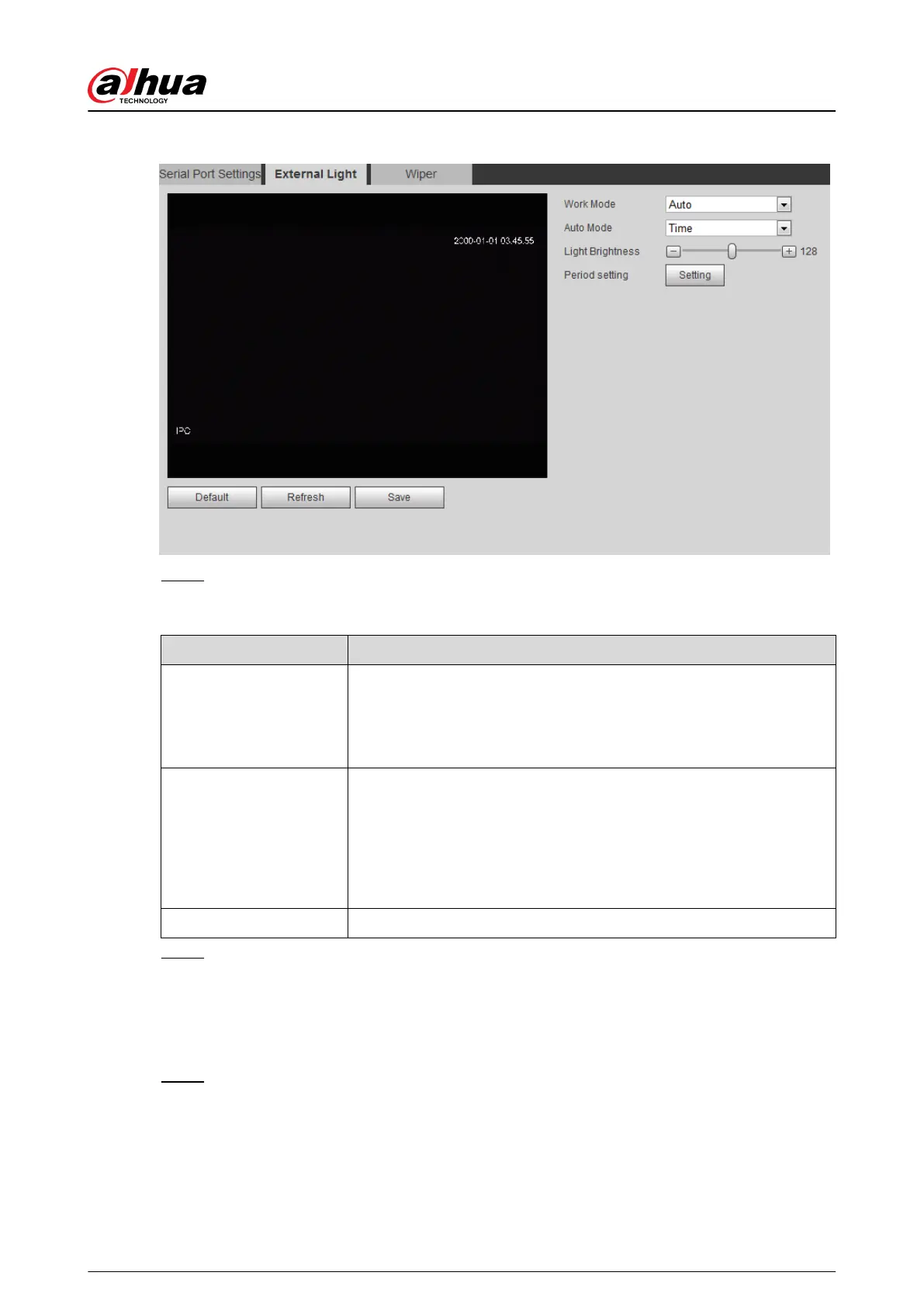Figure 4-126 External light
Step 2 Congure external light work mode.
Table 4-45 Description of external light parameters
Parameter
Description
Work Mode
●
O : Turn o the external light.
●
Manual : Set the light brightness manually.
●
Auto : The camera turns on or turns o the light according to the
light time and photoresistor automatically.
Auto Mode
●
Time : When selecting Time in Auto Mode, click Setting to set the
arming period. During the arming period, the external light is on.
For details of arming period setting, see "5.1.1.1 Setting Period".
●
Photoresistor : When you select Photoresistor in Auto Mode, the
system turns on the external light according to the brightness
automatically.
Light Brightness Set the brightness of the external light.
Step 3 Click Save.
4.8.5.3 Wiper
Procedure
Step 1 Select Setting > System > Peripheral > Peripheral > Wiper.
Operation Manual
134
