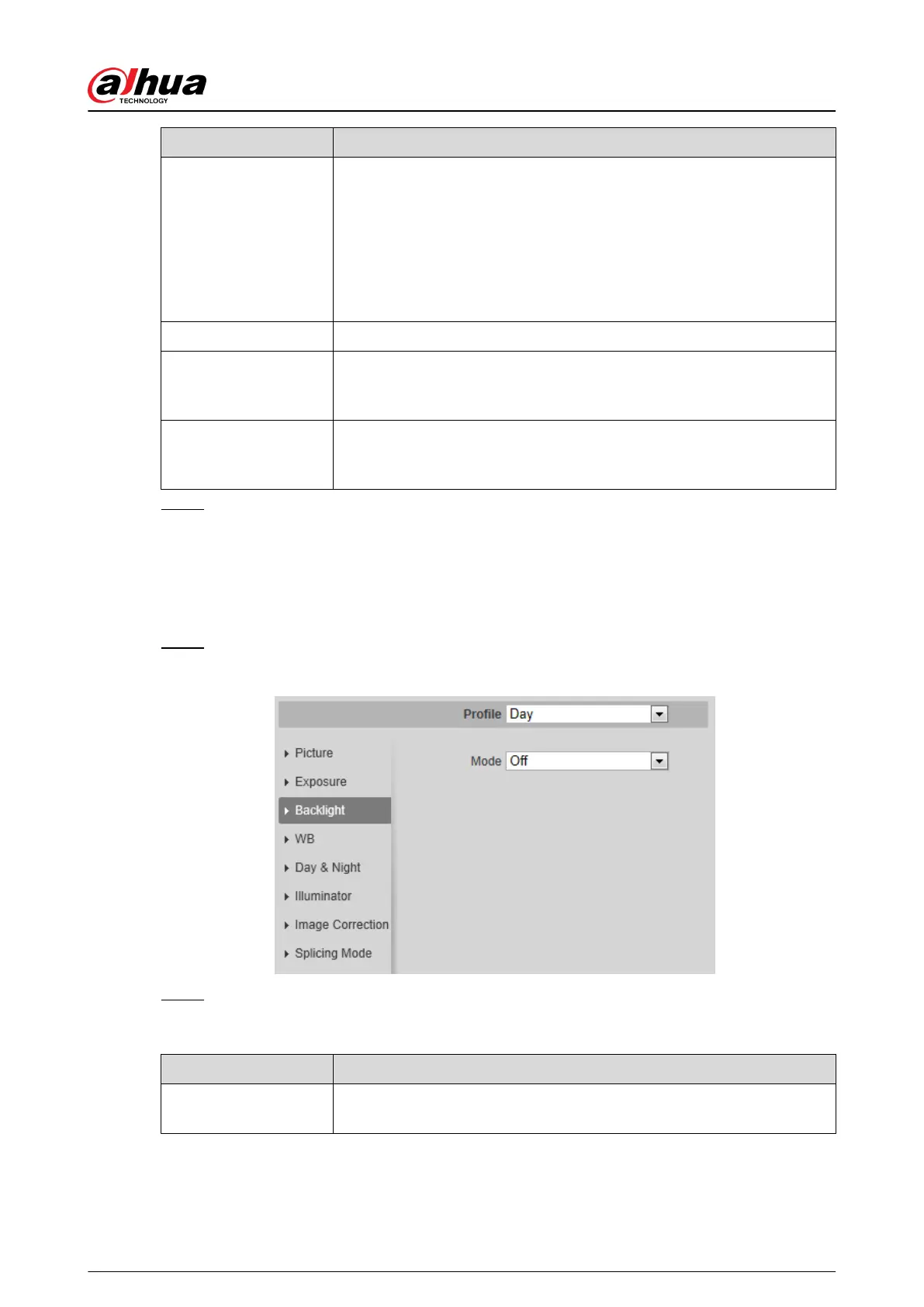Parameter Description
Auto Iris
This conguration is available only when the camera is equipped with
auto-iris lens.
●
When auto iris is enabled, the iris size changes automatically
according to the ambient lighting condition, and the image
brightness changes accordingly.
●
When auto iris is disabled, the iris stays at full size and does not
change no matter how ambient lighting condition changes.
2D NR Average single-frame dots and other dots around to reduce noise.
3D NR
Works with multi-frame (no less than 2 frames) images and reduces
noise by using the frame information between previous and latter
frames.
Grade
This conguration is available only when the 3D DNR is enabled.
The higher the DNR level is, the better the result will be.
Step 3 Click Save.
4.5.1.1.4 Backlight
You can select backlight mode from Auto, BLC, WDR, and HLC.
Procedure
Step 1 Select Setting > Camera > Conditions > Conditions > Backlight.
Figure 4-36 Backlight
Step 2 Congure backlight parameters.
Table 4-10 Description of backlight parameters
Backlight Mode
Description
Auto
The system adjusts image brightness according to ambient lighting
condition automatically to ensure image clarity.
Operation Manual
50
