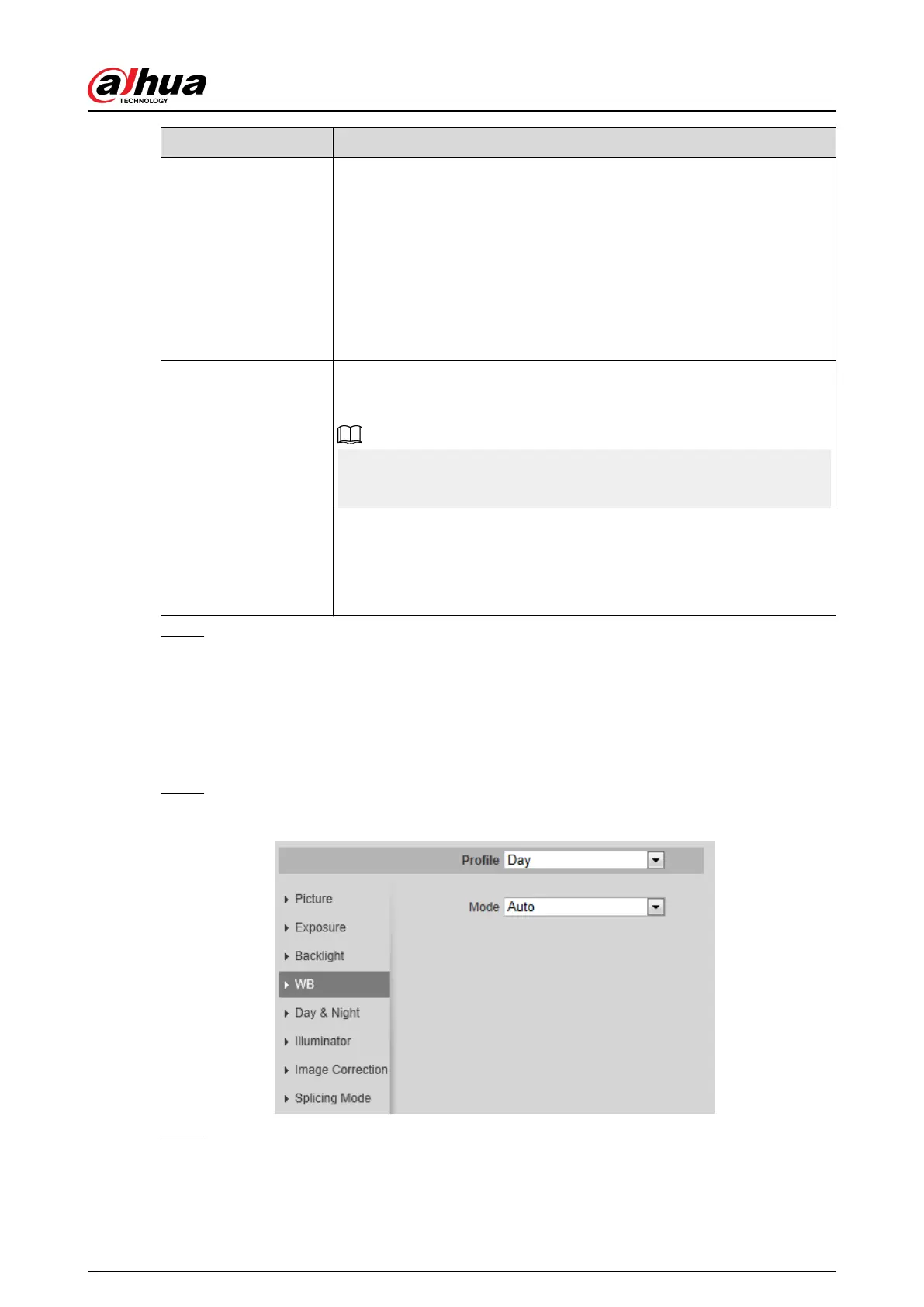Backlight Mode Description
BLC
Enable BLC, the camera can get clearer image of the dark areas on the
target when shooting against light. You can select Default mode or
Customized mode.
●
When in Default mode, the system adjusts exposure according to
ambient lighting condition automatically to ensure the clarity of the
darkest area.
●
When in Customized mode, the system auto adjusts exposure only
to the set area according to ambient lighting condition to ensure the
image of the set area at ideal brightness.
WDR
The system dims bright areas and compensates dark areas to ensure the
clarity of all the area. The higher the value is, the brighter the dark will
be, but the more the noise will be.
There might be a few seconds of video loss when the device is switching
to WDR mode from other mode.
HLC
Enable HLC when extreme strong light is in the environment (such as toll
station or parking lot), the camera will dim strong light, and reduce the
size of Halo zone to lower the brightness of the whole image, so that the
camera can capture human face or car plate detail clearly. The higher the
value is, the more obvious the HLC eect will be.
Step 3 Click
Save.
4.5.1.1.5 WB
WB function makes the image color display precisely as it is. When in WB mode, white objects
would always display white color in dierent environments.
Procedure
Step 1 Select Setting > Camera > Conditions > Conditions > WB.
Figure 4-37 WB
Step 2 Congure WB parameters.
Operation Manual
51
