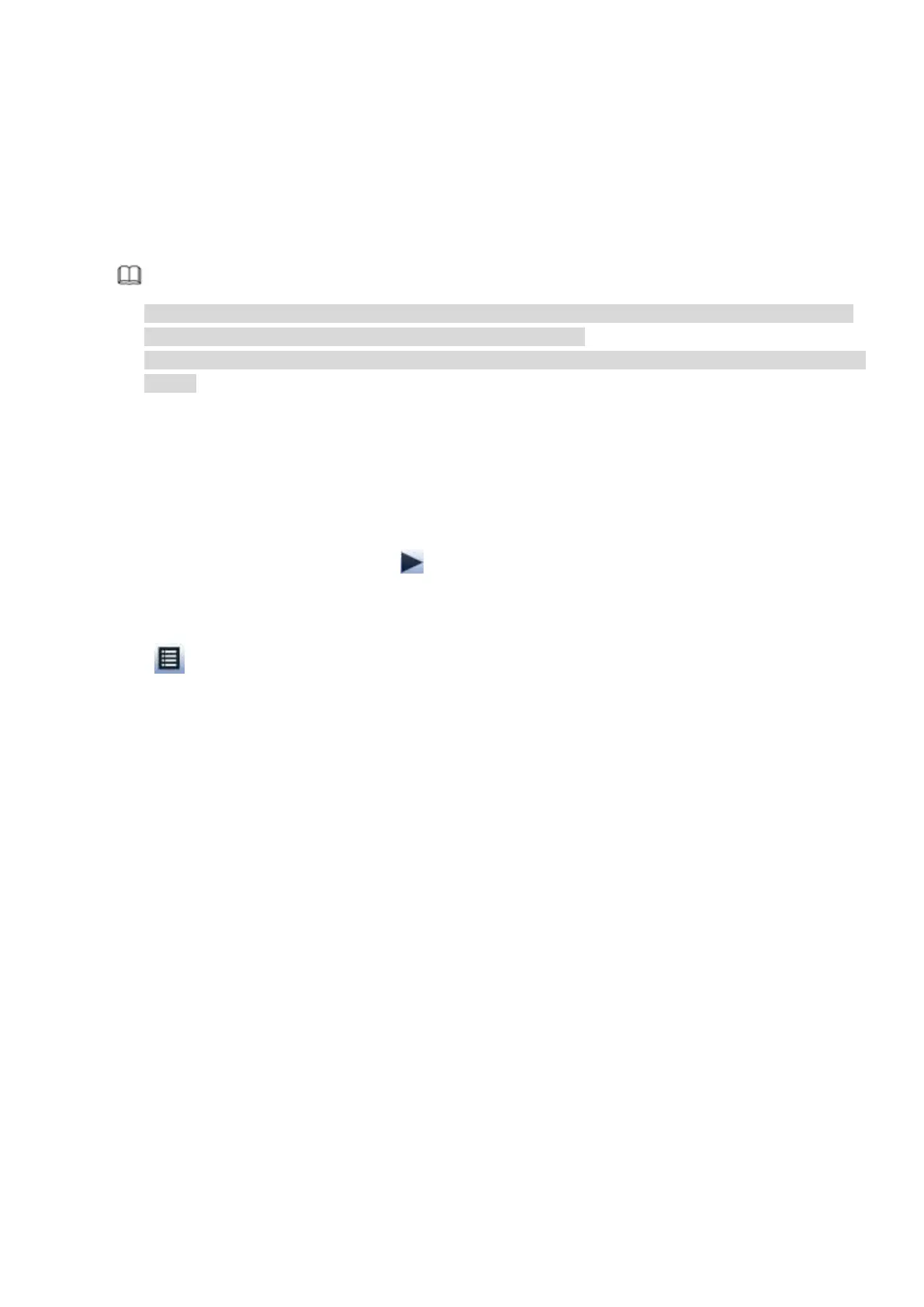101
Modify
Double click one mark information item, you can see system pops up a dialogue box for you to change
mark information. You can only change mark name here.
Delete
Here you can check the mark information item you want to delete and then click Delete button, you can
remove one mark item. .
Note
After you go to the mark management interface, system needs to pause current playback. System
resume playback after you exit mark management interface.
If the mark file you want to playback has been removed, system begins playback from the first file in
the list.
4.6.5 Playback Image
Here you can search and play the image. Please follow the steps listed below.
Step 1 From main menu->Search, or on the preview window right click mouse and then click Search,
you can go to the search interface.
Step 2 At the top right corner, select image and then input playback interval.
Step 3 Select date and channel, click to play.
4.6.6 File List
Click , system displays file list. It displays the first channel of the record. See Figure 4-77.