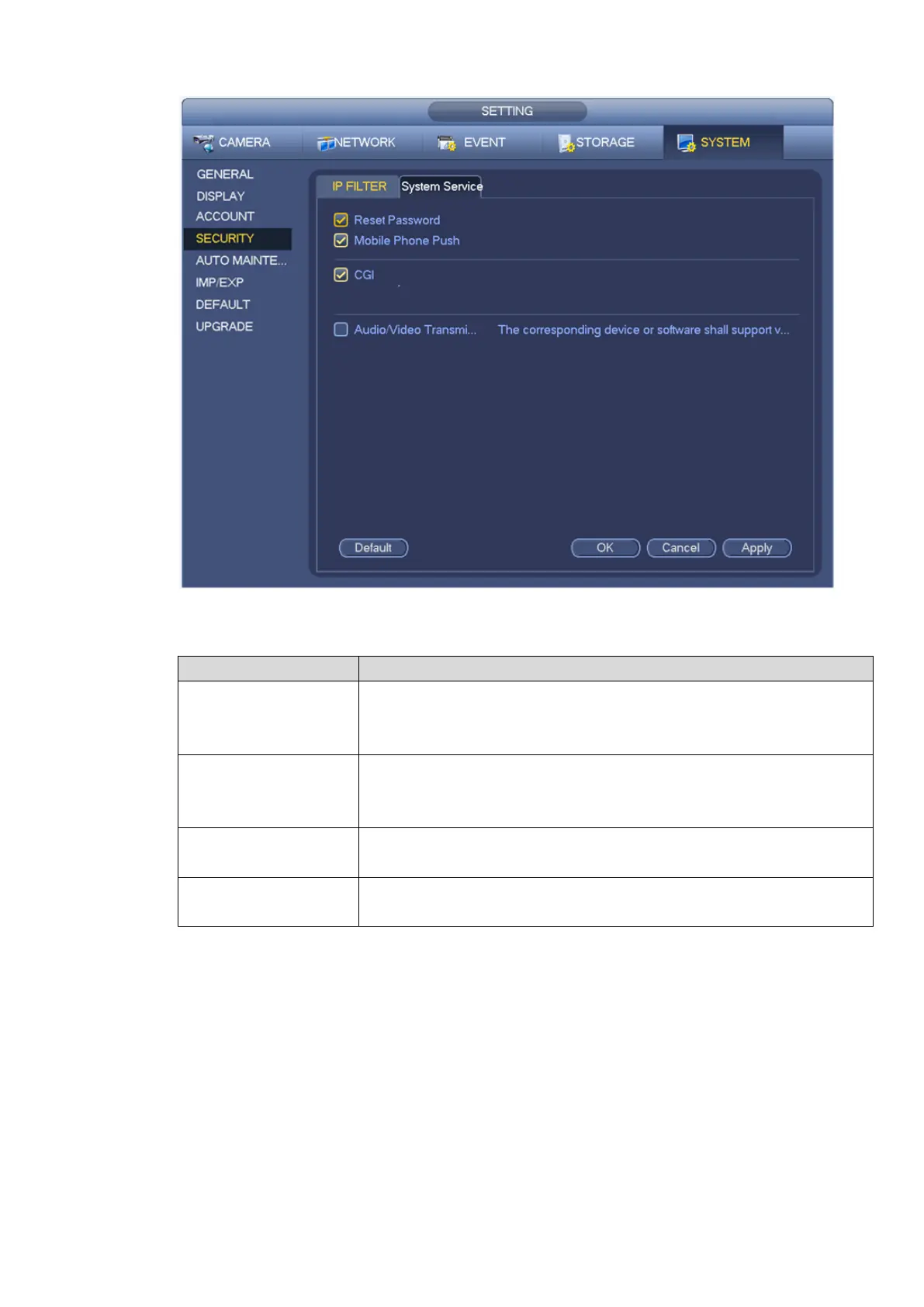142
Figure 4-122
Step 2 Configure the parameters. For details, see the below table.
Enabled by default.
If it is disabled, the user can only use the security questions to reset
the password.
Enabled by default.
The snapped pictures triggered at the device can be push to the
mobile app.
Enabled by default.
The device can be connected via this protocol when enabled.
The stream transmission is encrypted when this function is
enabled.The associated device or software shall support decryption.
Step 3 Click OK to complete the configuration.
4.10.4 Auto Maintain
Here you can set auto-reboot time and auto-delete old files setup. You can set to delete the files for the
specified days. See Figure 4-123.
You can select proper setup from dropdown list.