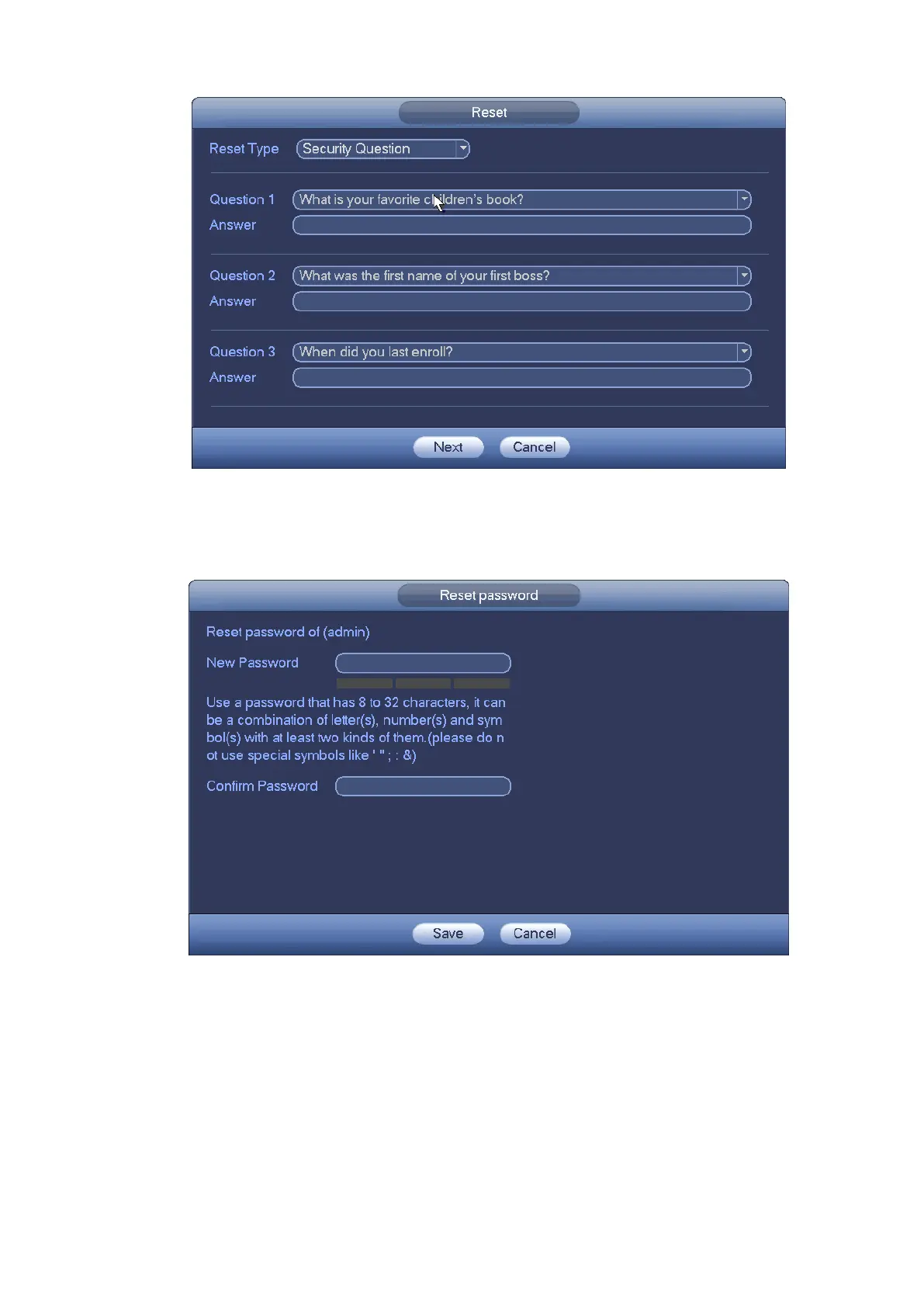46
Figure 4-9
Step 5 Click Next button.
Device displays reset password interface. See Figure 4-10.
Figure 4-10
Step 6 Input new password and then confirm.
The password can be set from 8 characters through 32 characters and contain at least two types
from number, letter and special character (excluding"'", """, ";", ":" and "&"). It is recommended to
set a password of high security according to the prompt.
Step 7 Click OK button to complete the setup.
4.1.4 Quick Settings
After you successfully initialize the device, it goes to startup wizard. Here you can quickly configure your