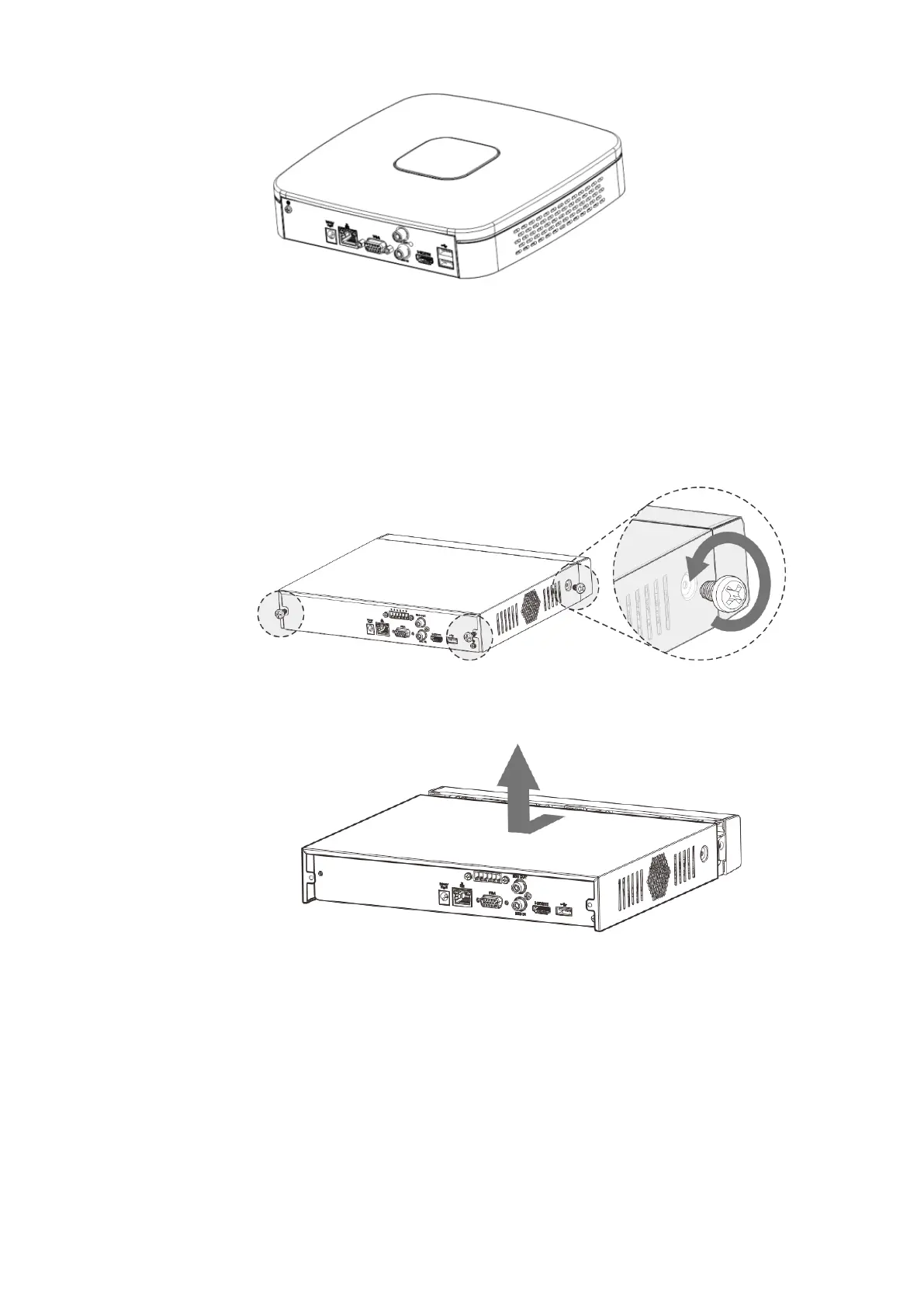34
3.4.2 NVR1AHS, NVR1AHS-4P, NVR1AHS-8P, NVR1B04HS (/L), NVR1B08HS (/L),
NVR1B04HS-4P (/L), NVR1B08HS-8P, NVR2A16, NVR2B16, NVR1BHC/E,
NVR1BHC-4P/E, NVR1BHS-8P/E Series
Step1 Remove the fixing screws of the case cover (including the two screws on the rear panel and two
screws on the left and right panels).
Figure 3-7
Step2 Remove the case cover along the direction shown in the following arrow .
Figure 3-8
Step3 Match the four holes on the baseboard to place the HDD.
