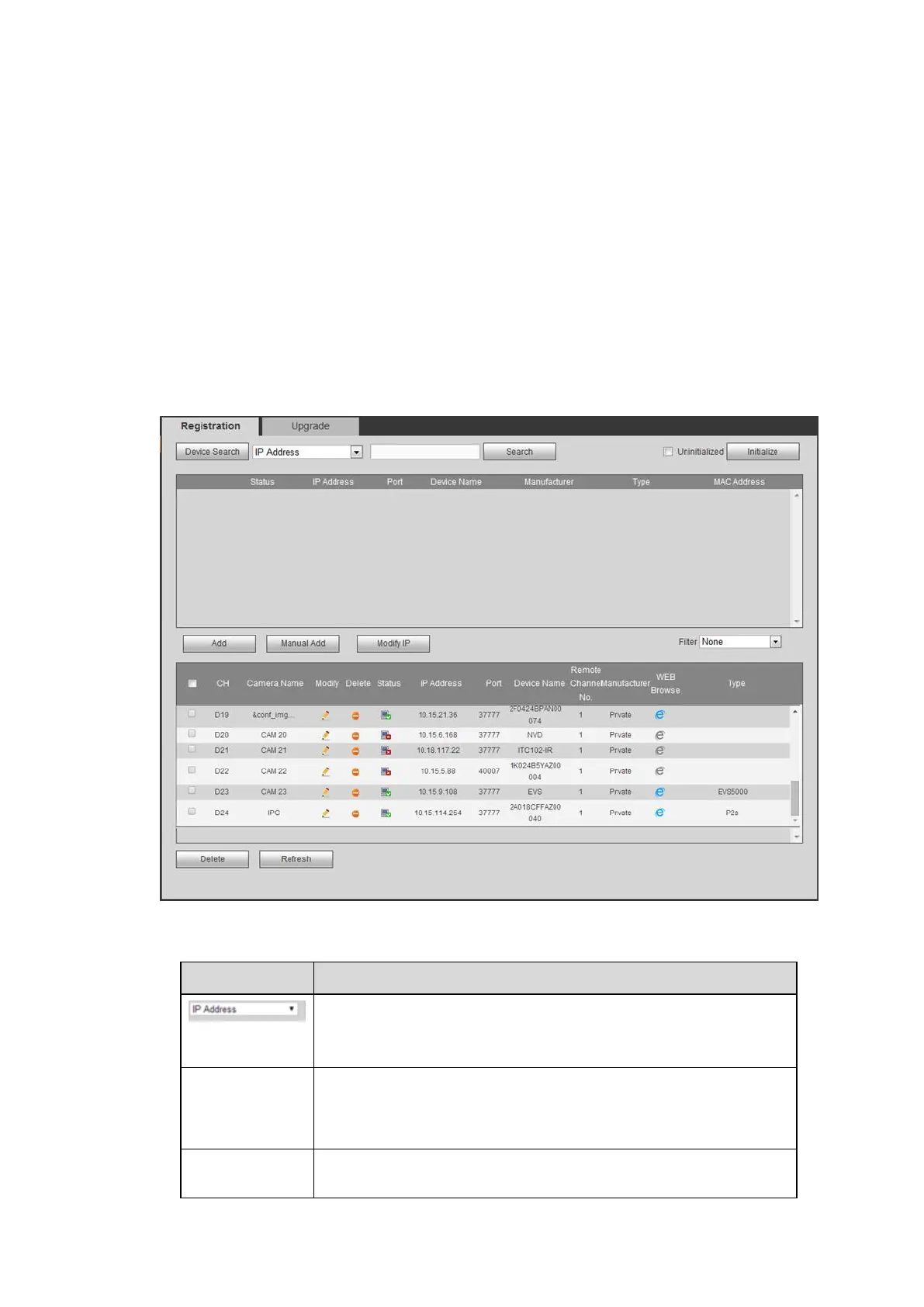163
For multiple-channel monitor mode, system adopts extra stream to monitor by default. You cannot
modify manually. All channels are trying to synchronize. Please note the synchronization effect still
depends on your network environments.
For bandwidth consideration, system cannot support monitor and playback at the same time. System
auto closes monitor or playback interface when you are searching setup in the configuration interface.
It is to enhance search speed.
5.10 Setup
5.10.1 Camera
5.10.1.1 Registration
5.10.1.1.1 Registration
From Main menu->Setup->Camera->Registration->Registration, you can see the following interface. See
Figure 5-20.
Figure 5-20
Please refer to the following sheet for parameter information.
Select IP address or the MAC address from the dropdown list
and then input the corresponding information, click Search
button to view the results.
Click Search button, you can view the searched device
information on the list. It includes device IP address, port, device
name, manufacturer and type.
Click to search the initialized devices. Select an uninitialized
device and then click the Initialize button to set the account.