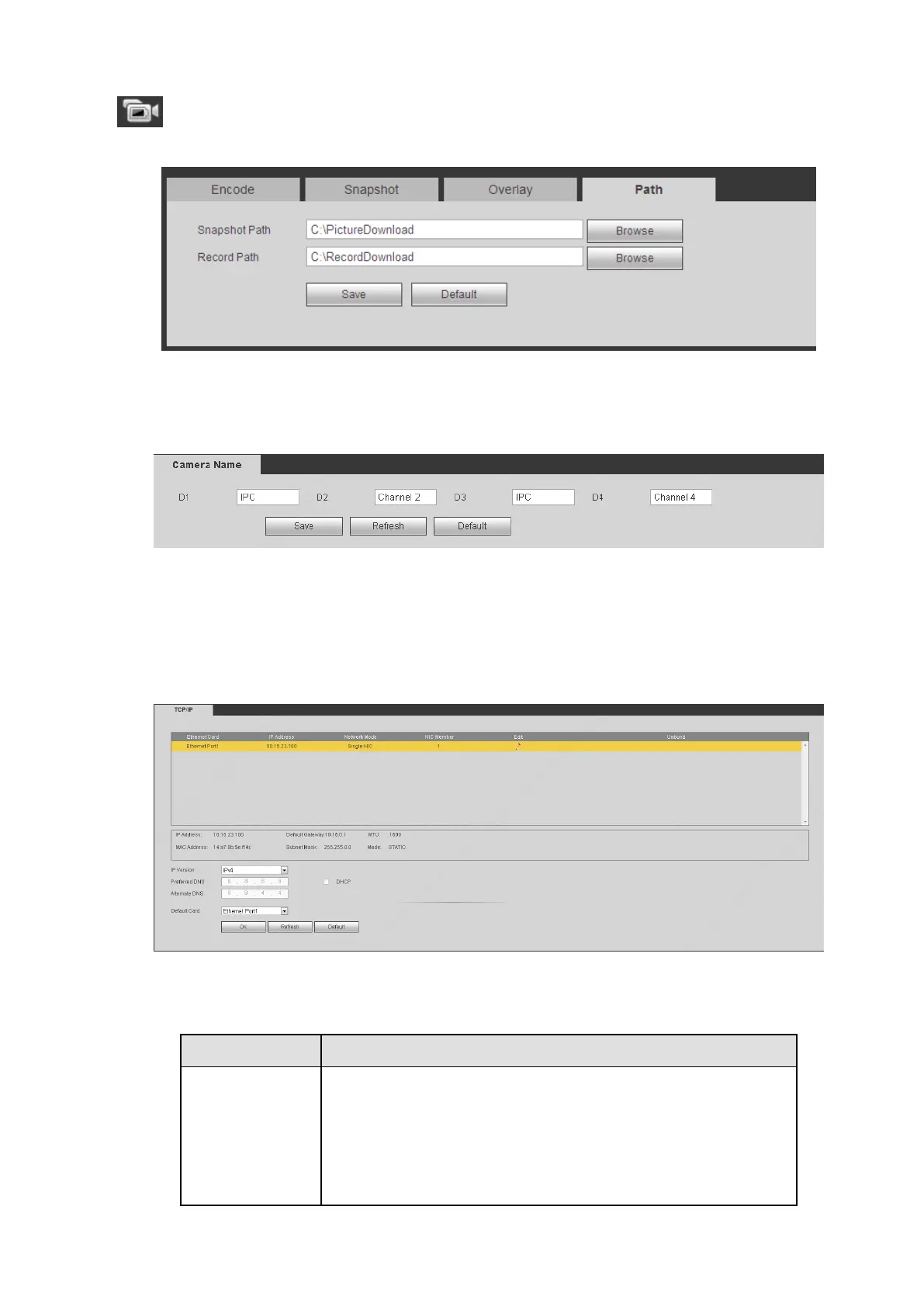178
( in the preview interface).The default setup is C:\PictureDownload and C:\RecordDownload.
Please click the Save button to save current setup.
Figure 5-34
5.10.1.4 Channel Name
Here you can set channel name. See Figure 5-35.
Figure 5-35
5.10.2 Network
5.10.2.1 TCP/IP
The TCP/IP interface is shown as in Figure 5-36.
Figure 5-36
Please refer to the following sheet for detailed information.
There are two modes: static mode and the DHCP mode.
The IP/submask/gateway are null when you select the
DHCP mode to auto search the IP.
If you select the static mode, you need to set the
IP/submask/gateway manually.
If you select the DHCP mode, you can view the