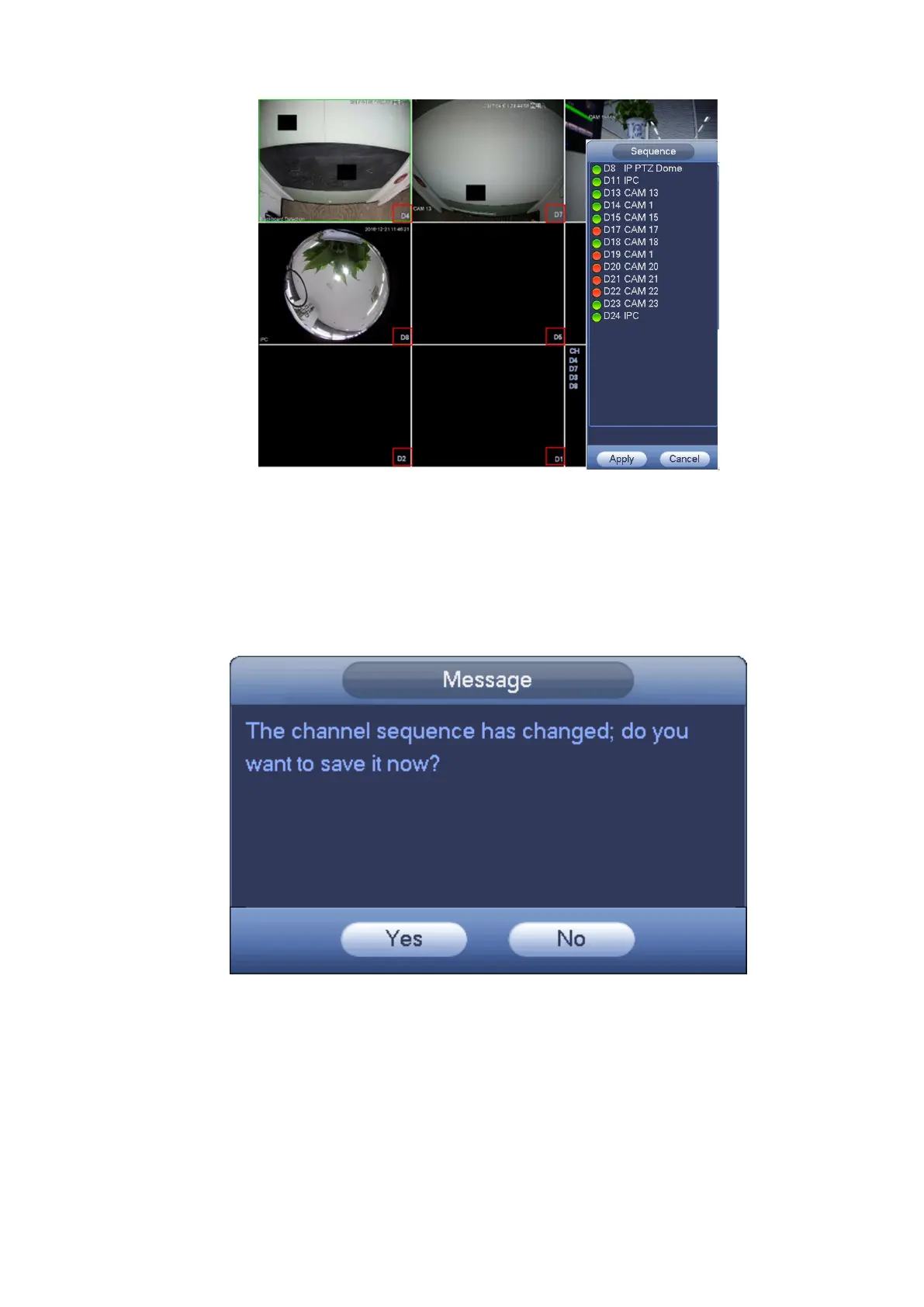86
Figure 4-57
Step 3 Click Apply to save current channel sequence.
After you change the channel sequence, click Cancel button or right click mouse, device pops
up the dialogue box. See Figure 4-58.
Click OK to save current settings.
Click Cancel to exit without saving the settings.
Figure 4-58
4.3.5 Preview Display Effect Setup
4.3.5.1 Display
From Main Menu->Setting->System->Display->Display, you can go to the following interface. See Figure
4-59.
Here you can set menu and video preview effect. All you operation here does not affect the record file and